Caution – Panasonic TH-55VF2HW 54.6" Full HD Video Wall Display User Manual
Page 10
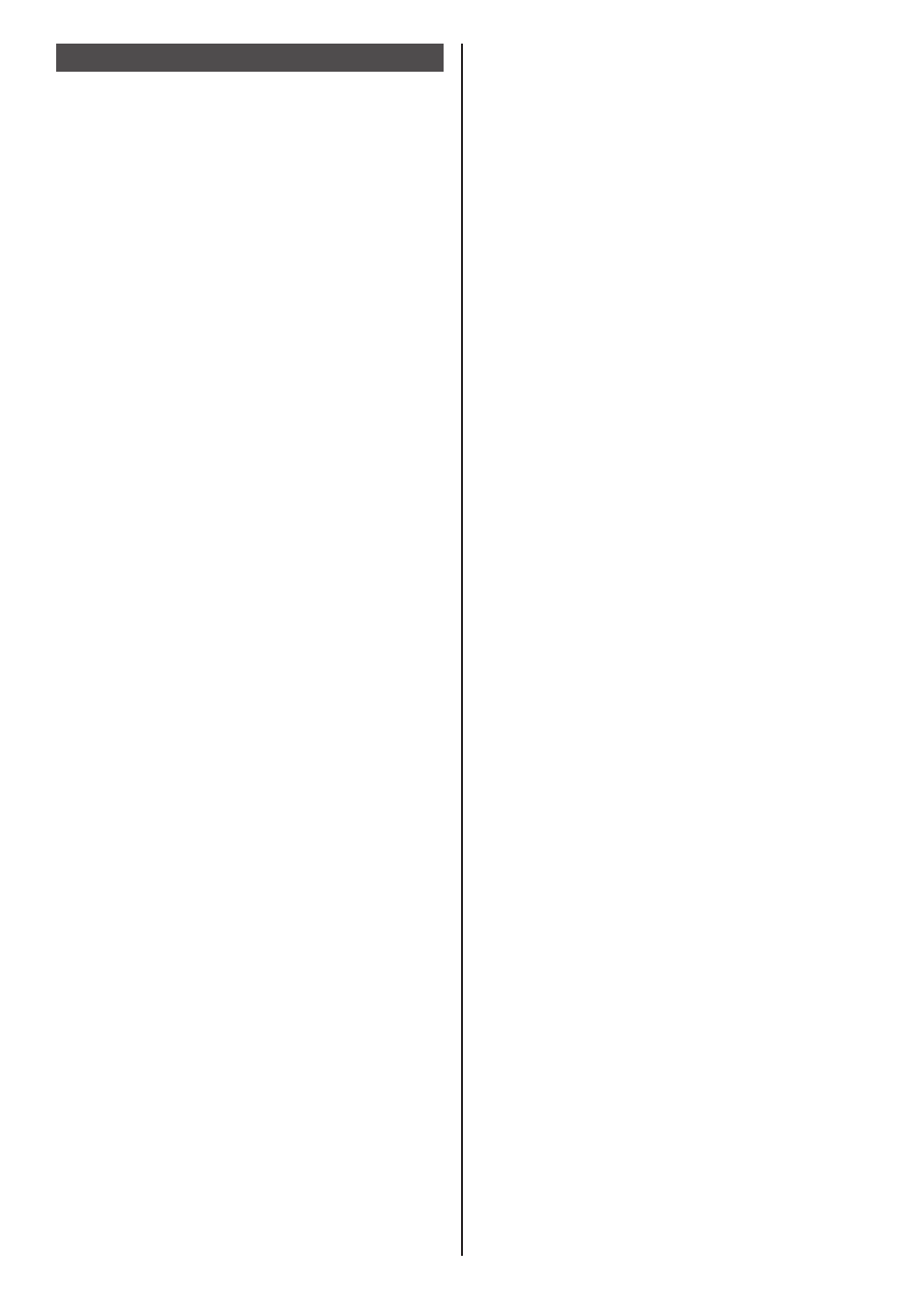
English
10
CAUTION
If problems or malfunction occur, stop using
immediately.
■
If problems occur, unplug the power supply
plug.
•
Smoke or an abnormal odour come out from the unit.
•
No picture appears or no sound is heard,
occasionally.
•
Liquid such as water or foreign objects got inside the
unit.
•
The unit has deformed or broken parts.
If you continue to use the unit in this condition, it
could result in fire or electric shock.
•
Turn the power off immediately, unplug the power
supply plug from the wall outlet, and then contact the
dealer for repairs.
•
To cut off the power supply to this Display completely,
you need to unplug the power supply plug from the
wall outlet.
•
Repairing the unit yourself is dangerous, and shall
never be done.
•
To enable to unplug the power supply plug
immediately, use the wall outlet which you can reach
easily.
■
Do not touch the unit directly by hand when
it is damaged.
Electric shock could occur.
■
When using the LCD Display
Do not bring your hands, face or objects close to the
ventilation holes of the Display.
•
Heated air comes out from the ventilation holes at the
top of Display will be hot. Do not bring your hands or
face, or objects which cannot withstand heat, close to
this port, otherwise burns or deformation could result.
At least 2 people are required to carry or unpack
this unit.
•
If this is not observed, the unit may drop, resulting in
injury.
When disconnecting the power supply cord, always
pull on the plug (socket outlet side) / the connector
(main unit side).
•
Pulling the cord may damage the cord, and it may
cause electric shock or fire due to short-circuit.
Be sure to disconnect all cables before moving the
Display.
•
If the Display is moved while some of the cables are
still connected, the cables may become damaged,
and fire or electric shock could result.
Disconnect the power supply plug from the wall
socket as a safety precaution before carrying out
any cleaning.
•
Electric shocks can result if this is not done.
Do not step on, or hang from the display.
•
They might tip over, or might be broken and it may
result in injury. Pay special attention to the children.
Do not reverse the polarity (+ and -) of the battery
when inserting.
•
Mishandling the battery may cause its explosion
or leakage, resulting in fire, injury or damage to
surrounding properties.
•
Insert the battery correctly as instructed. (see
page 14)
Do not use batteries with the outer cover peeling
away or removed.
(The battery has coating on it for safety. Never
remove the coating. Doing so may cause short
circuit.)
•
Mishandling the batteries may cause the batteries
to short circuit, resulting in fire, injury or damage to
surrounding properties.
Remove the batteries from the remote control
transmitter when not using for a long period of time.
•
The battery may leak, heat, ignite or burst, resulting in
fire or damage to surrounding properties.
Do not burn or breakup batteries.
•
Batteries must not be exposed to excessive heat such
as sunshine, fire or the like.
Do not turn the Display upside down.
Do not position the unit with its liquid crystal panel
facing upright.