When [lan control protocol] is set to [protocol 2 – Panasonic TH-55VF2HW 54.6" Full HD Video Wall Display User Manual
Page 86
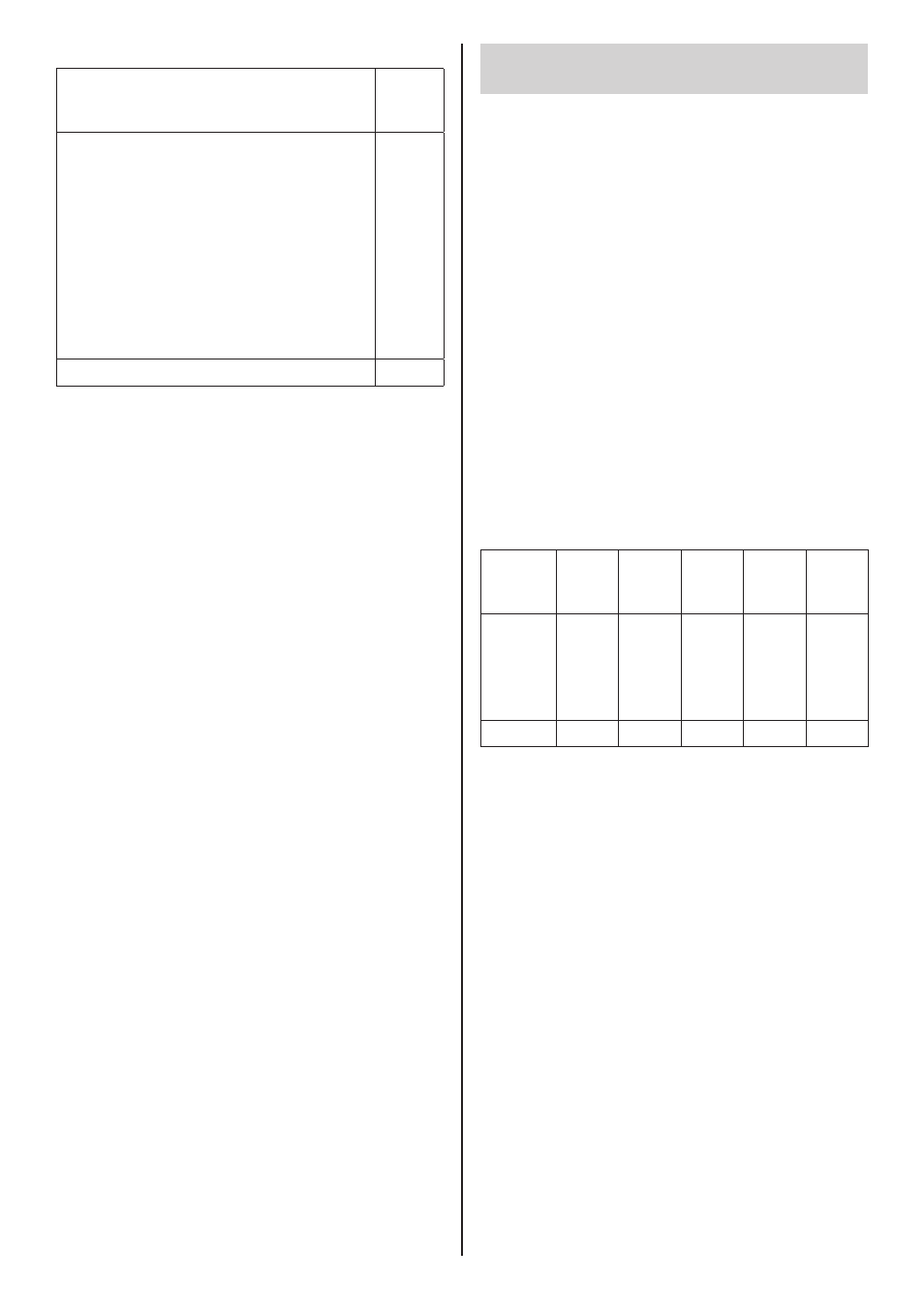
English
86
Error response
Error message
Last
terminal
symbol
“ERR1”
: Undefined control
command
(CR)
0x0d
“ERR2”
: Out of parameter
range
“ERR3”
: Busy status or
reception invalid
period
“ERR4”
: Timeout or reception
invalid period
“ERR5”
: Wrong data length
4 bytes
1 byte
2. When [LAN control protocol] is set
to [Protocol 2].
Communicates with the same protocol as that of a
Panasonic projector
■
When the WEB control administrator
privileges password has been set (Protect
mode)
Connection method
1
Obtain the display’s IP address and the port number
(Default is 1024), and request connection to the
display.
The IP address and the port number can be obtained
from the following menus.
•
IP address:
[Setup] → [Network settings] → [LAN setup] or
[Network status]
•
Port number:
[Setup] → [Network settings] → [LAN setup]
●
For more detail of the settings, see page 69, 70.
2
The display responds.
Response data
Data part Space Mode Space
Random
number
part
Last
terminal
symbol
[NTCONTROL]
(ASCII
character
string)
[ ]
0x20
[1]
0x31
[ ]
0x20
[zzzzzzzz]
(ASCII
code
hex
number)
(CR)
0x0d
9 bytes
1 byte 1 byte 1 byte 8 bytes 1 byte
Mode: 1 = Protect mode
3
Hash the following data with the MD5 algorithm, and
generate a 32-byte hash value.
[xxxxxx:yyyyy:zzzzzzzz]
xxxxxx :
WEB control administrator privileges user name
yyyyy :
Above administrator privileges user password
●
Default user name and password are as follows:
User name: dispadmin
Password: @Panasonic
zzzzzzzz :
8-byte random number obtained in step 2