Panasonic TH-55VF2HW 54.6" Full HD Video Wall Display User Manual
Page 63
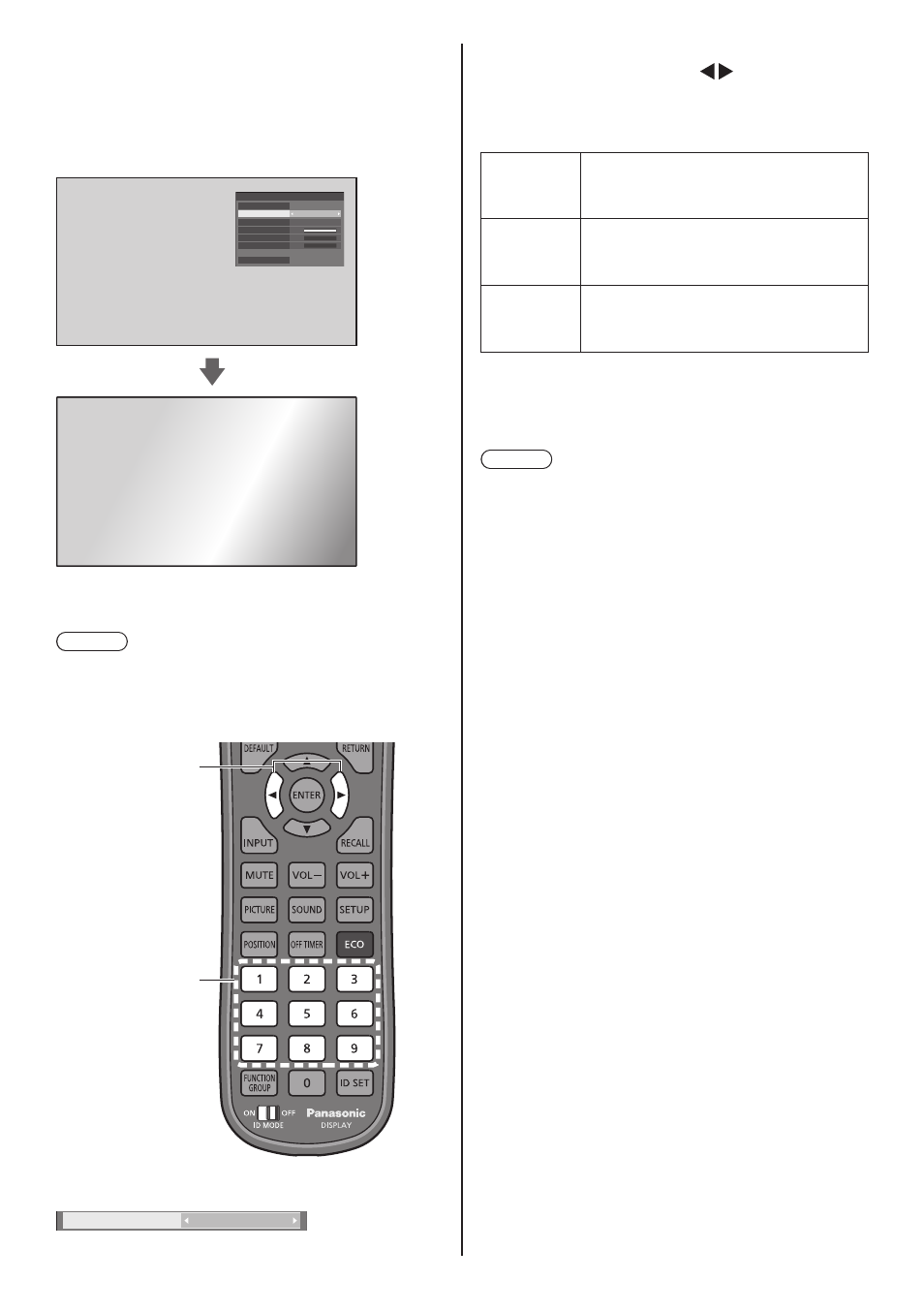
63
English
■
[Menu off]
Adjustable when the [Colour matching function] menu is
not displayed.
Select [Menu off] and press <ENTER>.
The menu display disappears, and the remote control
operation is enabled.
2048
0
0
●
Pressing <RETURN> displays the menu.
●
Pressing <RECALL> displays the operation guide.
Note
●
While the menu is deleted, this setting will finish in
60 minutes after no operation, regardless of the
[Menu display duration] (see page 75) setting.
Remote control operation while the menu is deleted
Selecting colour
Adjusting red,
green and blue
Displayed for 5 seconds if remote control operation is
performed.
2048
0
0
Select colour
Red
[Select colour]
Select the colour to correct with .
Adjusting red, green and blue
Adjust with numeric buttons (<1> to <9>).
Red
<1> ‒
<2> Press and hold to reset to default.
<3> +
Green
<4> ‒
<5> Press and hold to reset to default.
<6> +
Blue
<7> ‒
<8> Press and hold to reset to default.
<9> +
●
Pressing and holding <1><4><7> and <3><6><9> will
increase or decrease the value in succession.
●
Pressing <2><5><8> briefly will show the current
value.
Note
●
While the menu is deleted, this setting cannot be
operated with the buttons on the unit.