Pc auto setting, Off-timer function, Initial startup – Panasonic TH-55VF2HW 54.6" Full HD Video Wall Display User Manual
Page 79: Clock display, Power on message(no activity power off), Power on message(power management), Power button lock
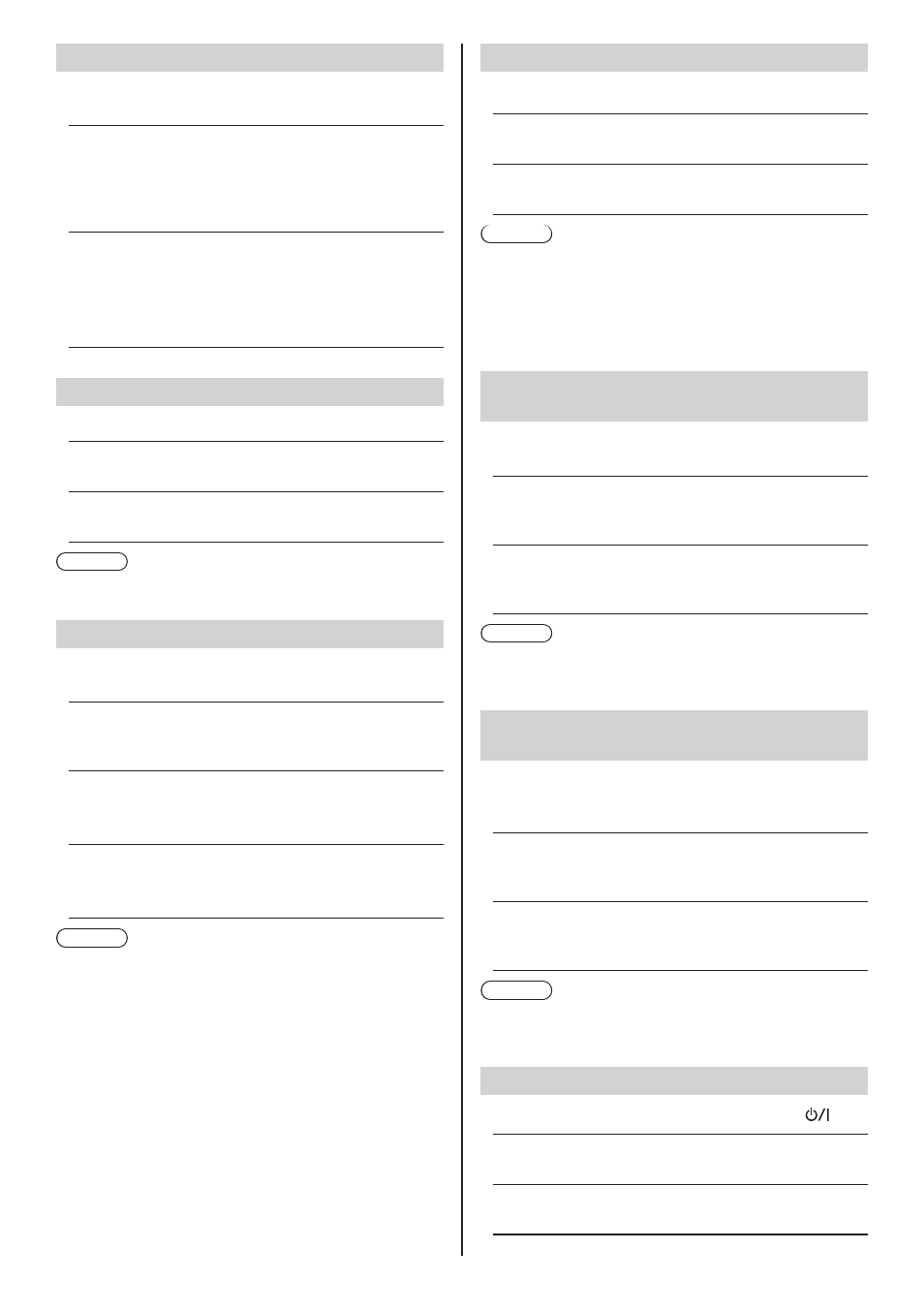
79
English
PC auto setting
Sets the operational mode of the automatic position
adjustment in the [Position] menu.
[Off]:
Automatic position adjustment starts when <AUTO
SETUP> is pressed on the remote control or
automatic position adjustment is executed from the
[Position] menu.
[On]:
Other than remote control or menu operation,
automatic position adjustment starts:
•
When the display power is turned ON.
•
When the input signal is switched.
Off-timer function
Enables / disables Off timer function.
[Enable]:
Enables the [Off-timer function].
[Disable]:
Disables the [Off-timer function].
Note
●
When [Disable] is set, the Off-timer is cancelled.
Initial startup
Sets the power mode of the unit for when the power
recovers from failure or after plugging off and in again.
[Last memory]:
Power returns in as the same state as before the
power interruption.
[On]:
Power returns in power On.
(Power Indicator: green)
[Standby]:
Power returns in standby mode.
(Power Indicator: red/orange)
Note
●
When using multiple displays, [Standby] is preferred
to be set in order to reduce a power load.
Clock display
Sets to display / hide the clock.
[Off]:
Hides the clock.
[On]:
Displays the clock.
Note
●
The clock is displayed at the lower left of the screen
when <RECALL> button is pressed.
●
When [Date and time] is not set, the clock is not
displayed even when [Clock display] is [On]. (see
page 68)
Power on message(No activity power
off)
Sets to show/hide [No activity power off] precautions
when the power is turned on.
[On]:
The warning precautions are shown when the
power is turned on.
[Off]:
The warning precautions are not shown when the
power is turned on.
Note
●
This setting is enabled only when [No activity power
off] is [Enable] (see page 67).
Power on message(Power
management)
Sets to show/hide an information message that tells
the power has been turned off by “Power management”
function when the power is turned on.
[On]:
The information is shown when the power is turned
on.
[Off]:
The information is not shown when the power is
turned on.
Note
●
This setting is enabled only when “Power
management” function is [On] (see page 65).
POWER button lock
Sets the lock setting for <Power button (Unit)> (
).
[On]:
<Power button (Unit)> operation is disabled.
[Off]:
<Power button (Unit)> operation is enabled.