Colour matching function – Panasonic TH-55VF2HW 54.6" Full HD Video Wall Display User Manual
Page 62
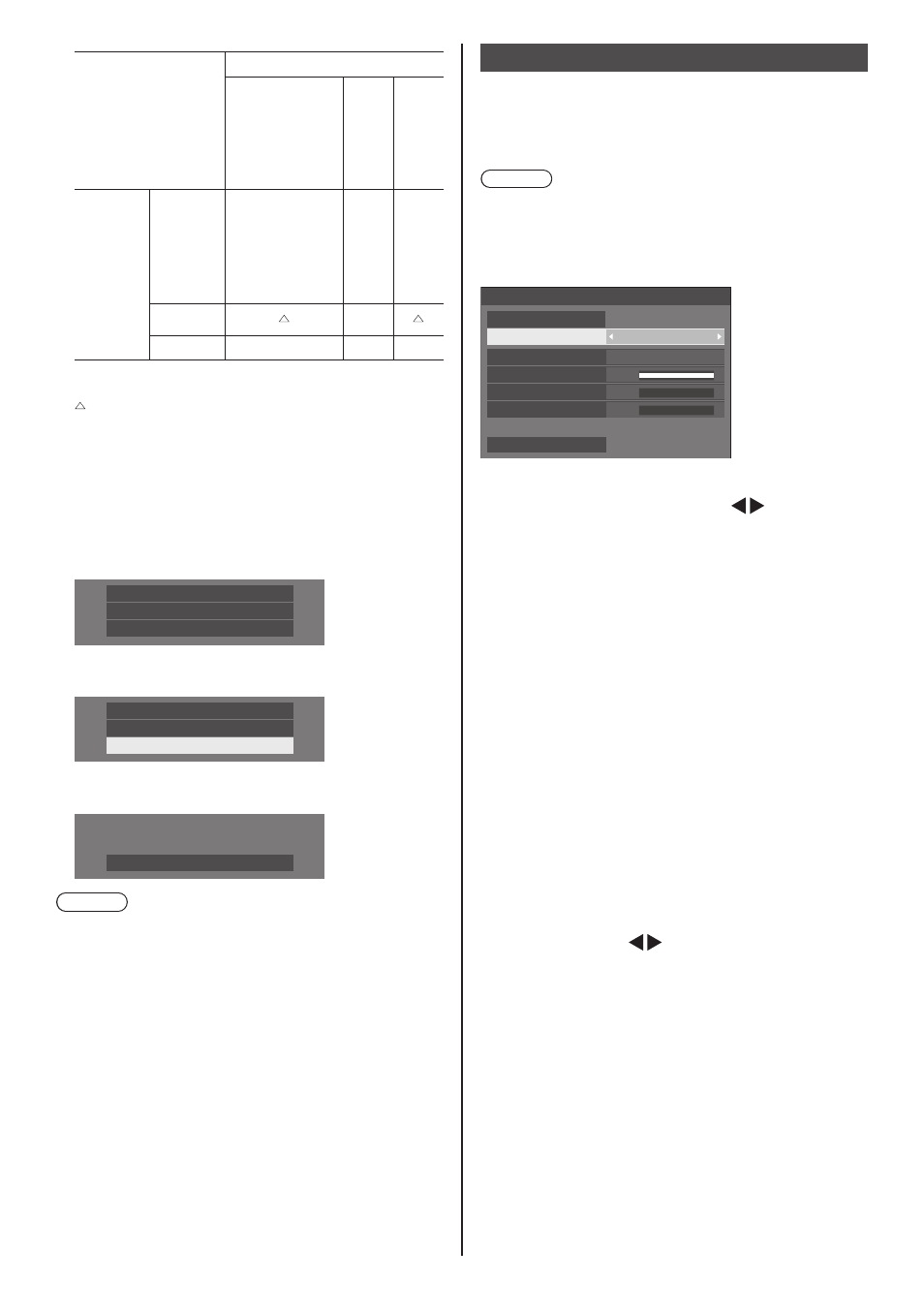
English
62
Main
HDMI
DIGITAL LINK
DVI-D1
DVI-D2
PC
USB
Backup
HDMI
DIGITAL
LINK
DVI-D1
DVI-D2
○
○
○
PC
×
USB
○
○
×
○: Selectable for both Primary and Secondary.
: Selectable for either Primary or Secondary.
×: Not selectable for neither Primary nor Secondary.
Recall display
Pressing <RECALL> displays any of the followings.
●
When the main input is being used for viewing and
the operating conditions for the Backup Input function
are met.
HDMI
16:9
Backup mode OK
●
When the backup input, enabled by the operation of
the Backup Input function, is being used for viewing.
HDMI
16:9
Primary backup input
When the conditions for the Backup Input function
are met, the following screen is displayed.
Backup mode OK
Note
●
This menu will be greyed out and cannot be set when
[Input search] is set to the item other than [Off]. (see
page 58)
●
With the USB input, the unit determines video signals
are interrupted by judging the USB memory is not
connected to the USB terminal.
●
Switching to the input connected with the daisy chain
via DIGITAL LINK requires the switching time.
●
This function may not operate correctly depending on
the image playback device.
Colour matching function
Corrects unevenness of colours among multiple
screens. R (red), G (green), B (blue) and intermediate
colours (cyan, magenta and yellow) are corrected
individually on each display.
Note
●
When displaying still picture with USB input (USB
media player), it does not have an effect on the
picture.
[Colour matching function] - submenu screen
2048
0
0
Colour matching function
Select colour
Red
Off
Testpattern
Green
Blue
Reset
Red
Menu off
[Select colour]
Select the colour to correct with .
[Testpattern]
[On]:
Displays the test pattern of the selected colour.
(The sound is muted.)
[Off]:
Displays the normal input signals.
[Red]
Finely adjusts the intensity of red component.
0 to 1023 or 1024 to 2048
[Green]
Finely adjusts the intensity of green component.
0 to 1023 or 1024 to 2048
[Blue]
Finely adjusts the intensity of blue component.
0 to 1023 or 1024 to 2048
[Reset]
Restores each adjustment of all colour selections
to default.
Select [Yes] with and press <ENTER>.
■
To restore each adjustment of the selected
colour to default
Press <DEFAULT> while the menu is displayed, then
each adjustment of the selected colour is restored to
default.