Shipping, Audio input select, Long life settings – Panasonic TH-55VF2HW 54.6" Full HD Video Wall Display User Manual
Page 77: Onscreen display, Initial input
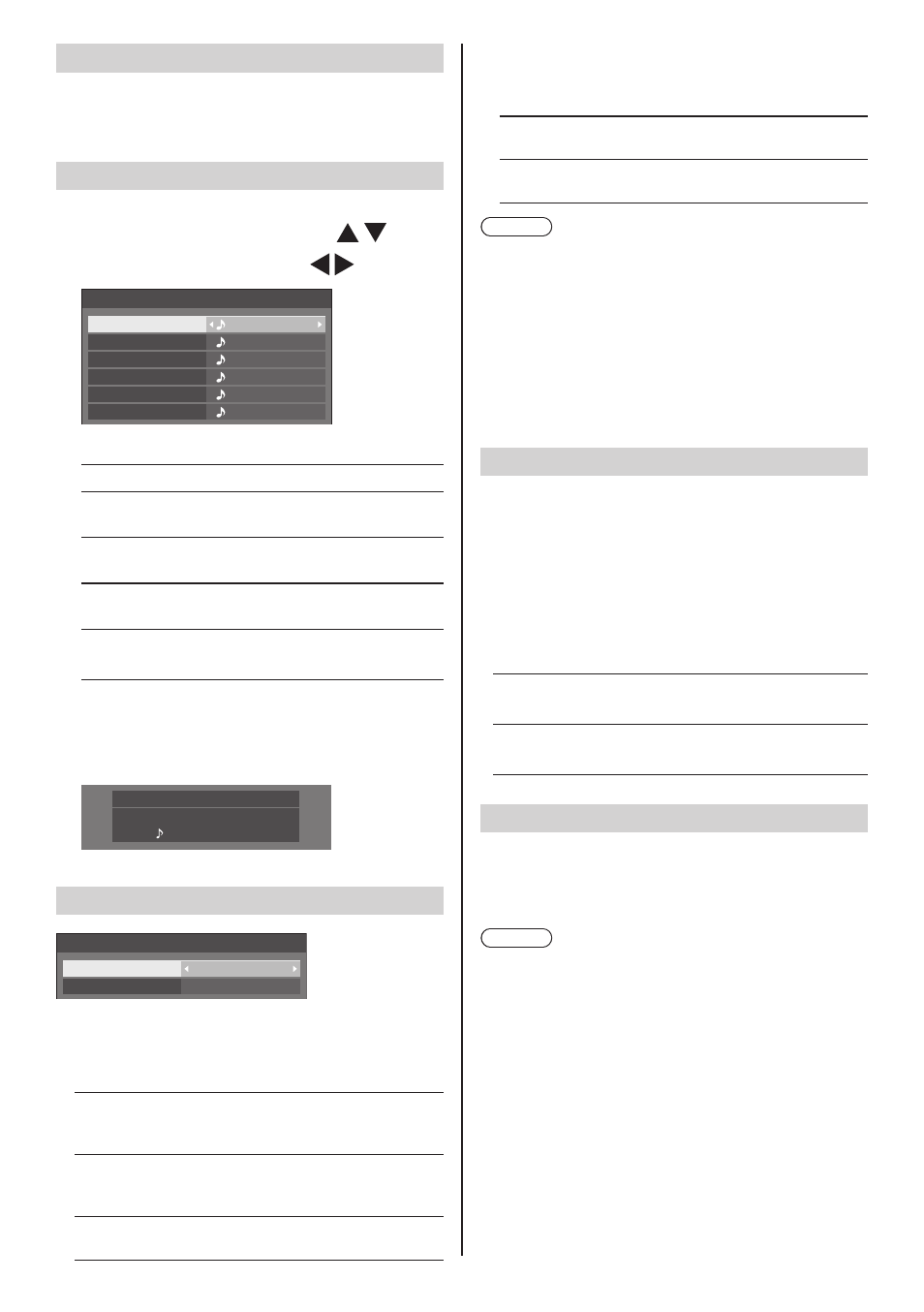
77
English
Shipping
Restores the data of this unit to the factory default state.
For more detail of the settings, see “Shipping condition”.
(see page 116)
Audio input select
Set up the sound when a video input is selected.
1
Select the video input with .
Set the audio input with .
HDMI
DisplayPort
DVI-D2
PC
AUDIO1 IN
AUDIO1 IN
DisplayPort
HDMI
DVI-D1
AUDIO1 IN
DIGITAL LINK
DIGITAL LINK
Audio input select
●
The illustration above shows the factory settings.
Video input
Audio input
HDMI
HDMI / AUDIO1 IN /
AUDIO2 IN / No audio
DisplayPort
DisplayPort / AUDIO1 IN /
AUDIO2 IN / No audio
DIGITAL LINK
DIGITAL LINK / AUDIO1 IN /
AUDIO2 IN / No audio
DVI-D1 / DVI-D2 / PC
AUDIO1 IN / AUDIO2 IN /
No audio
•
[No audio]: No audio input (Mute)
When the setting for the audio input has been
changed from the factory settings, the audio input is
displayed as below.
HDMI
16:9
AUDIO1 IN
Long life settings
Long life settings
Long life mode
Auto brightness adjustment
Off
Off
[Long life mode]
Extends the panel life by reducing the backlight
brightness.
[On1]:
Reduces the backlight brightness by approx. 20
percent compared to its maximum.
[On2]:
Reduces the backlight brightness by approx. 40
percent compared to its maximum.
[Off]:
Does not reduce brightness.
[Auto brightness adjustment]
Corrects the brightness automatically for the brightness
change due to ageing caused by the panel illumination.
[On]:
Corrects automatically.
[Off]:
Does not correct automatically.
Note
●
This function can be set when the unit is turned on for
the first time. (see page 34)
In case it was not set, it is possible to set under this
menu.
●
When [Long life mode] is set to the item other than
[Off], [Backlight] in [Picture] menu will be greyed out
and cannot be set.
●
[Auto brightness adjustment] cannot be set to [On] if
the panel illumination time exceeds 1000 hours.
Onscreen display
Set to display / hide the following Onscreen display.
●
Power on display
●
Input signal switch display
●
No signal display
●
No external media display (at USB input)
●
MUTE display after displaying the menu screen
●
Off timer remaining time display when 3 minutes
remaining
[On]:
Displays the Onscreen display.
[Off]:
Hides the Onscreen display.
Initial input
Adjusts the input signal when the unit is turned on.
[Off] / [HDMI] / [DisplayPort] / [DIGITAL LINK] /
[DVI-D1] / [DVI-D2] / [PC] / [USB]
Note
●
This menu is available only when [Input lock] is [Off].
(see page 78)