Wobbling, Digital link out, No activity power off – Panasonic TH-55VF2HW 54.6" Full HD Video Wall Display User Manual
Page 67: Power on screen delay, Osd language
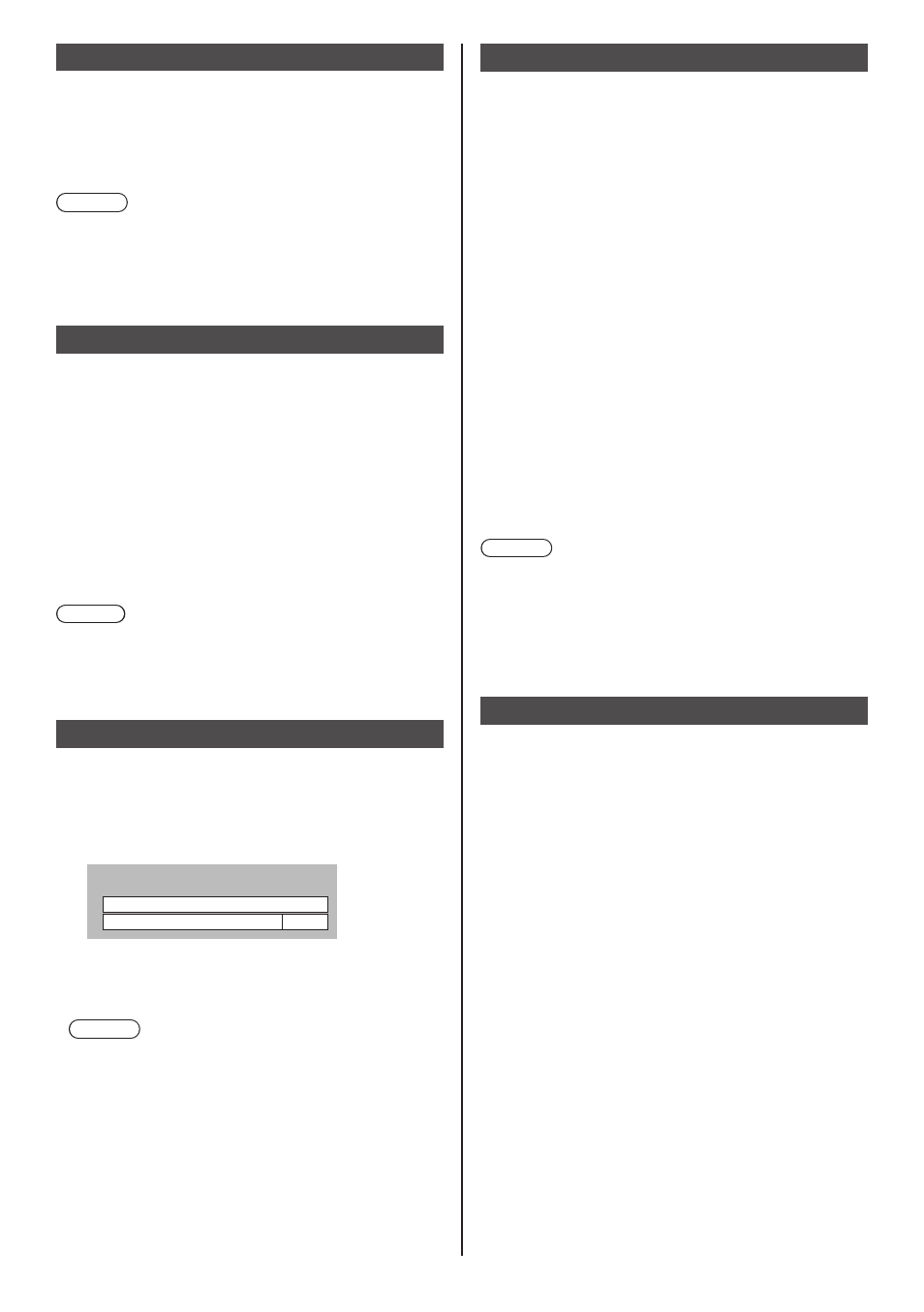
67
English
Wobbling
Automatically shifts the display image (therefore
unnoticeable to the eye) to prevent image retention of
sharper contour of image.
Setting this to [On] moves the screen position at certain
intervals and displays the images.
Note
●
If [Multi display setting] is set to [On], this function
does not operate. (see page 57)
●
When this function is operating, part of the screen
may appear to be missing.
DIGITAL LINK out
Sets the signal to output from DIGITAL LINK OUT
terminal.
[Monitor
out(Digital)]:
The input signal which is currently
selected (only when digital signal
is selected)
[HDMI]:
HDMI input signal
[DisplayPort]:
DisplayPort input signal
[DIGITAL LINK]:
DIGITAL LINK input signal
[DVI-D1]:
DVI-D1 input signal
[DVI-D2]:
DVI-D2 input signal
[Off]:
The signal is not output.
Note
●
When outputting the HDMI, DisplayPort, or DIGITAL
LINK input signal, if the audio signal is multiplexed,
the signal is output. Analogue audio is not output.
No activity power off
When this function is set to [Enable], the power is turned
off (standby) automatically when there is no operation of
the Display for 4 hours.
Starting from 3 minutes before the turn off, the
remaining time will be displayed.
No activity power off
Press any key to abort.
3 min
When the power is turned off due to this function, a
message [Last turn off due to ’No activity power off’.] is
displayed next time the power is turned on.
Note
●
While the screensaver is running, this function is
disabled.
Power ON screen delay
You can set the power-on delay time of the displays to
reduce the power load, when turning on the power of the
multiple displays that are set together.
Set each display’s setting individually.
[Off]:
When the display is switched to power-on state, it is
powered on at once.
[Auto]:
Sets the delay time automatically according to the
number set for [Display ID].
The delay time is determined by multiplying [Display
ID] × 0.3 seconds.
Example:
When [Display ID] is 3 → 0.9 seconds
[Display ID] (see page 54)
1 to 30:
Set the power-on delay time (second).
When the display is switched to power-on state, it
is powered on with time delay in accordance with
the setting.
Note
●
While this function is working, the power indicator is
blinking green.
●
This function also works when the power recovers
from failure or after plugging off and in again the
power cord.
OSD language
Select your preferred language.
Selectable languages
English(UK)
Deutsch
Français
Italiano
Español
ENGLISH(US)
中文
: Chinese
日本語
: Japanese
Русский
: Russian