Dvi-d in 1 / dvi-d in 2 terminal connection – Panasonic TH-55VF2HW 54.6" Full HD Video Wall Display User Manual
Page 22
Advertising
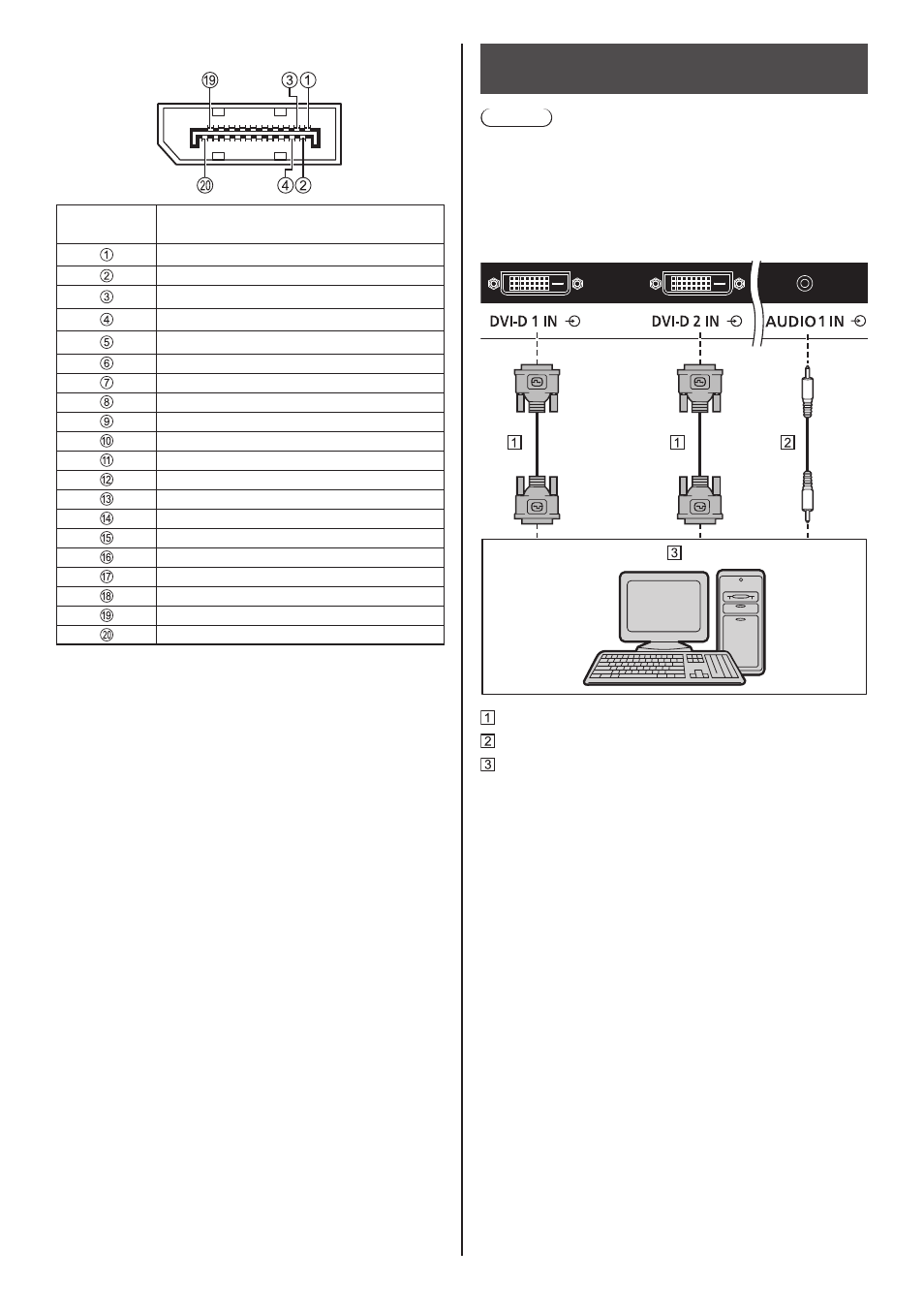
English
22
Pin assignments and signal names for DisplayPort
Pin No.
Signal Name
ML_Lane 3 (n)
GND (Ground)
ML_Lane 3 (p)
ML_Lane 2 (n)
GND (Ground)
ML_Lane 2 (p)
ML_Lane 1 (n)
GND (Ground)
ML_Lane 1 (p)
ML_Lane 0 (n)
GND (Ground)
ML_Lane 0 (p)
CONFIG1
CONFIG2
AUX_CH (p)
GND (Ground)
AUX_CH (n)
Hot Plug Detect
GND (Ground)
+ 3.3 V DC output
DVI-D IN 1 / DVI-D IN 2 terminal
connection
Note
●
Video equipment, DVI-D cable and audio cable
shown are not supplied with this unit.
●
DVI-D IN terminal is for Single Link only.
●
For audio, the AUDIO IN 1 / AUDIO IN 2 terminal can
be used. (For [Audio input select] function, see page
77.)
DVI-D cable (commercially available)
Stereo mini plug (M3) cable (commercially available)
PC with DVI-D video out
Advertising