Panasonic TH-55VF2HW 54.6" Full HD Video Wall Display User Manual
Page 94
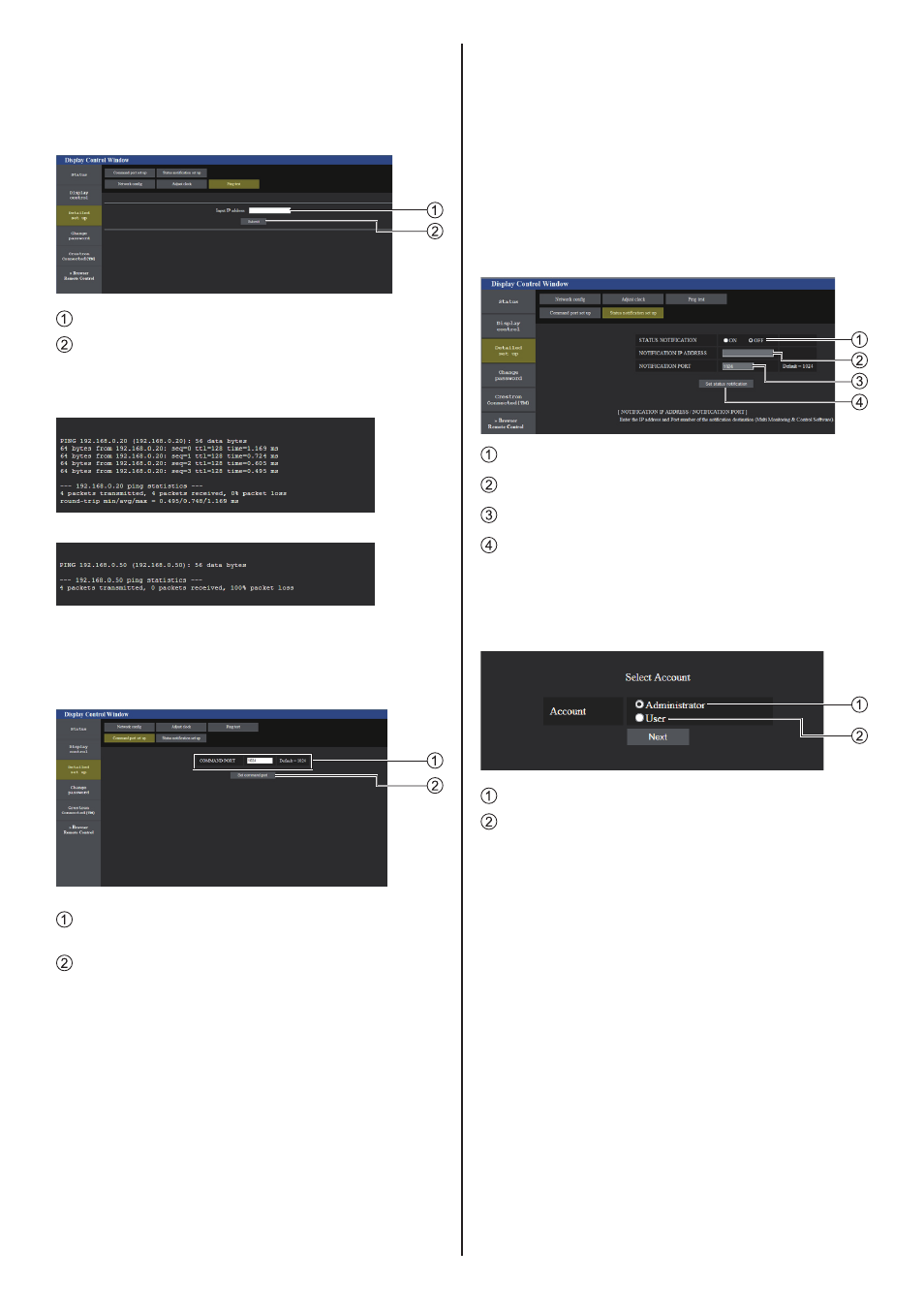
English
94
■
Ping test page
This page makes it possible to check whether the
network is connected to the DNS server, etc.
Click [Detailed set up], then [Ping test] to display the
Ping test page.
Enter the IP address of the server to be tested.
Button for conducting the test
Display which appears when the connection was
successful.
Display which appears when the connection failed.
■
Command port set up page
Set the port number to be used with command control.
Click [Detailed set up], then [Command port set up] to
display the Command port set up page.
Input the port number to be used with command
control.
Setting update button.
■
Status notification set up page
Sets the IP address and port number of the PC where
“Multi Monitoring & Control Software (see page 89)” is
operating when informing the PC of the status of this
unit.
Click [Detailed set up] → [Status notification set up].
When the status notification is set, if the unit is
malfunctioning and its power indicator is blinking red,
the trouble content can be recognized even at a remote
location where the power indicator cannot be directly
checked.
Selection field of status notification
IP address input field for notification destination PC
Port number input field for notification destination PC
Update button for the settings
■
Change Password page
Sets the password.
Click [Change password].
Administrator
User