Panasonic TH-55VF2HW 54.6" Full HD Video Wall Display User Manual
Page 66
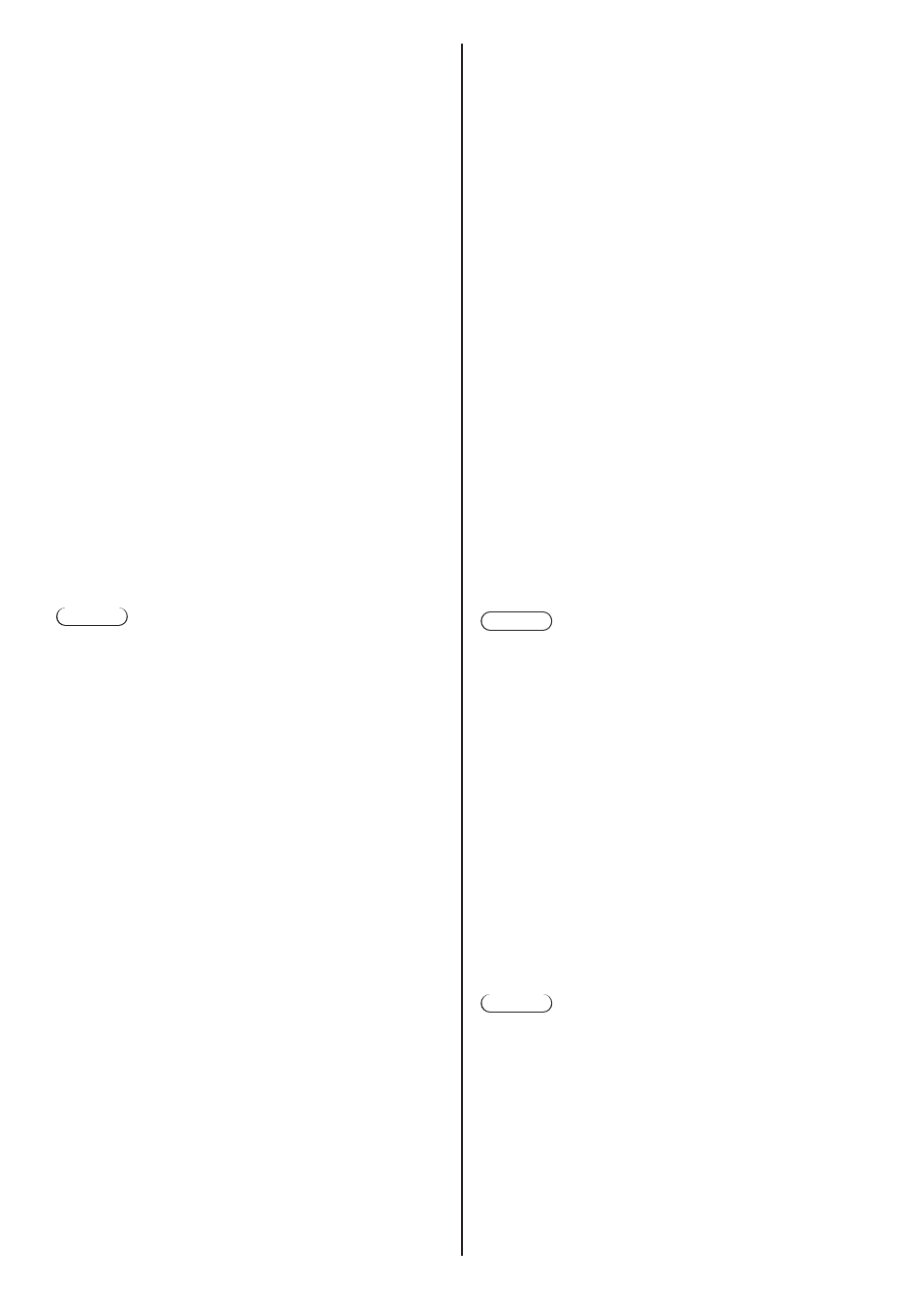
English
66
[HDMI power management]
When this function is set to [On], it operates under
the following conditions to turn the power on or off
automatically.
When no pictures (sync signal) are detected for
60 seconds or so at HDMI input:
Power is turned off (standby); the power indicator
lights up orange.
When pictures (sync signal) are subsequently
detected at HDMI input:
Power is turned on; the power indicator lights up
green.
[DIGITAL LINK power management]
When this function is set to [On], it operates under
the following conditions to turn the power on or off
automatically.
When no pictures (sync signal) are detected for
60 seconds or so at DIGITAL LINK input:
Power is turned off (standby); the power indicator
lights up orange.
When pictures (sync signal) are subsequently
detected at DIGITAL LINK input:
Power is turned on; the power indicator lights up
green.
Note
The operations of the main software version 1.2000 or
later are as follows.
●
When this function is set to [On], set [Quick start] to
[On] to enable the operation.
●
When [Quick start] is set to [Off], if images are not
detected, the unit enters the standby state even if it is
set to [On]. However, the unit does not start up even
if images are detected again. To operate the power
management function, it is necessary to set both
[Quick start] and [DIGITAL LINK power management]
to [On] respectively.
[DVI-D1 power management]
When this function is set to [On], it operates under
the following conditions to turn the power on or off
automatically.
When no pictures (sync signal) are detected for
60 or so seconds at DVI-D1 input:
Power is turned off (standby); the power indicator
lights up orange.
When pictures (sync signal) are subsequently
detected at DVI-D1 input:
Power is turned on; the power indicator lights up
green.
[DVI-D2 power management]
When this function is set to [On], it operates under
the following conditions to turn the power on or off
automatically.
When no pictures (sync signal) are detected for
60 or so seconds at DVI-D2 input:
Power is turned off (standby); the power indicator
lights up orange.
When pictures (sync signal) are subsequently at
DVI-D2 input:
Power is turned on; the power indicator lights up
green.
[PC power management] (DPMS function)
When this function is set to [On], it operates under
the following conditions to turn the power on or off
automatically.
When no pictures (HD/VD sync signals) are
detected for 60 or so seconds at PC input:
Power is turned off (standby); the power indicator
lights up orange.
When pictures (HD/VD sync signals) are
subsequently detected at PC input:
Power is turned on; the power indicator lights up
green.
Note
●
This function is effective when [Sync] in [Signal] is set
to [Auto] or [HV sync] and [Component/RGB-in select]
are set to [RGB]. (see page 50)
[Extended standby mode]
Sets the operation in standby mode by the “Power
management” function for the input terminal for which
the “Power management” function is set to [On].
[On]:
If a video signal (synchronized signal) is
detected at any of the input terminals for which
the “Power management” function is set to
[On], the power is turned “ON”, and the input
is switched to the detected input.
[Off]:
If a video signal (synchronized signal) is
detected at the input terminal with which the
standby mode is entered, the power is turned
“ON” with the input.
Note
●
If [Input search] is set to items other than [Off], the
[Input search] function is prioritised. (The “Power
management” function does not operate for each
terminal.) (For details of [Input search] function, see
page 58.)
●
If [Failover/Failback] - [Input change mode] is set to
items other than [Off], the [Failover/Failback] function
is prioritised. (The “Power management” function
does not operate for each terminal.) (For details of
[Failover/Failback] function, see page 59.)