Cautions when installing multi displays – Panasonic TH-55VF2HW 54.6" Full HD Video Wall Display User Manual
Page 15
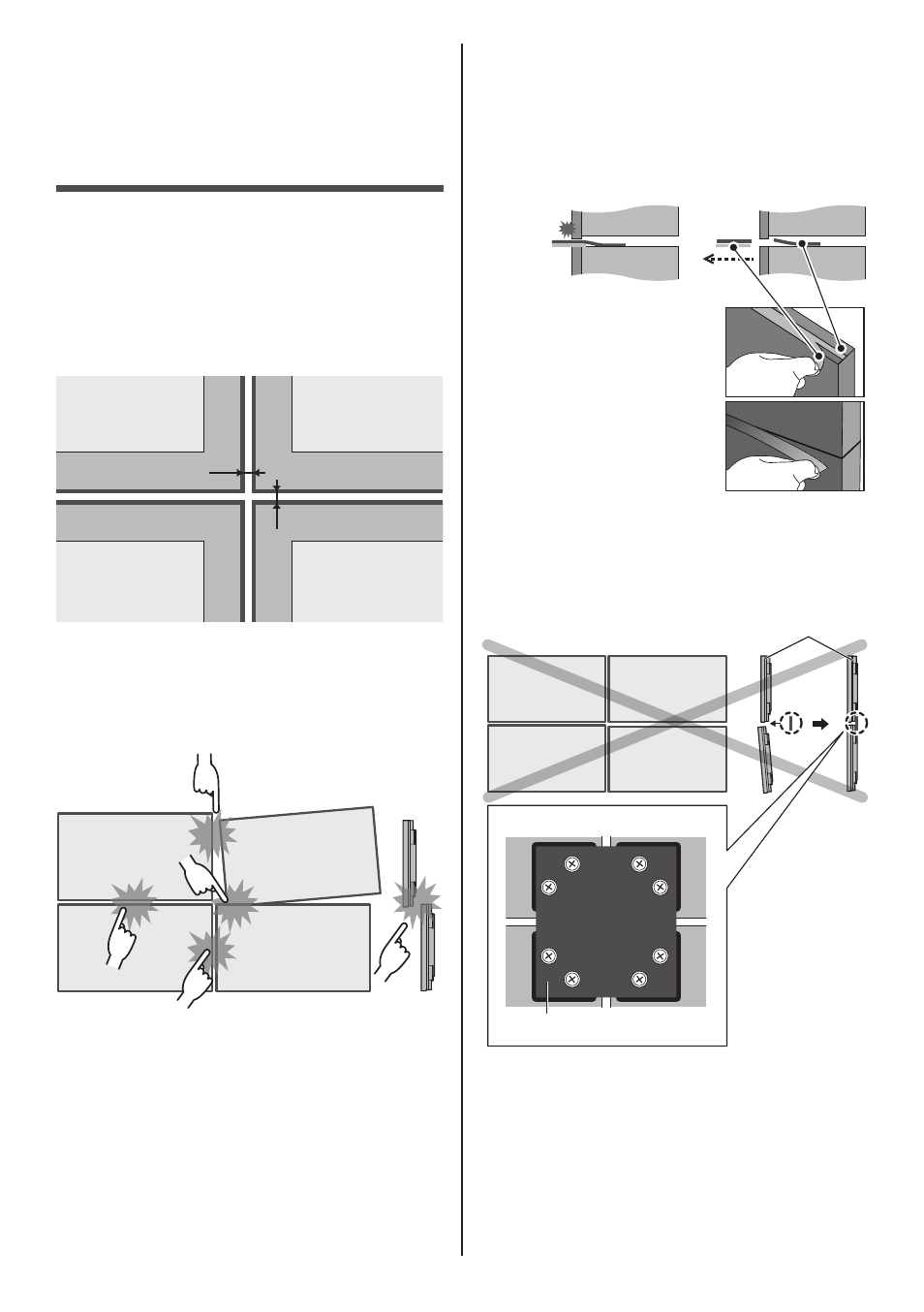
15
English
Cautions when
installing multi
displays
Securing gaps between displays
The displays slightly expand due to heat after the power
is turned on. When installing multiple displays, securing
a gap of 0.5 mm is required on the left, right, top and
bottom respectively between displays in anticipation of
display contact caused by expansion.
If the gap is less than 0.5 mm, image failure may occur
due to display distortion caused by heat expansion.
A: Gap between displays (left, right, top and bottom
respectively), 0.5 mm
Do not allow the corners of displays to hit each
other.
When multiple displays are installed, a material to
protect the top face of the LCD panel has been attached
on the top face of this unit. When installing multiple
displays, extend this protection material toward the
display surface side. After installing multiple displays, cut
off this protection material from the cutting-off line, and
then adjust the gaps.
During installation
After installation
Cut off
Protection
material
After the displays are attached to the brackets at the
back and the positions are adjusted, do not adjust
the positions of the front sides using the plate, etc.
Doing so may cause image failure due to display
distortion.
Front side
Lateral side
Back side
Plate
For details of how to install, visit the following web site.
(https://bizpartner.panasonic.net/public/ppr/file_
view/187616)