Serial terminal connection – Panasonic TH-55VF2HW 54.6" Full HD Video Wall Display User Manual
Page 25
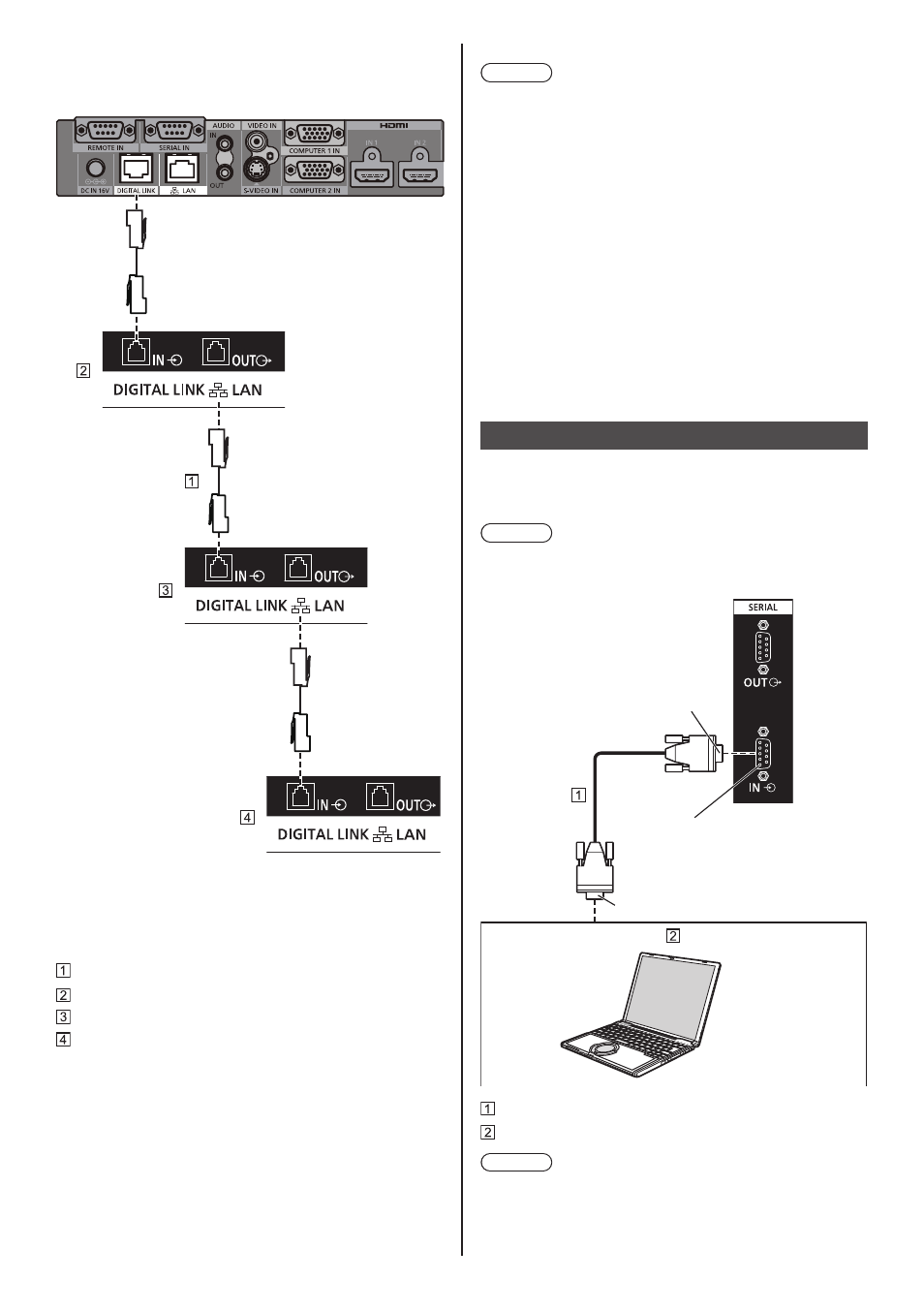
25
English
Daisy chain connection
It is possible to daisy chain multiple displays when
displaying the picture on multi screen, etc.
LAN cable (CAT5e) (supplied)
First display
Second display
Third display
Note
●
The cable for daisy chain connection is supplied with
this unit. To connect the displays, use the supplied
cable.
●
Up to 10 displays can be connected with a daisy
chain. However, the number of connectable displays
may be limited depending on the cables, signals, the
devices used, etc.
●
When daisy chaining, it may take time for images to
appear on all the displays.
●
HDCP can be supported for up to 8 displays for a
daisy chain.
●
Even if the DIGITAL LINK OUT terminal of this unit
is connected to the DIGITAL LINK input terminal of
another device, audio and video are not output.
SERIAL terminal connection
The SERIAL terminal conforms to the RS-232C interface
specification, so that the Display can be controlled by a
computer which is connected to this terminal.
Note
●
Additional computer and cables shown are not
supplied with this set.
D-sub 9p
(Male)
(Female)
RS-232C Straight cable (commercially available)
PC
Note
●
Use the RS-232C straight cable to connect the
computer to the Display.