Notification messages – Canon imagePROGRAF PRO-300 13" Photographic Inkjet Printer User Manual
Page 43
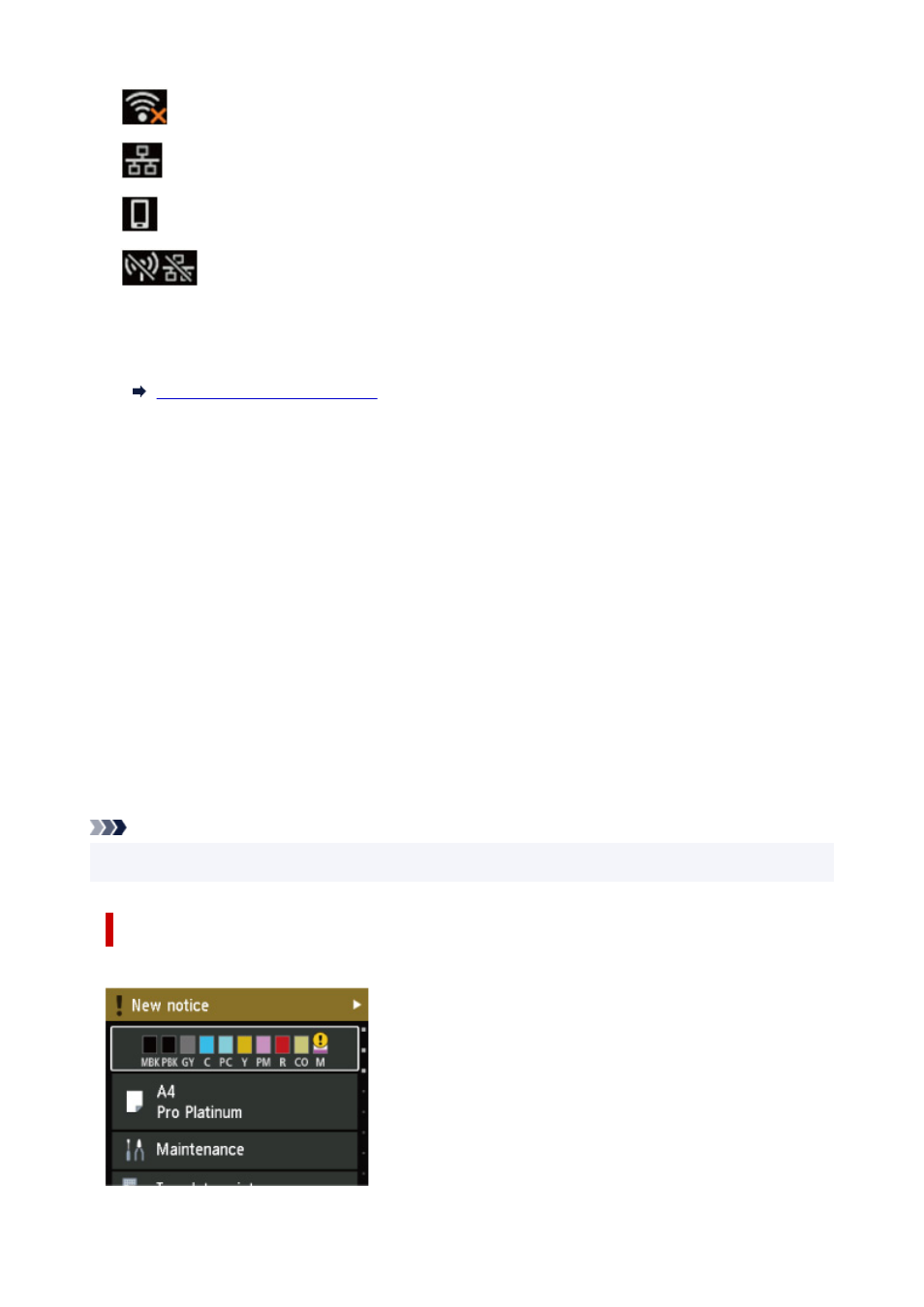
Wi-Fi is enabled but the printer is not connected to the wireless router.
Wired LAN is enabled.
Wireless Direct is enabled.
Network is disabled.
C: Ink status display area
Displays the ink status. Selecting this item enables you to check the remaining amount of ink and model
number of ink tank.
Checking Ink Status on the LCD
D: Paper settings display area
Displays information about the paper in the top feed. Selecting this item enables you to specify the size
and type of paper loaded in the top feed.
E: Maintenance
Select this item to perform maintenance of the printer.
F: Template print
You can print and make as lined or graph paper.
G: LAN settings
You can perform settings relating to network.
H: Various settings
You can change printer settings such as settings when printing.
I: Printer information
Displays printer information and error histories.
J: Quick guide
Displays how to operate the printer and QR code accessing to the Online Manual.
Note
• When printing is in progress, you cannot select grayed out items.
Notification Messages
When the ink is low or there is another notification,
New notice
appears in the printer status display area.
43