For mobile safari on ios – Canon imagePROGRAF PRO-300 13" Photographic Inkjet Printer User Manual
Page 97
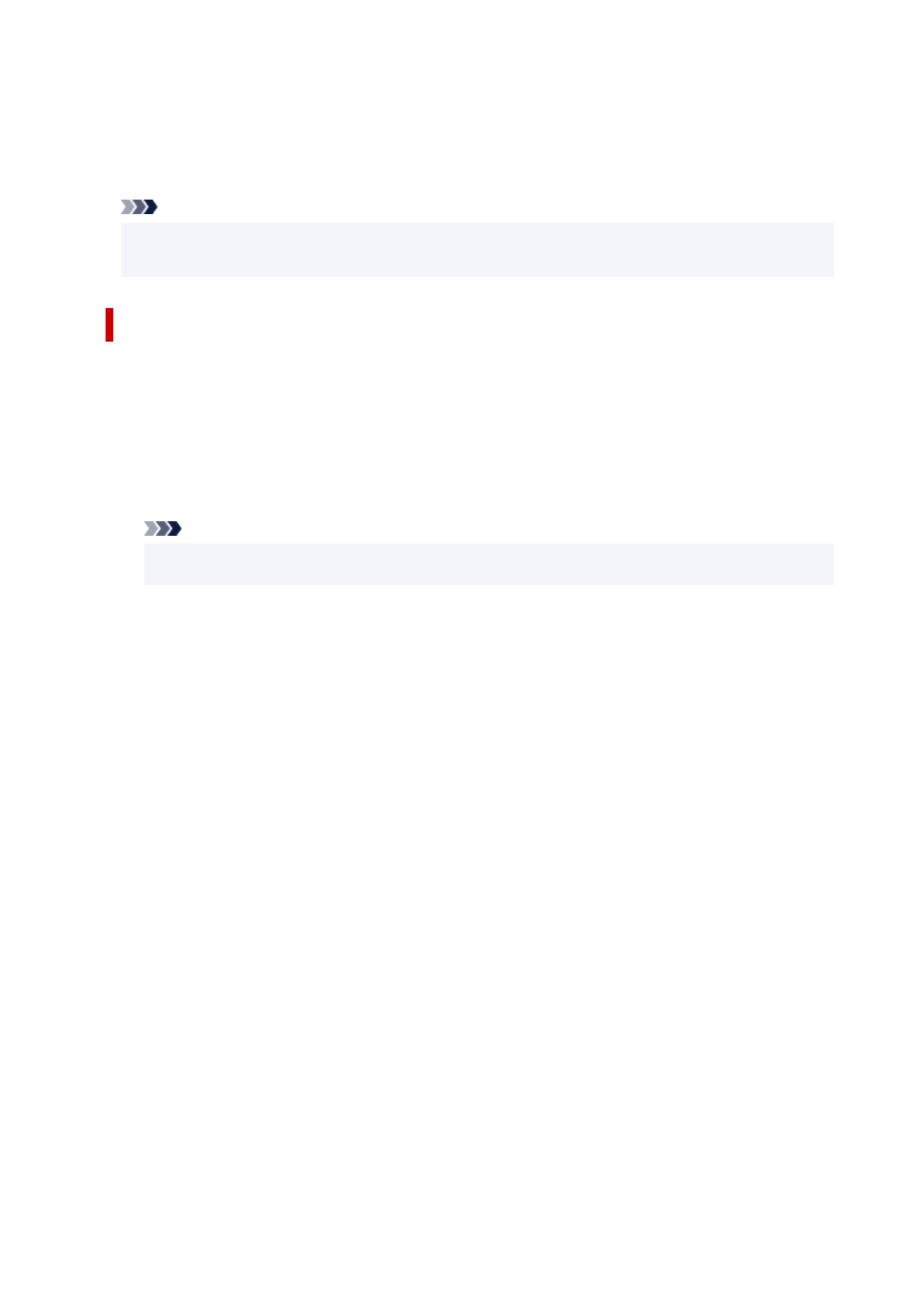
The root certificate registration is completed.
If the message to warn you that the secure connection is not guaranteed appears when you select
Log in
on Remote UI after registering the root certificate, restart the web browser. The message will
not appear on the web browser.
Note
• Depending on the Android device, a warning may appear even after registering the proper root
certificate.
For Mobile Safari on iOS
1.
Select
Download
on Remote UI.
Downloading the root certificate is started and then
Install Profile
screen is displayed.
2.
Select
Install
.
Warning
screen is displayed.
Note
• If a password is set on your device, entering a password may be required.
3.
Select
Install
.
4.
Select
Install
on displayed dialog.
The root certificate registration is completed.
97