Updating printer firmware – Canon imagePROGRAF PRO-300 13" Photographic Inkjet Printer User Manual
Page 603
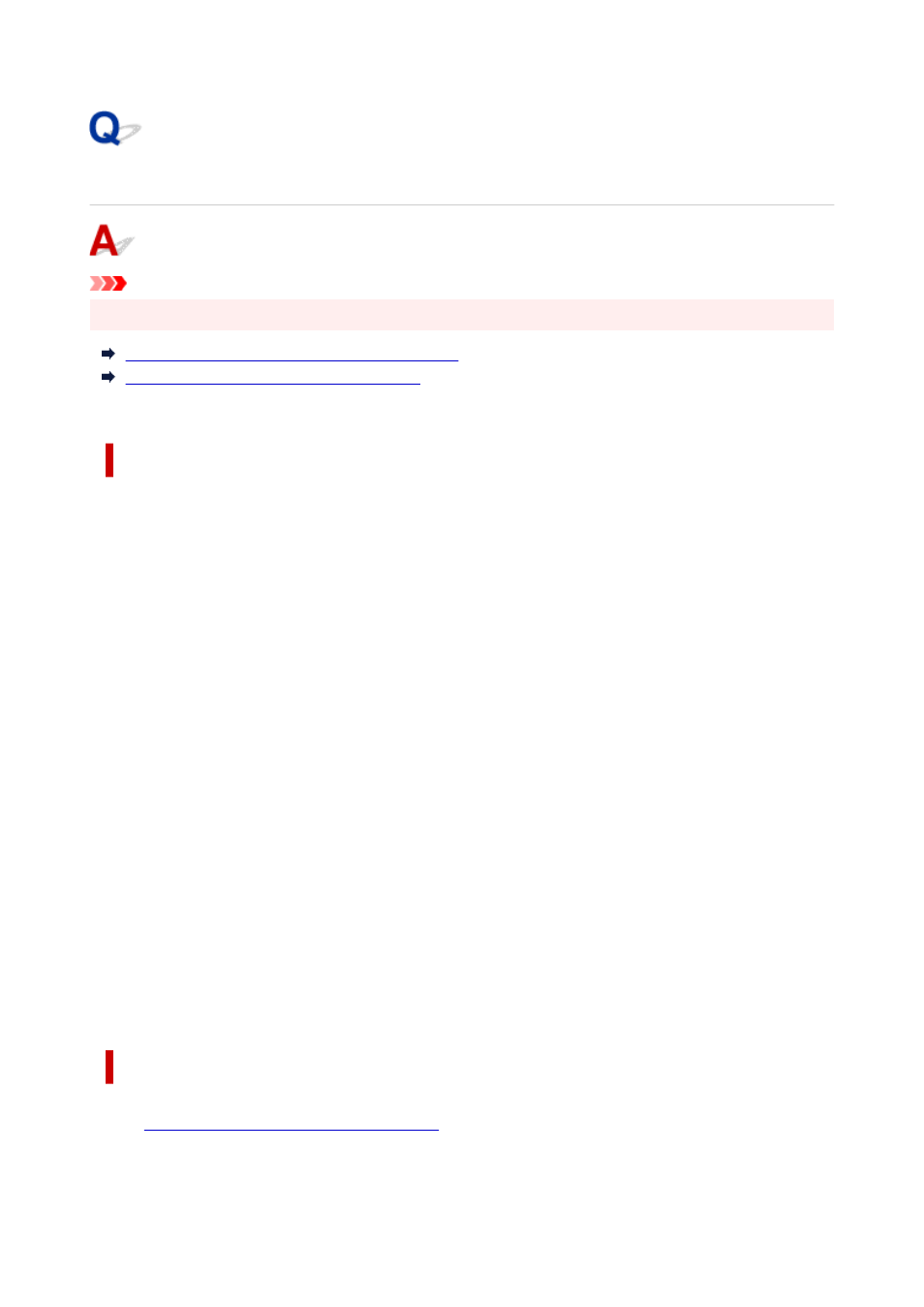
Updating Printer Firmware
Important
• Make sure the printer is connected to Internet before updating printer firmware.
Updating Printer Firmware from Operation Panel
Updating Printer Firmware from Remote UI
Follow the procedure below.
Updating Printer Firmware from Operation Panel
1.
Check that printer is turned on and display HOME screen.
If the HOME screen is not displayed, press the
HOME
button.
2.
Select
Various settings
on HOME screen and press the
OK
button.
The setup menu screen appears.
3.
Select
Printer settings
and press the
OK
button.
4.
Select
Firmware update
and press the
OK
button.
5.
Select
Install update
and press the
OK
button.
6.
Check displayed message and select
Yes
and press the
OK
button.
7.
Check displayed message and select
Start update
and press the
OK
button.
Update starts.
Finishing update turns off the printer and it turns on again.
8.
Check displayed message and press the
OK
button.
Updating Printer Firmware from Remote UI
1.
Display printer status on web browser.
2.
Select
Firmware update
.
603