Cause – Canon imagePROGRAF PRO-300 13" Photographic Inkjet Printer User Manual
Page 639
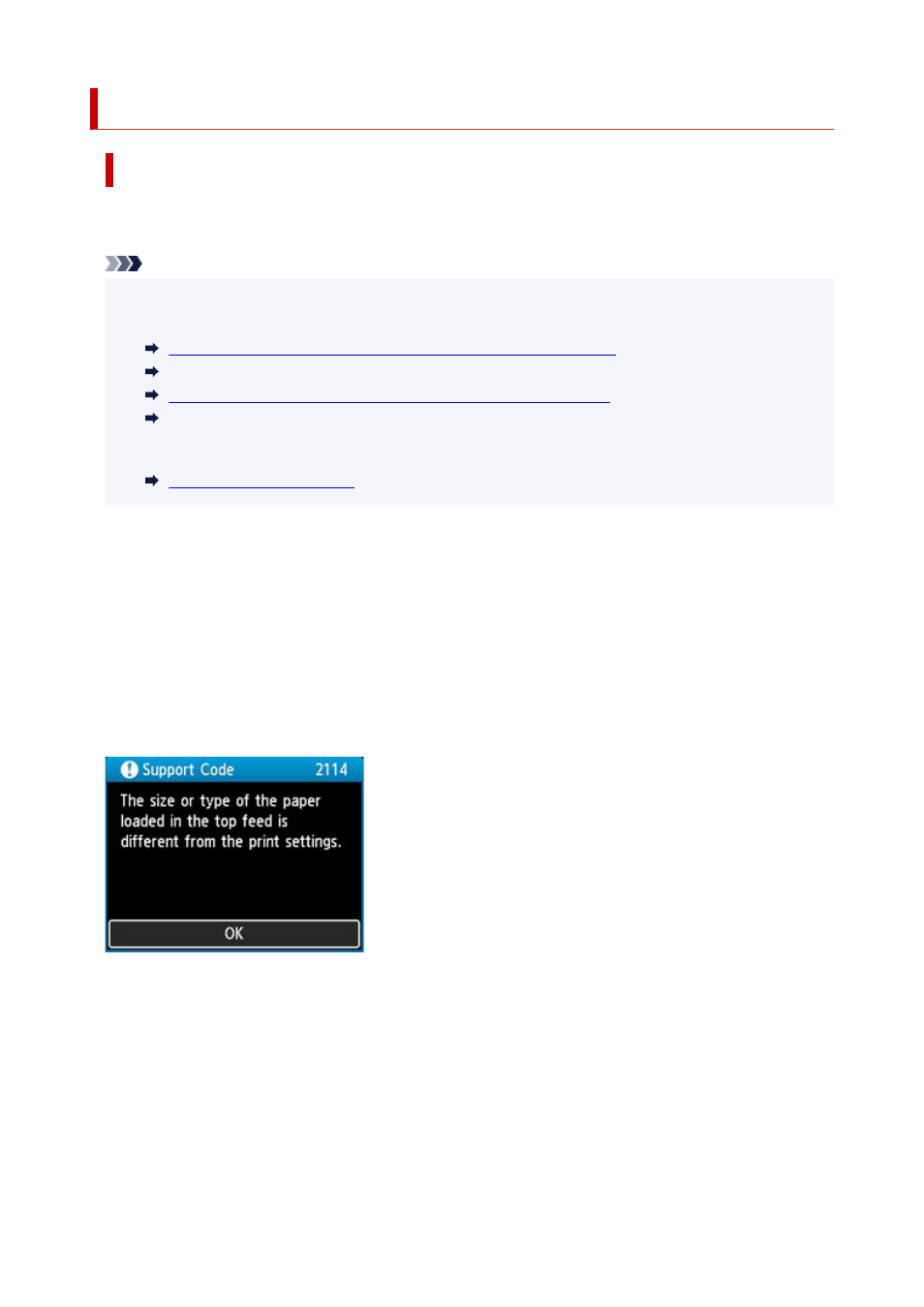
2114
Cause
Paper settings specified when printing do not match the paper information for the top feed registered in
the printer.
Note
• For the appropriate combination of the paper settings specified in the printer driver and the paper
information registered in the printer, refer to the following.
Paper Settings on the Printer Driver and the Printer (Media Type)
Paper Settings on the Printer Driver and the Printer (Media Type) (macOS)
Paper Settings on the Printer Driver and the Printer (Paper Size)
(Windows)
Paper Settings on the Printer Driver and the Printer (Paper Size) (macOS)
• For how to register paper information in the printer, refer to the following.
For example, if the paper settings specified when printing differ from the paper information for the top feed
registered in the printer, the following message is displayed on the printer's LCD.
• Paper settings specified on the printer driver when printing:
Paper size:
A5
Paper type:
Plain paper
• Paper information for the top feed registered in the printer:
Paper size:
A4
Paper type:
Plain paper
When you press the printer's
OK
button, the paper settings specified when printing are displayed on the
LCD.
639