A. clear box generator, Using clear box generator, Appendix a. clear box generator – Altera ALTDLL User Manual
Page 102
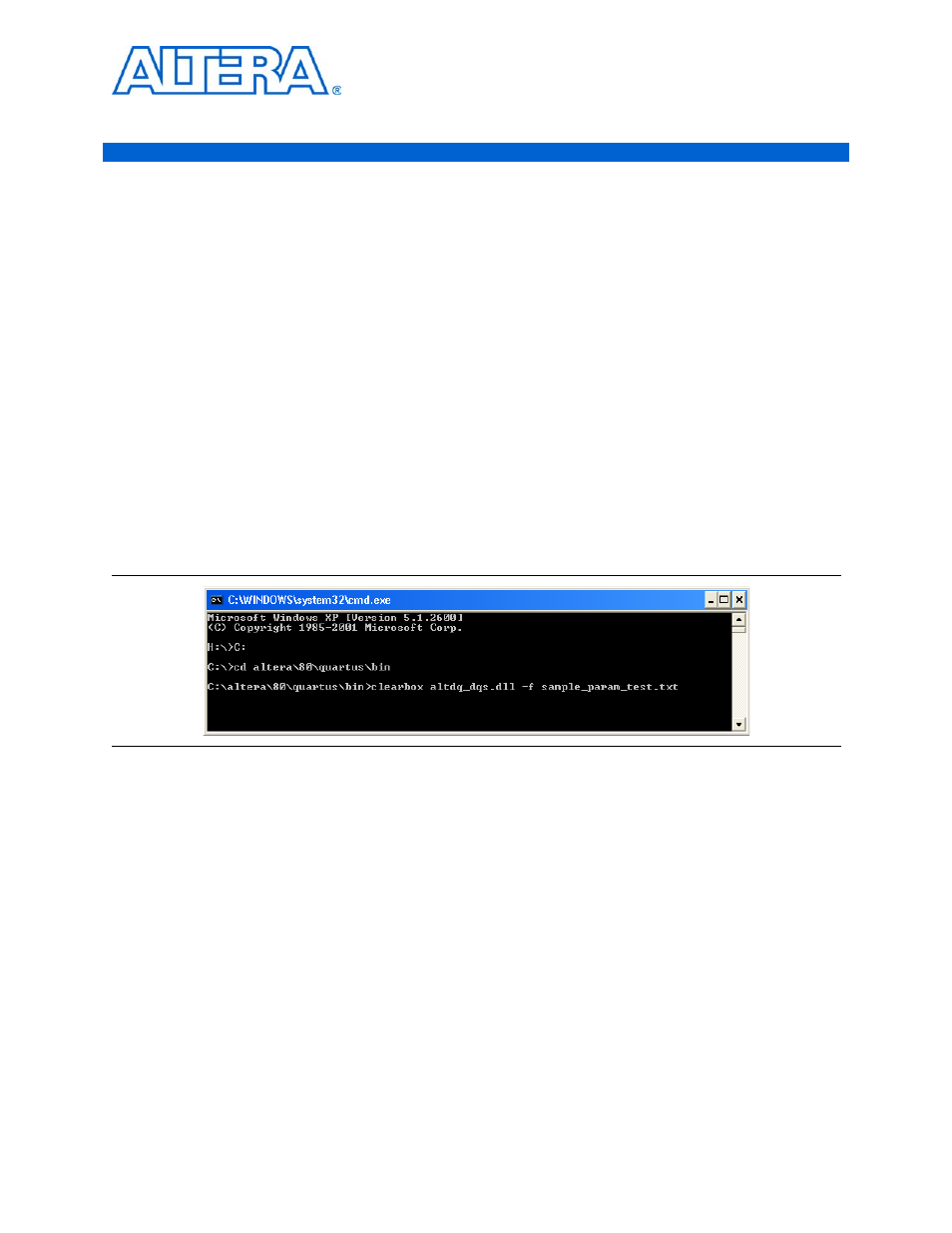
© February 2012
Altera Corporation
ALTDLL and ALTDQ_DQS Megafunctions User Guide
A. Clear Box Generator
Using Clear Box Generator
You can use the clear box generator, a command-line executable, to configure
parameters that are not available in the ALTDQ_DQS parameter editor. The clear box
generator creates or modifies design files that contain custom megafunction
variations, which can then be instantiated in a design file.
To run the clear box generator, perform the following steps:
1. Type the following command at the command prompt of your operating system:
<quartusii_install_dir>
\quartus\bin\
2. The executable name is clearbox.exe. To use the executable, type the following
command:
clearbox altdq_dqs.dll -f *.txt
where *.txt represents one or more text files containing the ports and parameters
that you want to generate, refer to
.
Figure A–1. Accessing the Clear Box Generator