Correct settings for external memory interfaces – Altera ALTDLL User Manual
Page 82
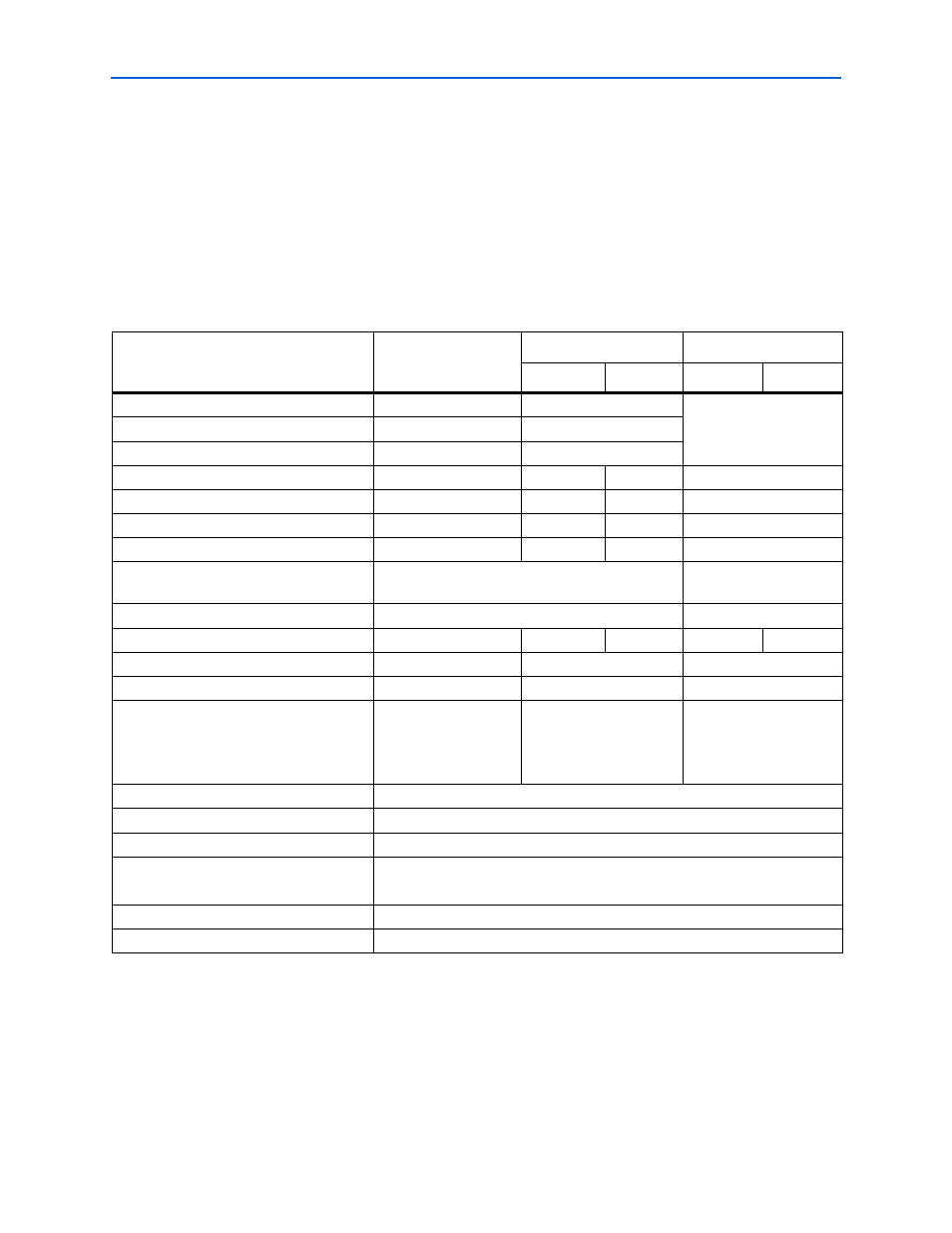
Chapter 4: Functional Description
4–46
Correct Settings for External Memory Interfaces
© February 2012
Altera Corporation
ALTDLL and ALTDQ_DQS Megafunctions User Guide
Correct Settings for External Memory Interfaces
shows the correct settings required for the ALTDLL and ALTDQ_DQS
megafunctions to work in the DDR, QDR, and RLDRAM interfaces.
f
n represents the number of pins in a path. The value of n ranges from 0 to 48, but
varies according to the memory interface used. To determine the value of n for a
particular memory interface, the External Memory Interface chapter of the respective
device handbooks.
Table 4–20. Correct Settings for DDR, QDR, and RLDRAM Interfaces
Parameter
DDR
QDR
RLDRAM
read
write
read
write
RLDRAMII mode
Unused
Unused
Turned on. Refer to the
Data mask pin group
Unused
Unused
Q valid signal group
Unused
Unused
Number of bidirectional DQ
n
0
0
n
Number of input DQ
0
n
0
0
Number of output DQ
0
0
n
0
Enable DQ output enable path
Turned on
Turned off
Turned on
Turned on
Use half-rate components
For full-rate controller: Turned off
For half-rate controller:
Turned on
Use dynamic OCT path
Turned on
Turned on
Enable DQS input path
Turned on
Turned on
Turned off
Turned on
Turned off
Enable DQS output path
Turned on
Turned off
Turned off
Enable DQS OE path
Turned on
Turned off
Turned off
DQS/DQSn IO configuration mode
If used: Differential
pair
If single_ended: Turned
off
Complementary pair
Differential pair
DQS input frequency
<x> MHz (e.g. 400 MHz)
DQS delay chain phase setting
<n> =
phase_shift
/ 360 x
DLL_delay_chain_length
DQS delay chain ‘delayctrlin’ port source
DLL
Enable DQS input delay chain
Default:Turned off
If used: Turned on
Delay buffer mode
High or Low (depending on the ALTDLL instantiation settings)
Enable DQS delay chain
Turned on