Altera ALTDLL User Manual
Page 105
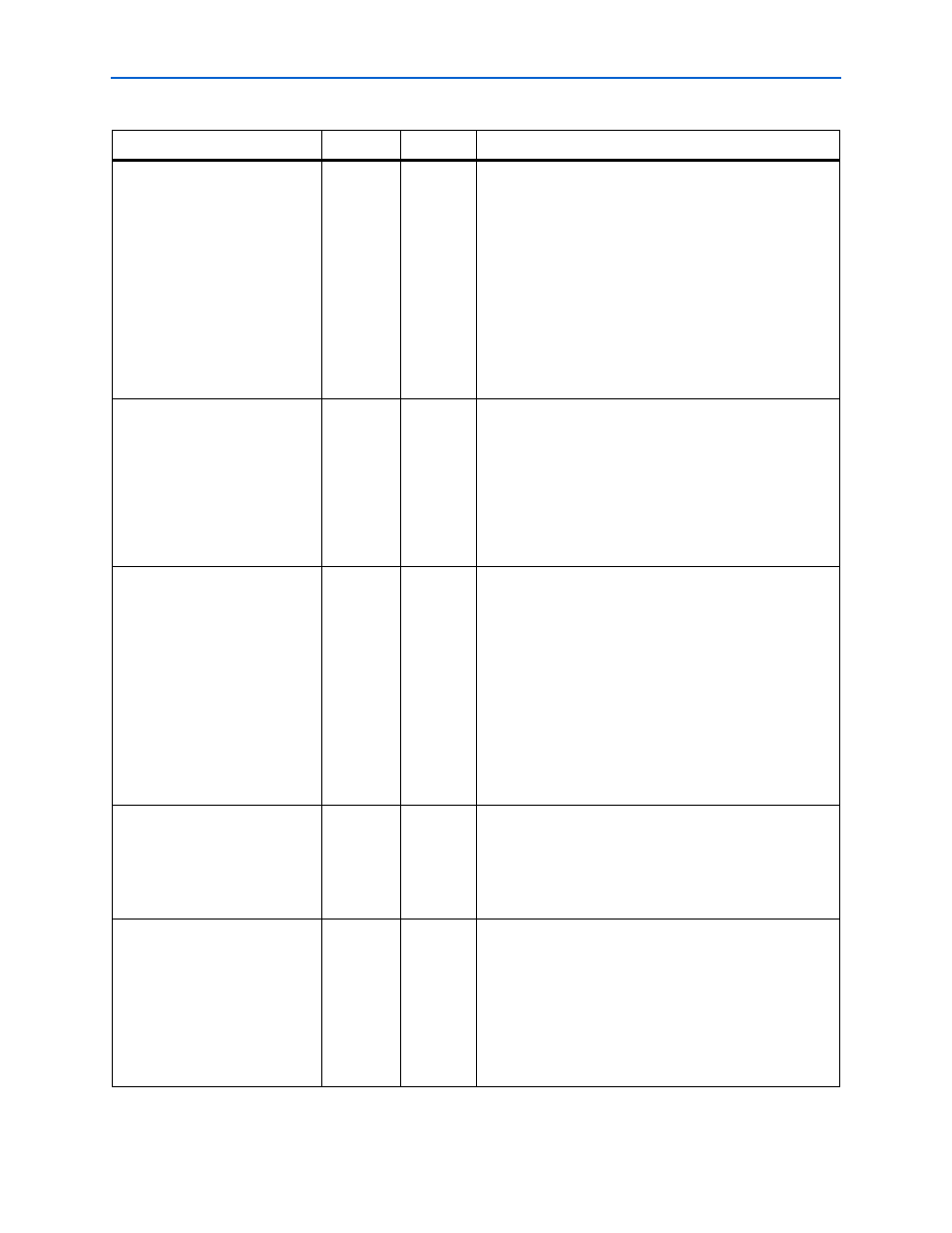
A–4
Appendix A: Clear Box Generator
Clear Box Generator Options
ALTDLL and ALTDQ_DQS Megafunctions User Guide
© February 2012
Altera Corporation
DLL_OFFSET_CTRL_A_
USE_OFFSET
String
No
Available values are
TRUE
and
FALSE
. It determines the
output of the
dll_offset_ctrl_a_offsetctrlout[5..0]
output bus. If set to
TRUE
, then depending on whether the
dll_offset_ctrl_a_addnsub
input is asserted or
not, the phase offset specified on the
dll_offset_ctrl_a_offset[5..0]
input bus is
added or subtracted from the DLL delay setting output to get
the
dll_offset_ctrl_a_offsetctrlout[5..0]
output. If set to
FALSE
, the phase offset specified by the
DLL delay setting to get the
dll_offset_ctrl_a_offsetctrlout[5..0]
output. If omitted, the default is
FALSE
.
DLL_OFFSET_CTRL_B_
STATIC_OFFSET
String
No
This is a Gray-coded signed integer expressed as a string
with a range from –63 to 63. If the
DLL_OFFSET_CTRL_B_USE_OFFSET
parameter is set
to
FALSE
, the value is added to the DLL delay-setting value
and appears as output on the
dll_offset_ctrl_a_offsetctrlout[5..0]
output bus. If the
DLL_OFFSET_CTRL_B_USE_OFFSET
parameter is set to
TRUE
, ignore this value. The default
value is
0
.
DLL_OFFSET_CTRL_B_
USE_OFFSET
String
No
Available values are
TRUE
and
FALSE
. It determines the
output of the
dll_offset_ctrl_b_offsetctrlout[5..0]
output bus. If set to
TRUE
, then depending on whether the
dll_offset_ctrl_b_addnsub
input is asserted or
not, the phase offset specified on the
dll_offset_ctrl_b_offset[5..0]
input bus is
added or subtracted from the DLL delay setting output to get
the
dll_offset_ctrl_b_offsetctrlout[5..0]
output. If set to
FALSE
, the phase offset specified by the
DLL delay setting to get the
dll_offset_ctrl_b_offsetctrlout[5..0]
output. If omitted, the default is
FALSE
INPUT_FREQUENCY
String
Yes
This is the frequency of the clock connected to the
clk
input port. Check this parameter value to ensure that it falls
within a valid range. This field is required and defaults to
0
.
You can specify a duration by placing a time unit after the
value (for example, 2.5 ns). The value is in floating-point
format with no decimal point limit.
JITTER_REDUCTION
String
No
Available values are
TRUE
and
FALSE
. If set to
TRUE
, the
jitter reduction circuit is enabled on the
dll_delayctrlout[5..0]
, and
dll_offset_ctrl_a_offsetctrlout[5..0]
or
dll_offset_ctrl_b_offsetctrlout[5..0]
outputs and the DLL may require up to 1,024 clock cycles to
lock. If set to
FALSE
, the jitter reduction circuit is disabled
and the DLL only requires up to 256 clock cycles to lock. If
omitted, the default is
FALSE
.
Table A–1. ALTDLL Megafunction Parameters
(Part 2 of 3)
Parameter Name
Type
Required
Description