Clear box parameters – Altera ALTDLL User Manual
Page 104
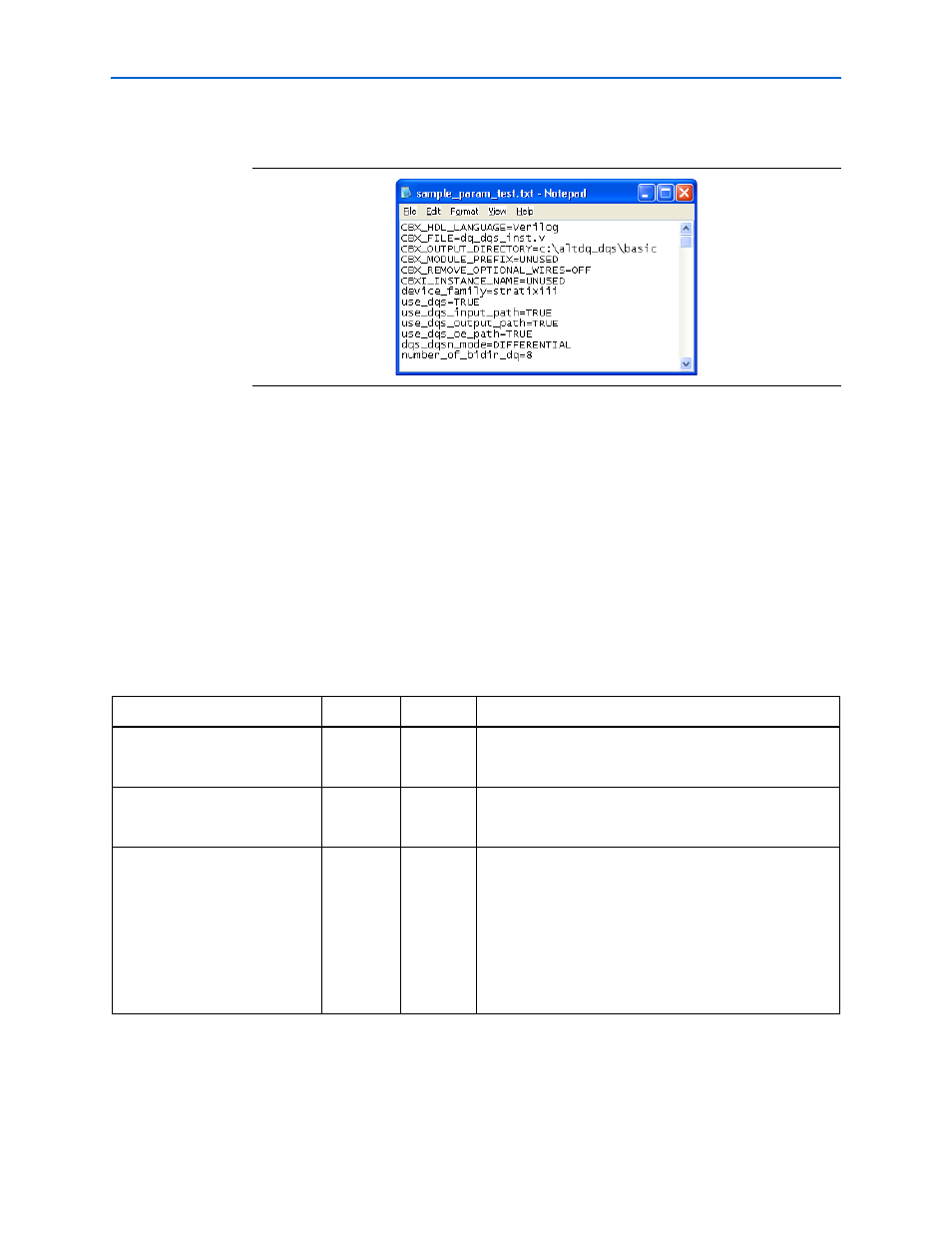
A–3
Clear Box Generator Options
© February 2012
Altera Corporation
ALTDLL and ALTDQ_DQS Megafunctions User Guide
shows a sample text file used for the clear box generator.
With the text file, you can generate output files using the following command:
clearbox altdq_dqs.dll –f sample_param_test.txt
After the output files are generated, you can instantiate the megafunction module into
either a HDL file or a block diagram file in the Quartus II software.
To determine the resource usage for a particular configuration in the ALTDQ_DQS
megafunction, type the following command:
clearbox altdq_dqs.dll -f sample_param_test.txt -resc_count
Clear Box Parameters
lists the Clear Box parameters for the ALTDLL megafunction.
Figure A–3. Sample Text File for Clear Box Generator
Table A–1. ALTDLL Megafunction Parameters
(Part 1 of 3)
Parameter Name
Type
Required
Description
DELAY_BUFFER_MODE
String
No
Determines whether the DLL delay buffers are working in
low-frequency mode or high-frequency mode. Available
values are
LOW
and
HIGH
. The default value is
LOW
.
DELAY_CHAIN_LENGTH
Integer
No
This parameter represents the number of delay buffers in the
delay loop. The available values are
6
,
8
,
10
,
12
, and
16
.
This parameter defaults to
12
.
DLL_OFFSET_CTRL_A_
STATIC_OFFSET
String
No
This is a Gray-coded signed integer expressed as a string
with a range from –63 to 63. If the
DLL_OFFSET_CTRL_A_USE_OFFSET
parameter is set
to
FALSE
, the value is added to the DLL delay-setting value
and appears as output on the
dll_offset_ctrl_a_offsetctrlout[5..0]
output bus. If the
DLL_OFFSET_CTRL_A_USE_OFFSET
parameter is set to
TRUE
, ignore this value. The default
value is
0
.