Altera ALTDLL User Manual
Page 22
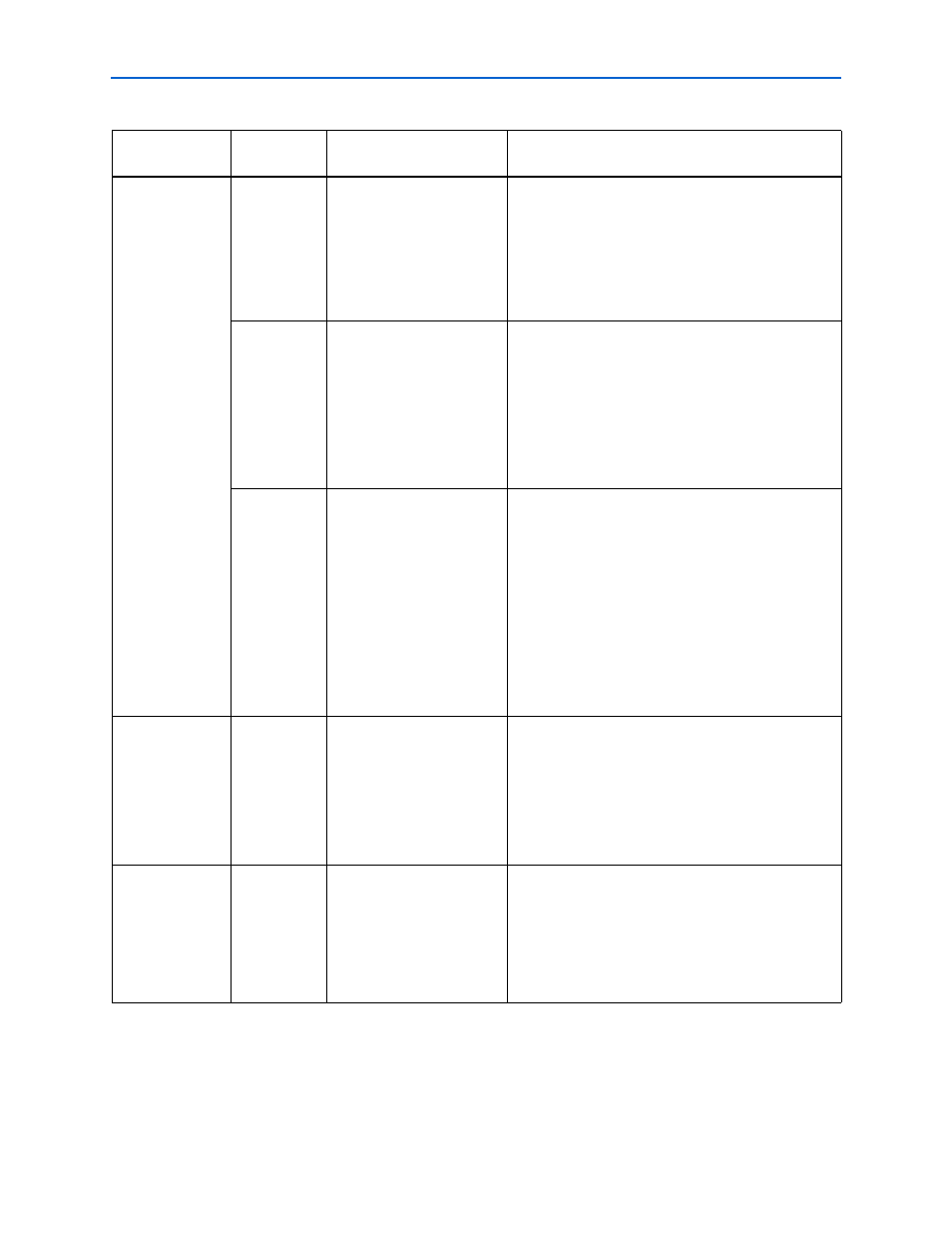
3–4
Chapter 3: Parameter Settings
ALTDLL Parameter Editor
ALTDLL and ALTDQ_DQS Megafunctions User Guide
© February 2012
Altera Corporation
The Simulation Model page allows you to optionally generate simulation model files.
The Summary page displays a list of the types of files to be generated. The
automatically generated variation file contains wrapper code in the language you
specified earlier. On this page, you can specify additional types of files to be
generated.
DLL Phase Offset
Control B
Instantiate dll
offset_ctrl block
Set statically
to
or
Set
dynamically
using offset
input port
USE_DLL_OFFSET_
CTRL_B
Instantiates
DLL_OFFSET_CTRL_B
block. The block
can be placed either at the top, bottom, or side of the
FPGA device, depending on how the Quartus II Fitter
places it.
If you turn on this option, you must specify whether
you want to set the blocks statically or dynamically.
–63 to 63
DLL_OFFSET_CTRL_B_
STATIC_OFFSET
The Set statically to option is a signed integer.
Turn on this option if you want a fixed offset value, and
key in the value you want.
This fixed value is added to the DLL feedback counter
and the output is generated on the
dll_offset_ctrl_b_offsetctrlout[5..0
]
output port.
The default value is 0.
—
DLL_OFFSET_CTRL_B_
USE_OFFSET
The Set dynamically using offset input port option
determines the output of the
dll_offset_ctrl_b_offsetctrlout
[5..0]
output bus. Turn on this option if you want a
dynamic offset value.
If you turn on this option, depending on whether the
dll_offset_ctrl_b_addnsub
signal is
asserted or not, the phase offset specified on the offset
input bus is added or subtracted from the DLL feedback
counter output to get the
dll_offset_ctrl_b_offsetctrlout
[5..0]
output.
Optional Ports
Create a
dll_aload
port
—
DLL_ALOAD
Enables the asynchronous-load signal for the DLL up or
down counter. When the
dll_aload
signal is high,
the counter is asynchronously loaded with the initial
delay setting of 16 in low-frequency mode when you
select Low for the DQS Delay Buffer Mode parameter,
or 32 in high-frequency mode when you select High for
the DQS Delay Buffer Mode parameter. This input
defaults to GND.
Optional Ports
Create a
‘dll_dqsupdate’
port
—
DLL_DQSUPDATE
Enables the update-enable signal for the delay-setting
latches in the DQS pins. This signal only feeds the
dqsupdateen
port of the ALTDQ_DQS
megafunction.
To use the
dll_dqsupdate
signal, you must turn on
the Enable DQS delay chain latches option on the
DQS IN page in the ALTDQ_DQS parameter editor.
Table 3–2. Options on DLL Offset Controls/Optional Ports Page (Part 2 of 2)
Parameter Name
Legal Value
Clear Box
Parameter Name
Description