Procedure, Procedure –49 – Altera ALTDLL User Manual
Page 85
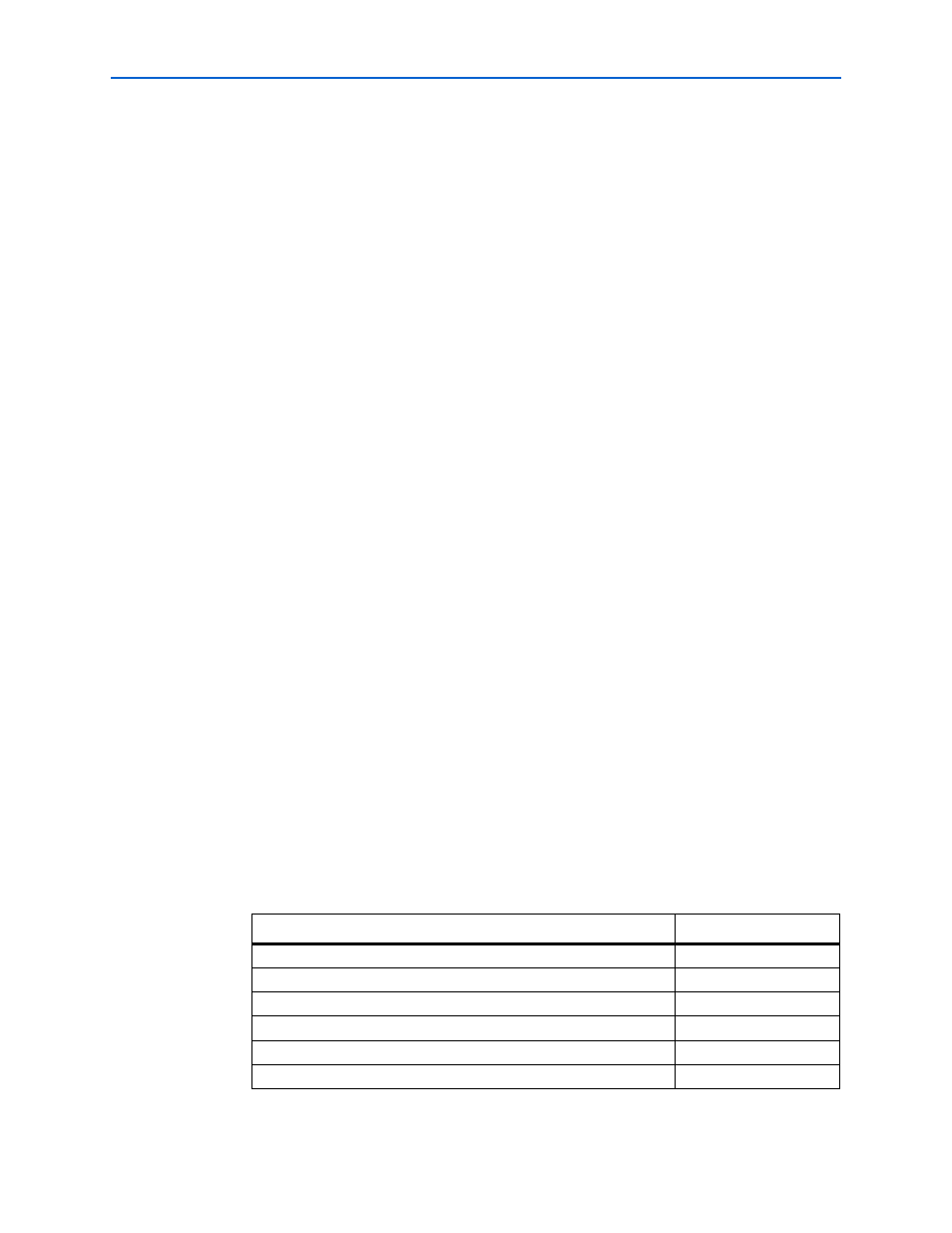
4–49
Chapter 4: Functional Description
Design Example: Implementing Half-Rate DDR2 Interface in Stratix III
ALTDLL and ALTDQ_DQS Megafunctions User Guide
© February 2012
Altera Corporation
Design Example: Implementing Half-Rate DDR2 Interface in Stratix III
Devices
This section describes a design example that uses the DLL and DQ/DQS circuitry
with half-rate DDR2 external memory interface in Stratix III devices. The memory
interface is running at 333.333 MHz with 8-bit bidirectional DQ pins, a 1-bit output
DQ pin, and a 1-bit differential DQS pin.
f
The design examples are available next to the ALTDLL and ALTDQ_DQS
Megafunction User Guides on th
page of the Altera
website.
Procedure
This example describes the following steps:
■
Instantiate the ALTDLL Megafunction
■
Instantiate the ALTDQ_DQS Megafunction
■
Instantiate the ALTIOBUF Megafunction
■
Instantiate the ALTDLL Megafunction
To instantiate the ALTDLL megafunction, perform the following steps:
1. Open the altdll_altdq_dqs_DesignExample_ex2.zip project and extract the
altdll_altdq_dqs_design_ex2.qar
file.
2. In the Quartus II software, open the altdll_altdq_dqs_design_ex2.qar file and
restore the archived file into your working directory.
3. On the Tools menu, click MegaWizard Plug-In Manager. Page 1 of the
MegaWizard Plug-In Manager appears.
4. Select Create a new custom megafunction variation.
5. Click Next. Page 2a of the MegaWizard Plug-In Manager appears. Select ALTDLL,
and Verilog HDL, and type the file name as dll_inst.v.
6. On the Parameter Settings tab, on the General page, specify the parameters as
shown in
. These parameters configure the general settings for the
ALTDLL instance.
Table 4–24. General Settings (Part 1 of 2)
Settings
Value
Currently selected device family
Stratix III
Match project/default
Turned on
Number of Delay Chains
10
DQS Delay Buffer Mode
High
Input Clock Frequency
333 MHz
Turn on jitter reduction
Turned off