Altera ALTDLL User Manual
Page 107
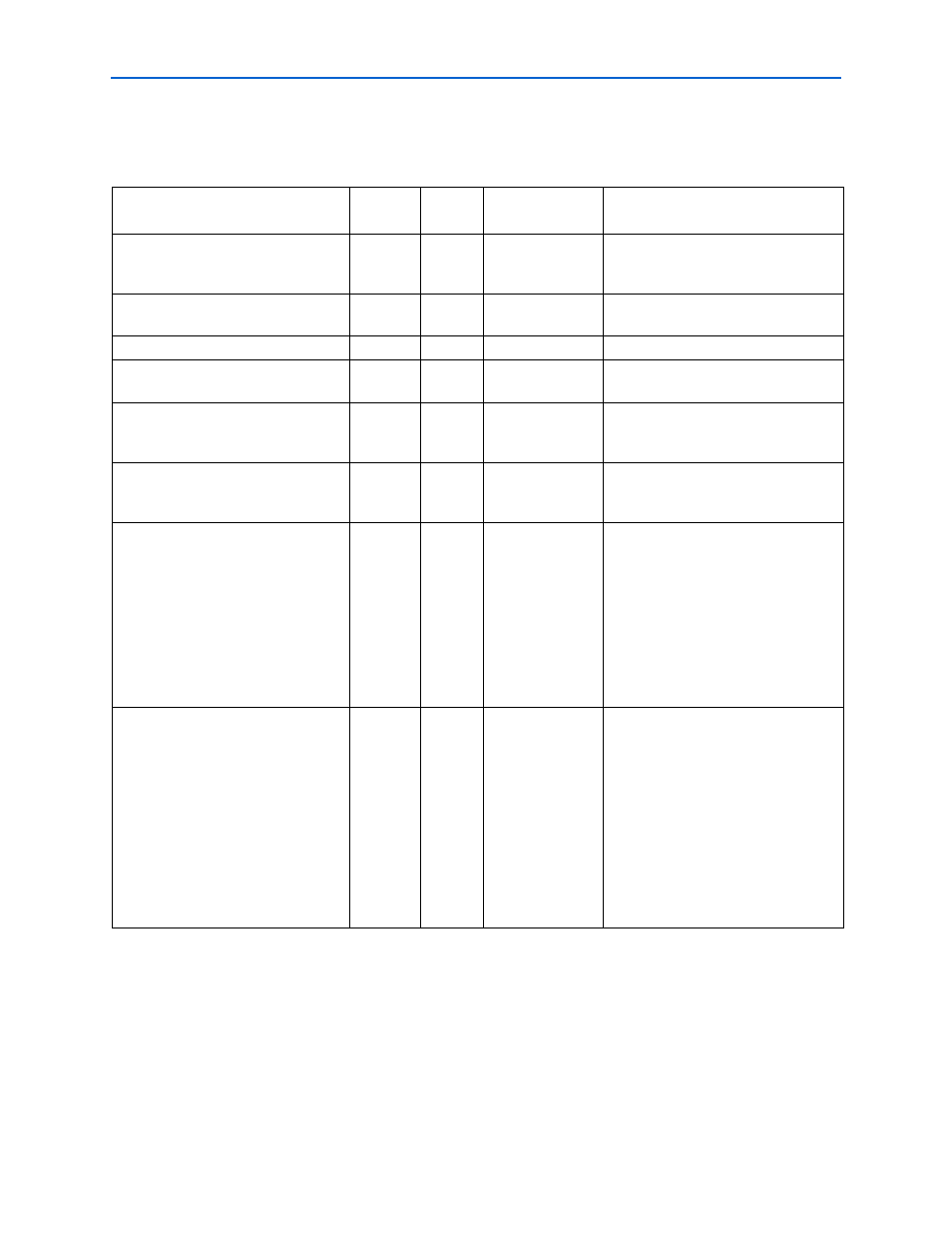
A–6
Appendix A: Clear Box Generator
Clear Box Generator Options
ALTDLL and ALTDQ_DQS Megafunctions User Guide
© February 2012
Altera Corporation
summarizes the Clear Box parameters for the ALTDQ_DQS megafunction
to configure the DQS input path.
Table A–3. Megafunction Parameters to Configure DQS Input Path
(Part 1 of 4)
Parameter Name
Optional/
Required
Default
Legal Values
Description
USE_DQS_INPUT_DELAY_CHAIN
Optional
FALSE
FALSE, TRUE
Instantiates
DQS_INPUT_DELAY_CHAIN
if
TRUE
.
USE_DQS_DELAY_CHAIN
Optional
FALSE
FALSE, TRUE
Instantiates
DQS_DELAY_CHAIN
if
TRUE
.
USE_DQS_ENABLE
Optional
FALSE
FALSE, TRUE
Instantiates
DQS_ENABLE
if
TRUE
.
USE_DQS_ENABLE_CTRL
Optional
FALSE
FALSE, TRUE
Instantiates
DQS_ENABLE_CTRL
if
TRUE
.
USE_DQSBUSOUT_DELAY_CHAIN
Optional
FALSE
FALSE, TRUE
Instantiates
DQSBUSOUT_DELAY_CHAIN
if
TRUE
.
USE_DQSENABLE_DELAY_CHAIN
Optional
FALSE
FALSE, TRUE
Instantiates
DQSENABLE_DELAY_CHAIN
if
TRUE
.
DQS_INPUT_FREQUENCY
Optional
UNUSE
D
—
This parameter is set to the frequency
of the DQS strobe/clock input
expressed as a string and, if
<phase_setting> is not set to
0
, and
<use_phasectrlin> is not set to
FALSE
, this needs to match the
input_frequency parameter of the DLL
feeding the
delayctrlin[5..0]
input. This is an optional field and
defaults to
UNUSED
.
DQS_DELAY_CHAIN_
DELAYCTRLIN_SOURCE
Optional
Core,
DLL
DLL
This parameter is the Gray-coded delay
chain setting for the DQS read path.
This is an optional input and defaults to
GND
. You can ignore this input if the
<use_phasectrlin> parameter is set to
FALSE
and <phase_setting> is set to
0
. You can feed this input by the
delayctrlout output of a DLL or the
core. This input does not need to
match the polarity of its source and can
be inverted (unless fed by the
delayctrlout output of a DLL).