Dqs input path, Dqs input path –6 – Altera ALTDLL User Manual
Page 42
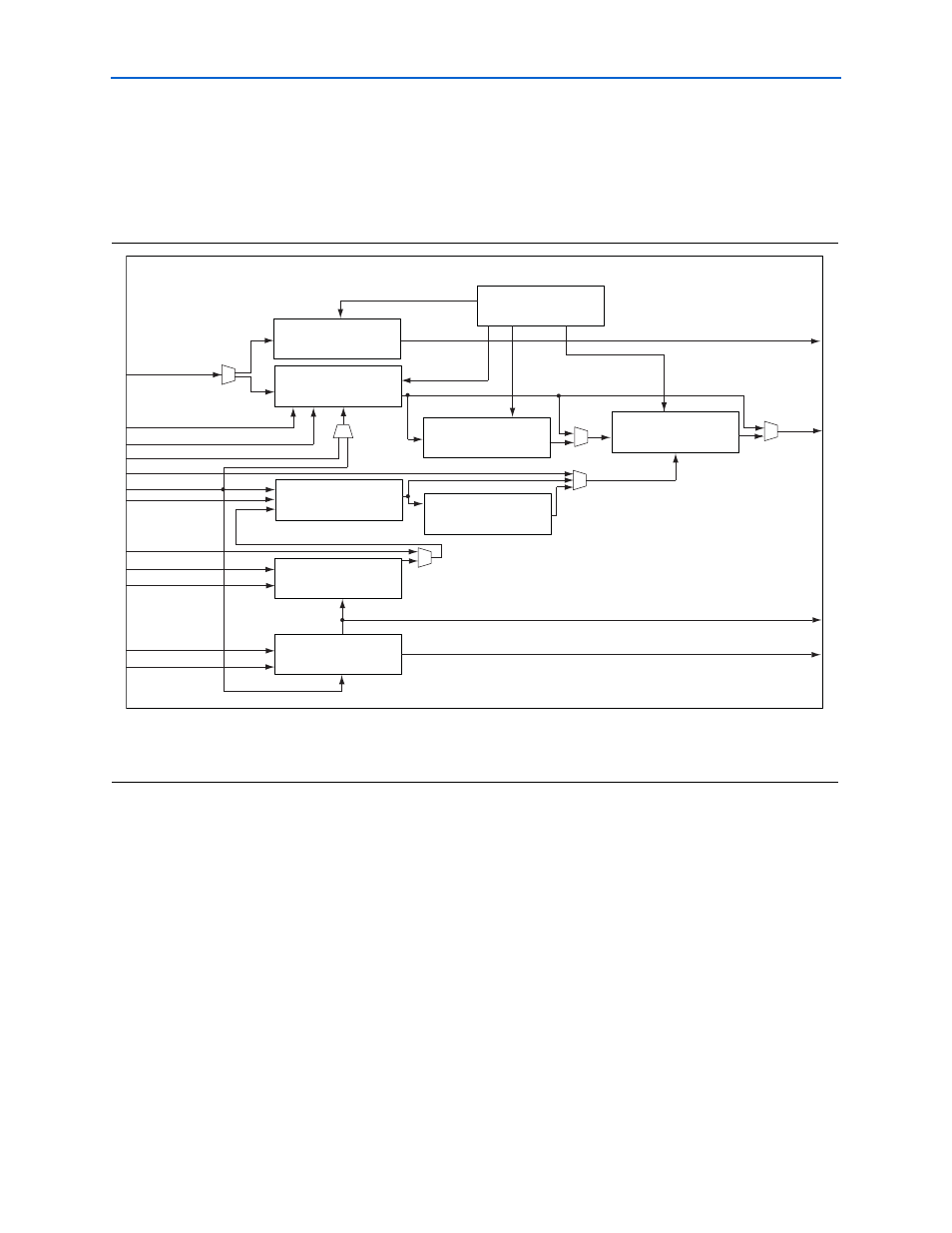
Chapter 4: Functional Description
4–6
ALTDQ_DQS Megafunction
© February 2012
Altera Corporation
ALTDLL and ALTDQ_DQS Megafunctions User Guide
DQS Input Path
This path receives the DQS strobe signal from the external memory during read
operations.
shows the available blocks in the DQS input path.
Figure 4–3. DQS Input Path
Notes to
(1) The
dqs_input_data_in
port must be connected to the output port of the input buffer.
(2) The
dll_offsetctrlin
,
dll_delayctrlin
, and
dqsupdateen
ports must be connected to the DLL.
DQS_INPUT_DELAY_CHAIN (D1)
DQS_DELAY_CHAIN
DQSBUSOUT_DELAY_CHAIN (Da)
dqs_input_data_in
dqs_enable_ctrl_hr_datainhi
dqsupdateteen
dll_offsetctrlin
core_delayctrlin
dqs_enable_in
dll_delayctrlin
dqs_enable_ctrl_clk
dqs_enable_ctrl_in
dqs_enable_ctrl_hr_datainlo
io_clk_divider_clk
io_clk_divider_masterin
DQS_ENABLE_CTRL
DQS_ENABLE_CTRL_HR_DDIO_OUT
IO_CLOCK_DIVIDER
DQS_ENABLE_DELAY_CHAIN (Db)
DQS_ENABLE
dqs_bus_out
io_clock_divider_clkout
io_clock_divider_slaveout
DQS_CONFIG
clkout
delayctrlin
oe
dqs_input_data_out
DQS Input Path