Instantiate the altiobuf megafunction – Altera ALTDLL User Manual
Page 90
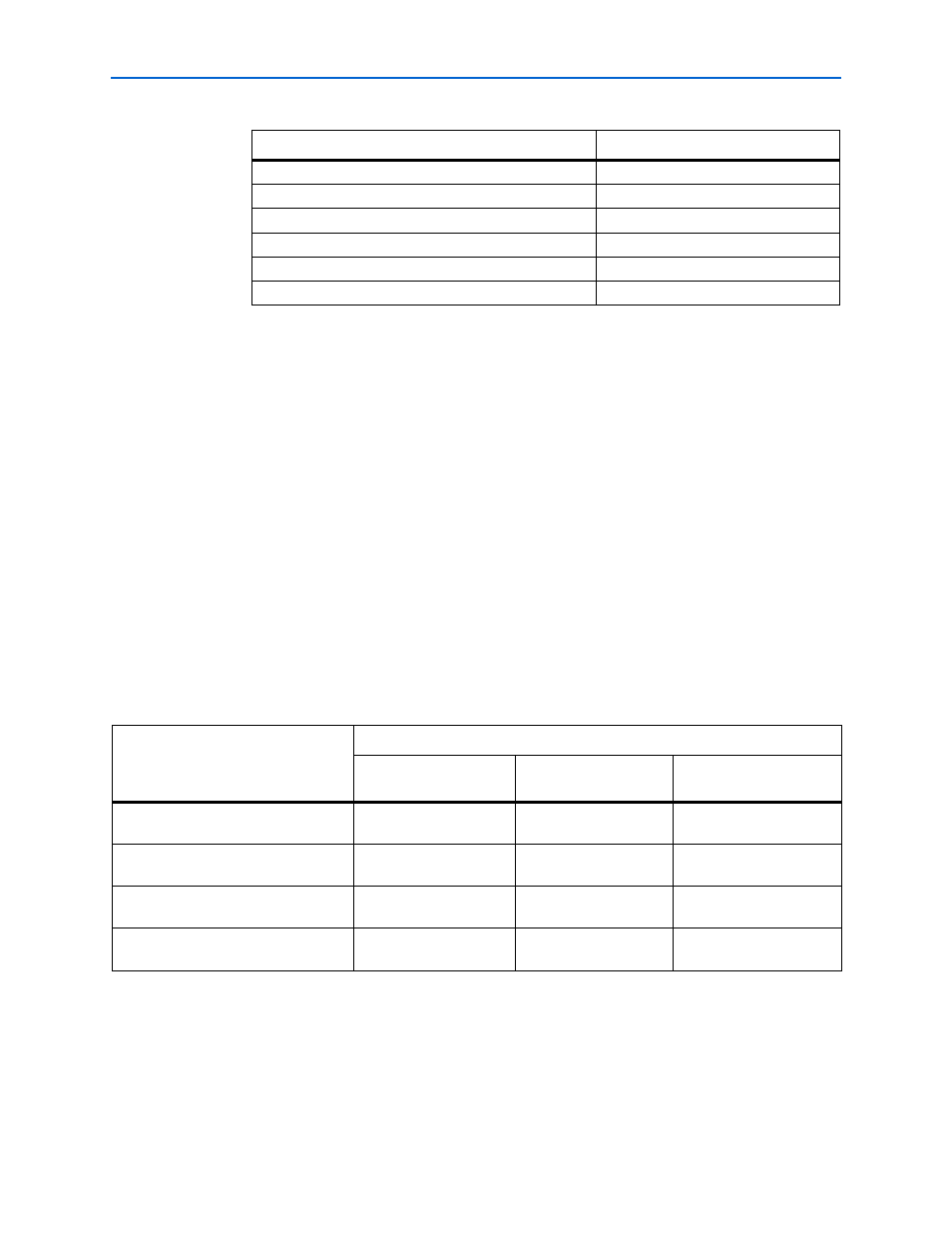
Chapter 4: Functional Description
4–54
Design Example: Implementing Half-Rate DDR2 Interface in Stratix III Devices
© February 2012
Altera Corporation
ALTDLL and ALTDQ_DQS Megafunctions User Guide
12. Click Finish. The dq_dqs_inst module (dq_dqs_inst.v) is generated.
Instantiate the ALTIOBUF Megafunction
After instantiating the ALTDLL and ALTDQ_DQS megafunctions, you must
instantiate the ALTIOBUF megafunction with the following I/O buffer settings:
■
1 bidirectional buffer for the differential DQS pins
■
1 output buffer for the output DQ pins
■
8 bidirectional buffers for the bidirectional DQ pins
To instantiate these three types of I/O buffers, perform the following steps:
1. In the Quartus II software, on the Tools menu, click MegaWizard Plug-In
Manager
.
2. On page 1, select Create a new custom megafunction variation. Click Next. Page
2a appears.
3. On page 2a, select or verify the configuration settings shown in
Next
to advance from one page to the next.
4. On the Parameter Settings page, specify the parameters as shown in
.
These parameters configure the general settings for the ALTIOBUF instance.
Create ‘output_dq_sreset’ input port
Turned off
Create ‘bidir_dq_areset’ input port
Turned on
Create ‘bidir_dq_sreset’ input port
Turned on
Create 'config_clk' input port
Turned on
Create 'config_datain' input port
Turned on
Create 'config_update' input port
Turned on
Table 4–33. Advanced Options (Reset and Config Ports) (Part 2 of 2)
Parameter
Value
Table 4–34. ALTIOBUF Configuration Settings
Settings
Value
1 bidirectional buffer for
the differential DQS pins
1 output buffer for the
output DQ pins
8 bidirectional buffers for
the bidirectional DQ pins
Which device family will you be
using?
Stratix III
Stratix III
Stratix III
Which megafunction would you like to
customize?
ALTIOBUF
ALTIOBUF
ALTIOBUF
Which type of output file do you want
to create?
Verilog HDL
Verilog HDL
Verilog HDL
What name do you want for the output
file?
dqs_iobuf_inst.v
output_dq_iobuf_inst.v
bidir_dq_iobuf_inst.v