Altera 50G Interlaken MegaCore Function User Manual
Page 12
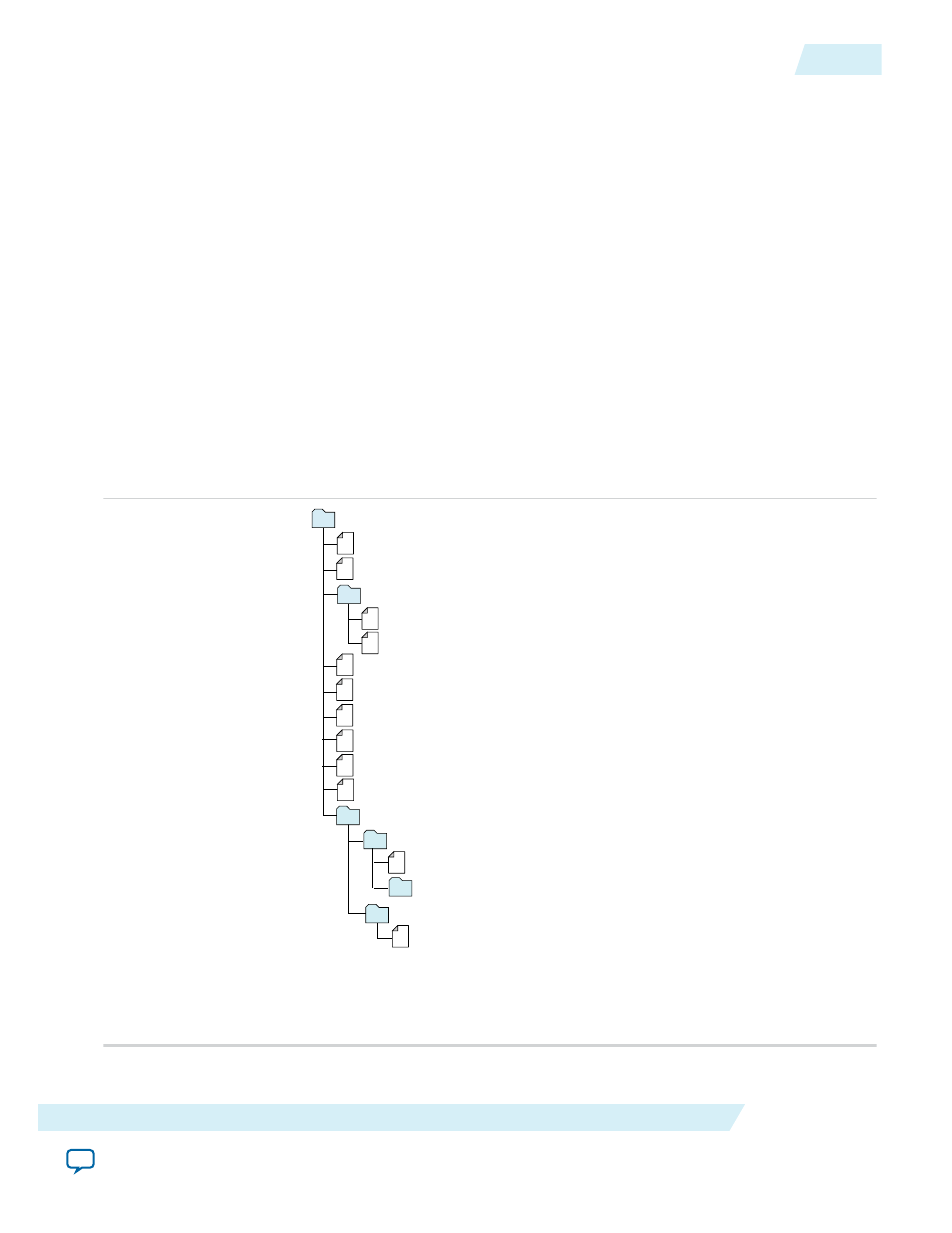
a. Click Finish. The Generation dialog box appears.
b. Click Exit. The parameter editor adds the top-level
.qsys
file to the current project automatically. If
you are prompted to manually add the
.qsys
file to the project, click Project > Add/Remove Files in
Project to add the file.
6. After generating and instantiating your IP variation, make appropriate pin assignments to connect
ports.
If you specify the Verilog HDL for your IP core files, the Quartus II software creates the demonstration
testbench and example design when it generates the IP core.
Related Information
50G Interlaken IP Core Parameter Settings
on page 3-1
Details about the parameters available in the 50G Interlaken parameter editor.
Files Generated for Arria V GZ and Stratix V Variations
The Quartus II software generates multiple files during generation of your 50G Interlaken IP core Arria V
GZ or Stratix V variation.
Figure 2-2: IP Core Generated Files
Notes:
1. If supported and enabled for your IP variation
2. If functional simulation models are generated
3. If example design is generated
<Project Directory>
<your_ip>_sim 1
ilk_core_50g.sv - IPFS model 2
<simulator_vendor>
<simulator setup scripts>
<your_ip>.qip - Quartus II IP integration file
<your_ip>.sip - Lists files for simulation
<your_ip>.v, .sv. or .vhd - Top-level IP synthesis file
ilk_core_50g
<your_ip>.cmp - VHDL component declaration file
<your_ip>.bsf - Block symbol schematic file
<your_ip> - IP core synthesis files
ilk_core_50g.sv - HDL synthesis file
ilk_50g_top.sdc - Timing constraints file
<your_ip>.ppf - XML I/O pin information file
<your_ip>.spd - Combines individual simulation scripts
1
<your_ip>_sim.f - Refers to simulation models and scripts
1
testbench
3
UG-01140
2015.05.04
Files Generated for Arria V GZ and Stratix V Variations
2-3
Getting Started With the 50G Interlaken IP Core
Altera Corporation