Interleaved and packet modes, Interleaved and packet modes -7 – Altera 50G Interlaken MegaCore Function User Manual
Page 33
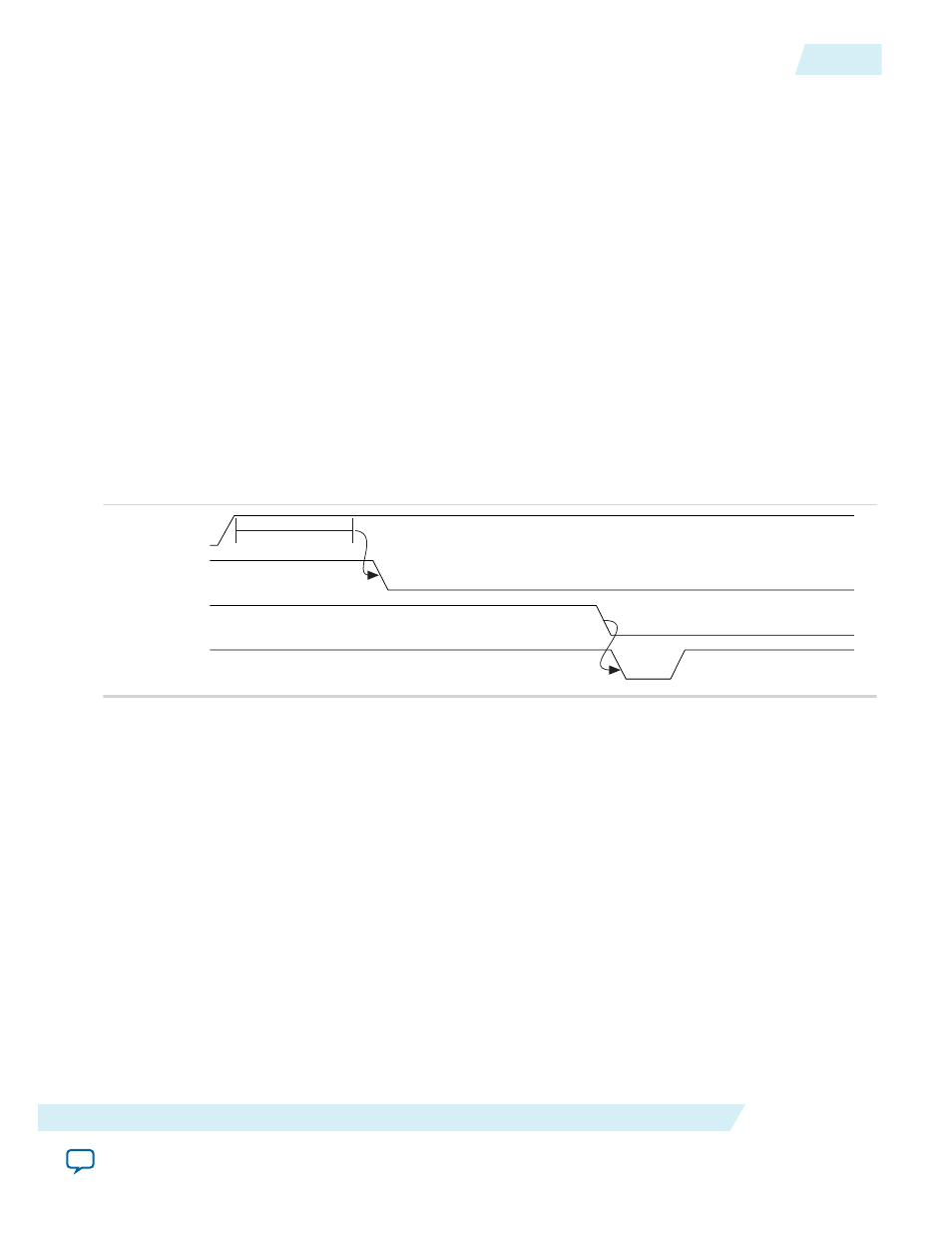
•
For more information about the Altera reset controller that is included in Arria 10 variations of the
50G Interlaken IP core, refer to the Using the Altera Transceiver PHY Reset Controller section of this
user guide.
IP Core Reset Sequence with the Reconfiguration Controller
If your 50G Interlaken IP core targets an Arria V device or a Stratix V device, you must connect the
50G Interlaken IP core to an Altera Reconfiguration Controller. At power up, the Reconfiguration
Controller configures the transceivers. After power up, upon completion of the transceiver configuration
process, the Reconfiguration Controller returns control of the reset to your application. You must wait
until the Reconfiguration Controller completes configuration of the transceivers before you assert the
reset_n
signal.
The Reconfiguration Controller indicates the end of the configuration cycle by deasserting the
reconfig_busy
signal. After
reconfig_busy
is deasserted, you can assert
reset_n
. Altera recommends
that you hold the
reset_n
signal low for at least the duration of two
mm_clk
cycles, to ensure the reset
sequence proceeds correctly.
Figure 4-3: Reset Sequence With the Reconfiguration Controller
Indicates when you can safely assert the
reset_n
signal of the 50G Interlaken MegaCore IP core.
mgmt_clk_locked
mgmt_rst_reset
reconfig_busy
reset_n
(*)
You must wait at least 2
(CNTR_BITS + 3)
mm_clk
cycles after the mgmt_clk locks before you deassert the
mgmt_rst_reset
input signal to the reconfiguration controller.
Related Information
•
For more information about the Altera Reconfiguration Controller.
Interleaved and Packet Modes
You can configure the 50G Interlaken IP core to accept interleaved data transfers from the application on
the TX user data transfer interface, or to not accept interleaved data transfers on this interface. If the IP
core can accept interleaved data transfers, it is in Interleaved mode, sometimes also called Segmented
mode. If the IP core does not accept interleaved data transfers, it is in Packet mode. The value you specify
for the Transfer mode selection parameter in the 50G Interlaken parameter editor determines the IP core
transmit mode.
UG-01140
2015.05.04
IP Core Reset Sequence with the Reconfiguration Controller
4-7
Functional Description
Altera Corporation