4 turning on the unit – BINDER KBF LQC 240 User Manual
Page 35
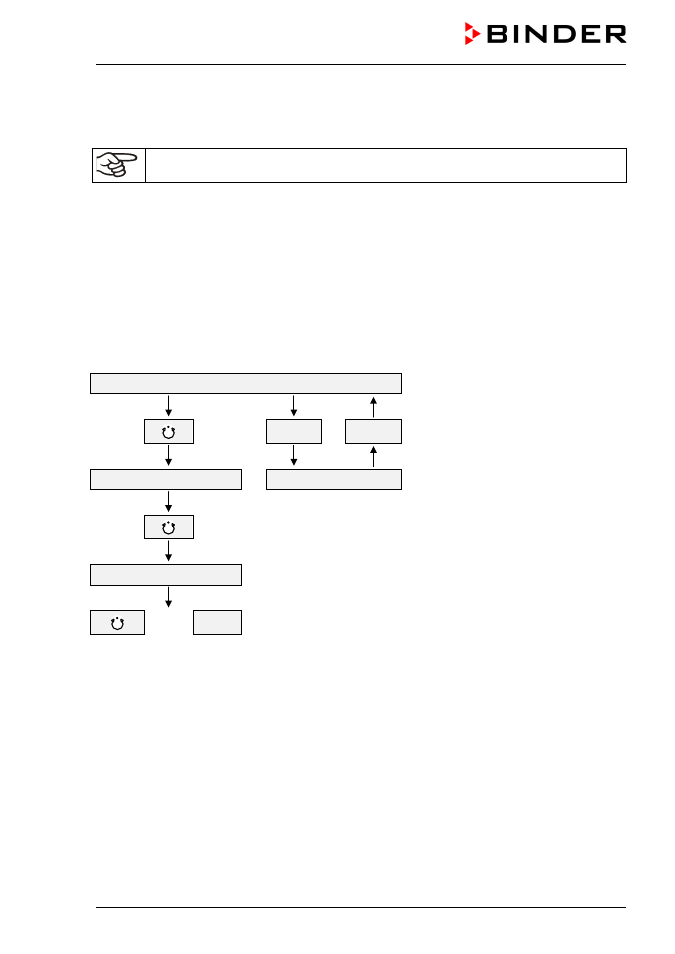
KBF LQC (E5.3) 07/2014
page 35/114
5.4 Turning on the unit
Set the main power switch (3) to position I. The pilot lamp shows the unit is ready for operation.
Observe a delay time of about 30s between turning Off and On again. Otherwise an initializa-
tion problem might occur (display showing e.g. “–1999”).
Note that the chamber is in stand-by mode when the main power switch is in position I and the controller
display is dark. Turn on the unit by pressing any button. When turned on, the unit operates in the operat-
ing mode entered before turning off. In Manual Mode (HAND), the controller regulates temperature and
humidity to the last entered set-points, and in Program Mode (AUTO) it regulates temperature and humid-
ity to their set-points reached during previous program operation.
With position “ON” of the “LIGHT INTEGRATOR” key switch, light integration takes place: In Manual
Mode, the fluorescent tubes automatically turn on until they reach the selected target dose values of UVA
and the visible spectral range. In Idle Mode and in Program Mode the dose values of the manually
turned-on fluorescent tubes are integrated. Depending on the position of rocker switch (2), the actual or
the integrated light values are displayed.
Structure of toggling between Idle Mode / Manual Mode / Program Mode:
Idle Mode
HAND
EXIT
Menu program start
Manual Mode (HAND)
Program Mode (AUTO)
or
EXIT