BINDER KBF LQC 240 User Manual
Page 55
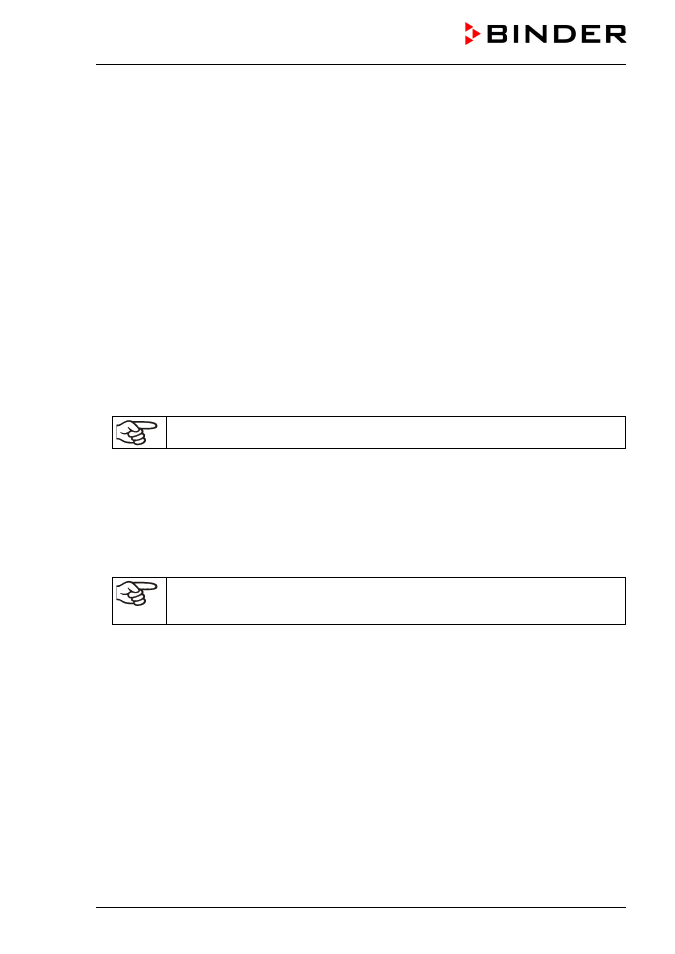
KBF LQC (E5.3) 07/2014
page 55/114
10.6 Advice for the programming of the different temperature or humidity transi-
tions
•
For the end value of the desired cycle, add an additional section (in the examples section 05 for set-
point ramp and section 08 for set-point step) with a section time of at least one second. Otherwise the
program will stop one section too early because the program line is incomplete.
•
When operating without humidity (humidity switch (4) OFF), enter a humidity sub-program with the
humidity set-point set to 0 in order to avoid alarms (in case of the humidity deviating by more than +/-
5% from the set-point).
•
Program interruption (rest function): Hit key "HAND" in order to interrupt the program. During this
program interruption time the controller equilibrates to the set-points of the reached program section.
The display displays AUTO HAND on the bottom right instead of AUTO (program operation). This
state lasts until you hit the EXIT key, then the program continues. If you want to cancel the interrupted
program, keep the AUTOMATIC key pressed down for 5 seconds.
•
Tolerance band function: If the tolerance minimum is set to e.g. -5 and the tolerance maximum to
e.g. +5, the program is interrupted when the actual value deviates by 5 °C resp. 5 % r.H. or more from
the set-point value. During this program interruption time the controller equilibrates to the set-points of
the reached program section. The display displays AUTO HAND on the bottom right instead of AUTO
(program operation). You can enter different values for tolerance maximum and minimum for each
section. When the temperature or humidity are situated within the entered tolerance limits, the pro-
gram is automatically continued, and the indication AUTOHAND disappears. If you want to cancel the
interrupted program, keep the AUTOMATIC button pressed down for 5 seconds.
Programming of tolerances can extend program duration.
The number -1999 for the tolerance minimum means “-∞”, and the number 9999 for the tolerance
maximum means “+ ∞“. Entry of these numbers will never lead to program interruption.
When leaving the tolerance bandwidth in one of the subroutines, the time course of the whole pro-
gram, i.e., of both subroutines, is halted.
During the rapid transition phase, do NOT program any tolerance limits in order to permit the maxi-
mum heating, refrigerating, or humidification speed.
•
The initial setting ∗∗∗∗.∗ of the fan speed corresponds to the maximal speed of 100 %.
Do reduce the fan speed rate ONLY if absolutely necessary for the essay. Usually, the
spatial exactitude of temperature and of humidity decreases with decreasing ventilation.
Technical data refer to a 100 % fan speed rate.
•
Programming is conserved even in case of power failure or after turning off the unit.
•
The controller memory can store a maximum of 25 programs. Each program cannot exceed 100 sec-
tions. It is not possible to link several programs. The total number of program sections of all programs
is limited to a maximum of 500.
•
Running program (display AUTO): If you incidentally press the EXIT or AUTOMATIC button, the con-
troller will change to Idle Mode and thus will not adjust any longer to the program set-points
•
Program interruption with rest function (display AUTO HAND): If you press the EXIT key, the program
continues. Button ENTER is non-functional. To cancel the program, keep the AUTOMATIC button
pressed down for 5 seconds.
•
Program interruption with tolerance band function (display AUTO HAND): Buttons EXIT and ENTER
are non-functional. To cancel the program, keep the AUTOMATIC button pressed down for 5 seconds.
General note:
The MB1 controller displays more menu entries than those described in this manual. These are password
protected because they are relevant for service purpose only and the user must not modify them. Only
service authorized by BINDER shall access those entries.