7 keyboard locking (option) – BINDER KBF LQC 240 User Manual
Page 84
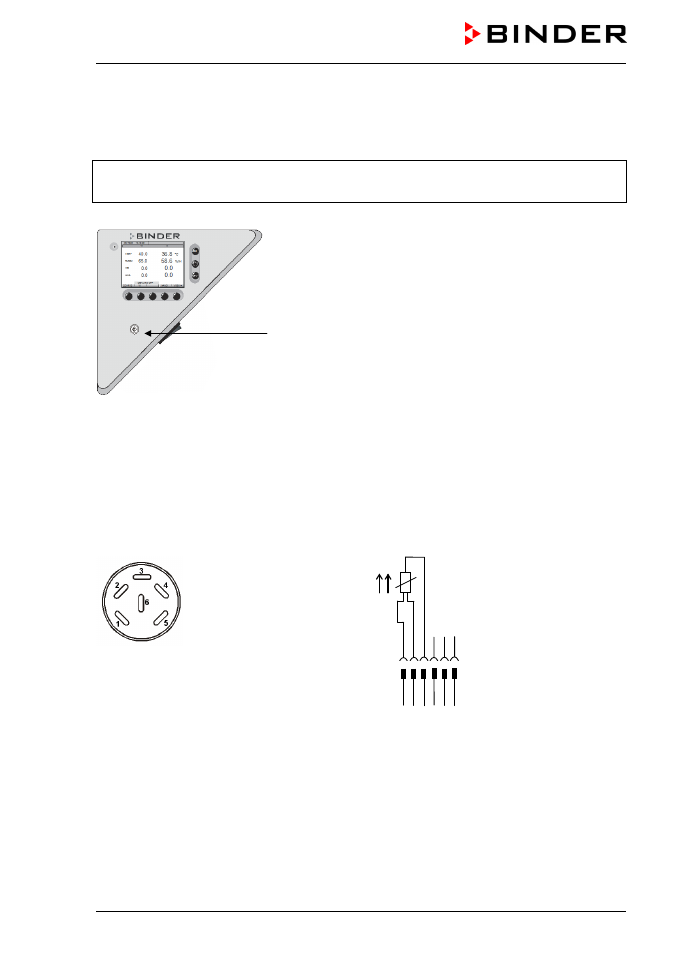
KBF LQC (E5.3) 07/2014
page 84/114
17.7 Keyboard locking (option)
The keyboard of the MB1 controller can be locked and unlocked via the key switch (option). In the locked
position, no entries to the controller are possible.
•
Locked keyboard: Switch position vertical
•
Unlocked keyboard: Switch position to the right
Only when the keyboard is locked, the key can be removed.
Key switch
Figure 31: Keyboard locking
If the keyboard is locked, the notification “KEY LOCK” is displayed on the MB1 controller display (chap.
17.8 Additional flexible Pt 100 temperature sensor (option)
An additional flexible temperature sensor Pt100 allows measuring the temperature of the charging mate-
rial by means of an independent measuring system with Pt 100 entry. The sensor top protective tube of
the flexible Pt 100 can be immersed into liquid substances
Pt 100 Sensor
PIN 1: Pt 100
PIN 2: Pt 100
PIN 3: Pt 100
DIN socket (5)
DIN plug
A suitable DIN plug is enclosed.
Figure 32: Pin configuration of the DIN socket (5) in the right lateral control panel
Technical data of the Pt100 sensor:
•
Three-wire technique
•
Class B (DIN EN 60751)
•
Temperature range up to 320 °C / 608°F
•
Stainless steel protective tube 45 mm length, material no. 1.4501
1 2 3 4 5 6
1 2 3 4 5 6