Example applications – Artesyn System Management Interface Based on HPI-B (Centellis 2000 R3.0/4411) User's Guide (June 2014) User Manual
Page 106
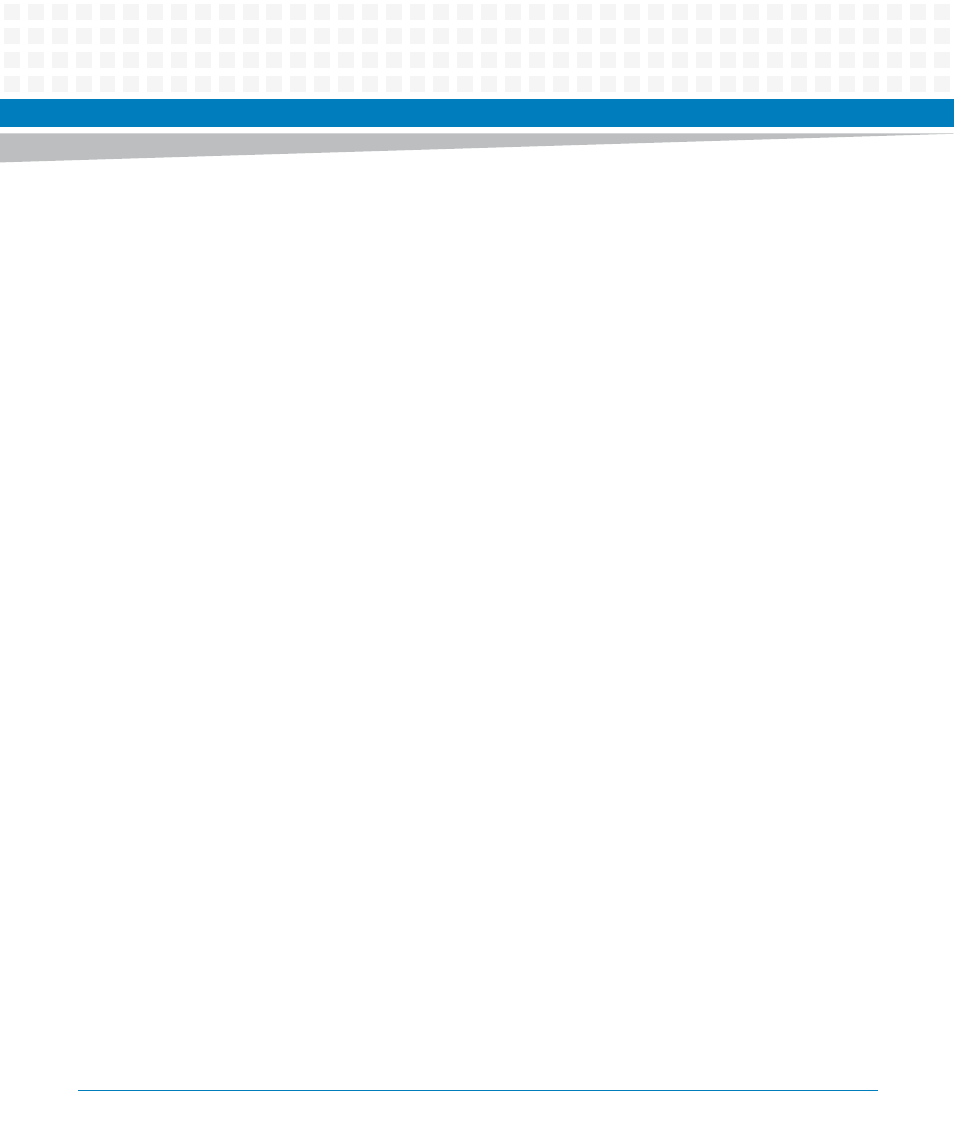
Example Applications
System Management Interface Based on HPI-B (Centellis 2000 R3.0/4411) User’s Guide (6806800P20C)
106
(Not applicable on some boards)
-o turn off console redirection
(Not applicable on some boards)
-x perform FRU cold-reset
-V print version information and exit
-h display this help and exit
Examples:
Set the system boot option 1 (service partition) to value 2 for resource 4
on domain 0:
hpibootoptions -d 0 -r 4 1 2
Turn on console redirection and perform a cold-reset for resource 34 on
domain 0:
hpibootoptions -d 0 -r 34 -c -x
#------------------------------#
# hpibootparameter
#------------------------------#
Usage: hpibootparameter [OPTION]... [PARAM# PARAMS]
HPI example application to manage IPMI boot parameter.
Options:
-d DOMAIN_ID use domain with id DOMAIN_ID
-r RESOURCE_ID use resource with id RESOURCE_ID
-g get IPMI boot parameter USER area
-b get IPMI boot parameter DEFAULT area
-s filename set IPMI Boot parameter, read from file
-c clear IPMI Boot parameter stored in USER area