Software installation and configuration – Artesyn System Management Interface Based on HPI-B (Centellis 2000 R3.0/4411) User's Guide (June 2014) User Manual
Page 36
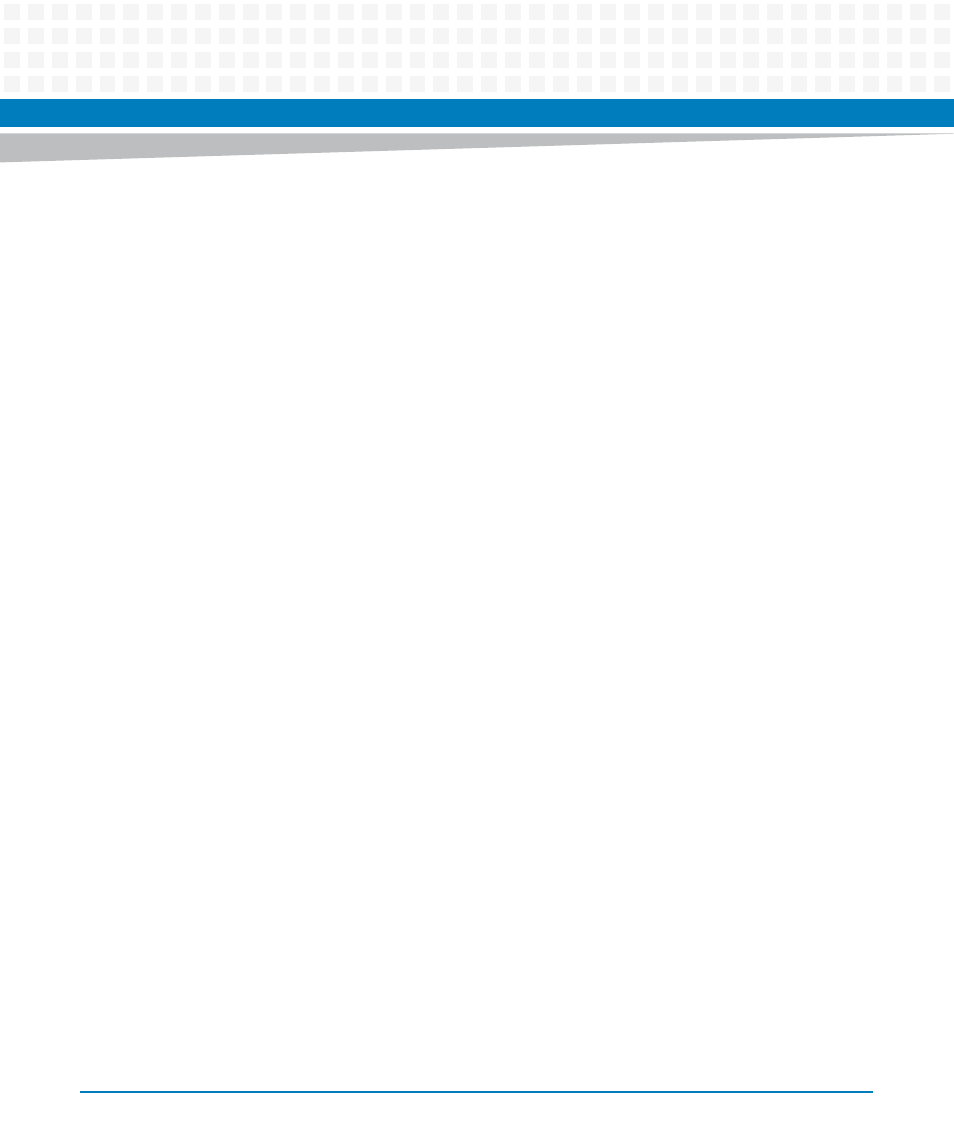
Software Installation and Configuration
System Management Interface Based on HPI-B (Centellis 2000 R3.0/4411) User’s Guide (6806800P20C)
36
# snmpwalk -v 2c -c public localhost -m
/opt/bladeservices/share/snmp/mibs/SAI-HPI-SNMP-MIB-
B.01.01.mib hpib0101
4. In order to configure the SNMP master agent for SNMP V3, add the following line to
snmpd.conf
:
createUser LocalUser MD5 "LocalUserPassword" DES
"localUserPassword"
rwuser LocalUser
To test the SNMP V3 configuration, save the configuration file and perform a SNMP
walk by entering the following command at the ATCA-MF106/SAM1411 command
line:
snmpwalk -v3 -n "" -l AuthPriv -u "LocalUser" -a MD5-A
"LocalUserPassword" -x DES -X "LocalUserPassword" -m
/opt/bladeservices/share/snmp/mibs/SAI-HPI-SNMP-MIB-
B.01.01.mib localhost hpib0101
5. If you are using SNMP V2 and want to enable SNMP traps to be sent to a host, enter
the following line to snmpd.conf
trap2sink <Host IP> public
<Host IP> is the IP address of the host where you want the traps to be sent to.
6. If you are using SNMP V3 and want to enable SNMP traps to be sent to a host, enter
the following line to snmpd.conf
trapsess -e <Destination snmp v3 device engine-id> -v 3 -n "" -l
<Authoriation/Encryption detail> -u <User-name> -a MD5 -A
"<Authorization-Password>" -x DES -X "<Encryption Password>" <Dest-
Ip>:162
This creates a session with the host where the traps are to be sent to (as required by
SNMP V3).
An example entry might look as follows:
trapsess -e 0x800000000102030405 -v 3 -n "" -l AuthPriv -u LocalUser
-a MD5 -A "LocalUserPassword" -x DES -X "LocalUserPassword"
192.168.21.1:162