Table 4-34, Ipmi command control, Table 4-35 – Artesyn System Management Interface Based on HPI-B (Centellis 2000 R3.0/4411) User's Guide (June 2014) User Manual
Page 72: Ipmi command state, Using hpi-b
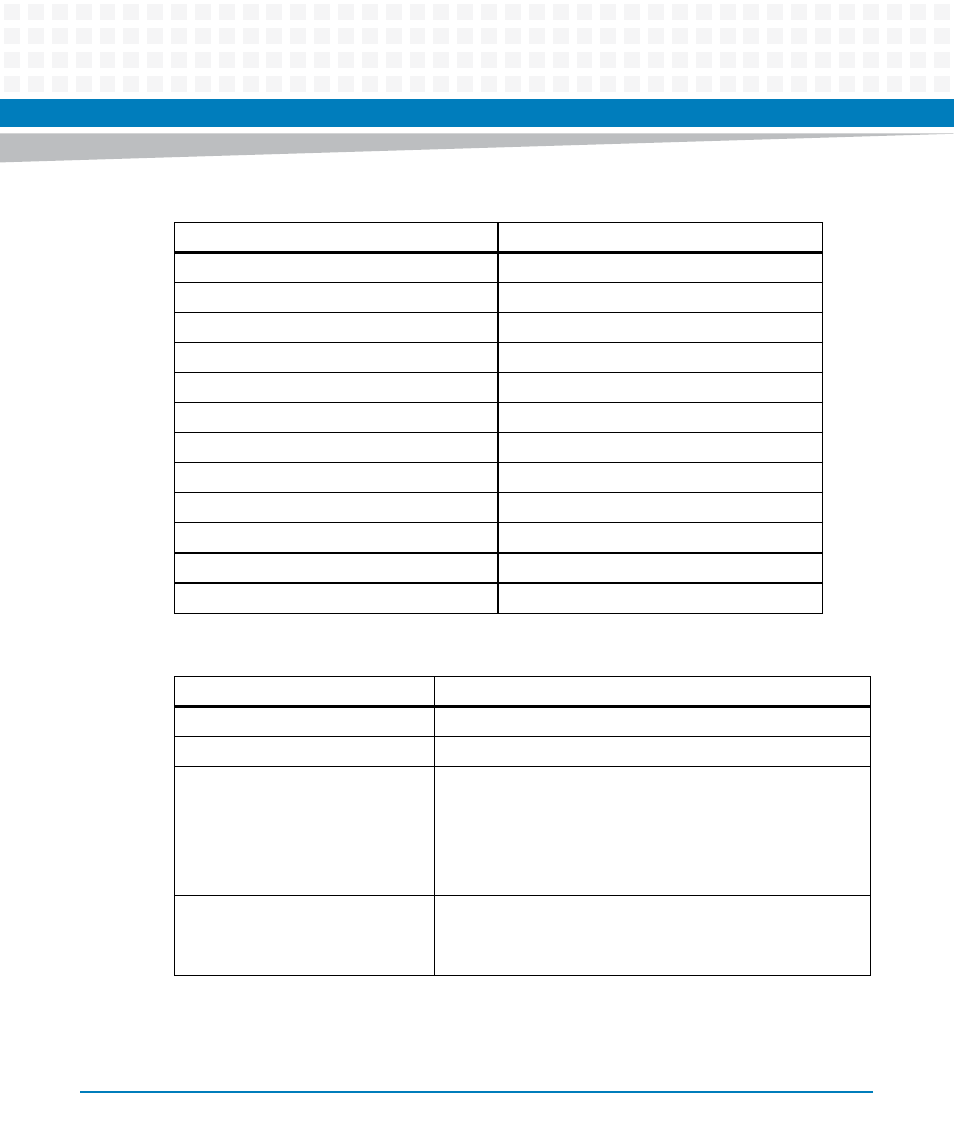
Using HPI-B
System Management Interface Based on HPI-B (Centellis 2000 R3.0/4411) User’s Guide (6806800P20C)
72
Table 4-34 IPMI Command Control
SaHpiCtrlRecT
Value
Num
MOTHPI_CTRL_NUM_IPMI_COMMAND
Type
SAHPI_CTRL_TYPE_OEM
OutputType
SAHPI_CTRL_OEM
TypeUnion.Oem.MId
OHHPI_MANUFACTURER_ID_MOTOROLA
TypeUnion.Oem.ConfigData
TypeUnion.Oem.Default.MId
OHHPI_MANUFACTURER_ID_MOTOROLA
TypeUnion.Oem.Default.BodyLength
0
TypeUnion.Oem.Default.Body
0
DefaultMode.Mode
SAHPI_CTRL_MODE_MANUAL
DefaultMode.ReadOnly
SAHPI_TRUE
WriteOnly
SAHPI_FALSE
Oem
0
Table 4-35 IPMI Command State
SaHpiCtrlStateT Value
Type
SAHPI_CTRL_TYPE_OEM
StateUnion.Oem.MId
OHHPI_MANUFACTURER_ID_MOTOROLA
StateUnion.Oem.BodyLength
IPMI command request/response length ( max - 255 )
Ex: When we issue a Get Device ID command like,
hpiipmi -d 1 -r 43 0 6 1
BodyLength would be 3 (0 6 1)
For the response, the BodyLength would be 16 bytes
StateUnion.Oem.Body
IPMI command request/response bytes
Request - all 0's
Response - ipmi command response bytes