4 shelf-specific mappings, Table 4-16, Shelf-specific mapping of hpi controls – Artesyn System Management Interface Based on HPI-B (Centellis 2000 R3.0/4411) User's Guide (June 2014) User Manual
Page 58: Using hpi-b
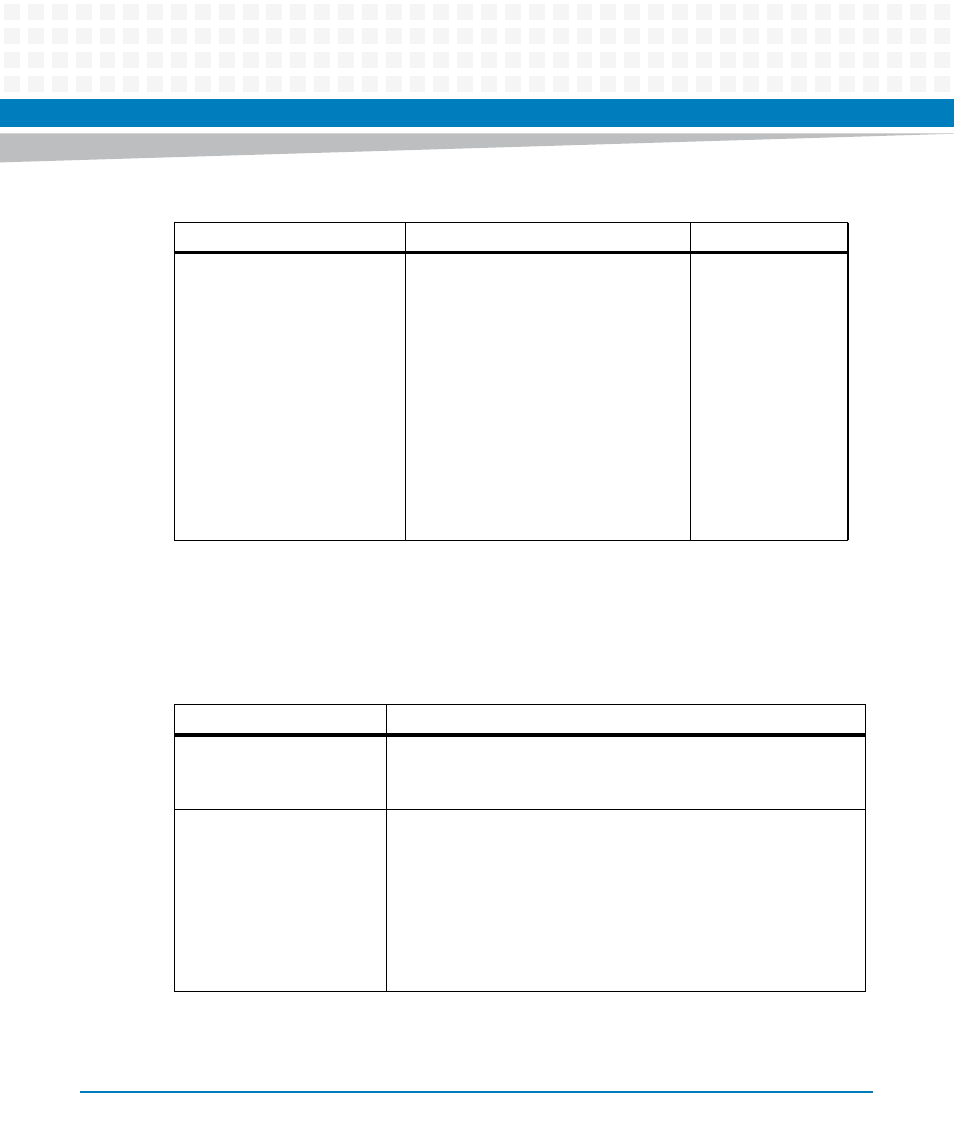
Using HPI-B
System Management Interface Based on HPI-B (Centellis 2000 R3.0/4411) User’s Guide (6806800P20C)
58
4.5.4
Shelf-Specific Mappings
The following table contains some notes on shelf-specific usage/mapping of HPI controls.
StateUnion.Discrete
Bits 7..0
:
0
: Short POST
1
: Long POST
Bits 15..8
: CPU complex number
Bits 31..16
: Reserved
The POST type value
is specified in the
least significant
byte.
The CPU number (or
SET Selector byte) is
normally zero.
However, for blades
that support more
than one CPU
complex, the
processor complex is
identified with this
field.
Table 4-15 POST Type HPI Control Sate Values (continued)
SaGPISateT
Value
Notes
Table 4-16 Shelf-Specific Mapping of HPI Controls
Feature
Note
Shelf geographical address
Centellis 2000 R3.0/4411
Here the shelf geographical address can only be changed via HPI-
B/IPMI. This is the only way to modify it.
Shelf alarm LEDs
Centellis 2000 R3.0
The shelf alarm LEDs are controlled through the LED controls which
are attached to the HPI-B shelf resource.
Centellis 4411
The shelf alarm LEDs are located on the Alarm Display Panel at the
front of the shelf and are controlled by the Minor Alarm, Major Alarm,
and Critical Alarm controls associated with the shelf manager
resources.