2 configuring an snmp agent, Software installation and configuration – Artesyn System Management Interface Based on HPI-B (Centellis 2000 R3.0/4411) User's Guide (June 2014) User Manual
Page 35
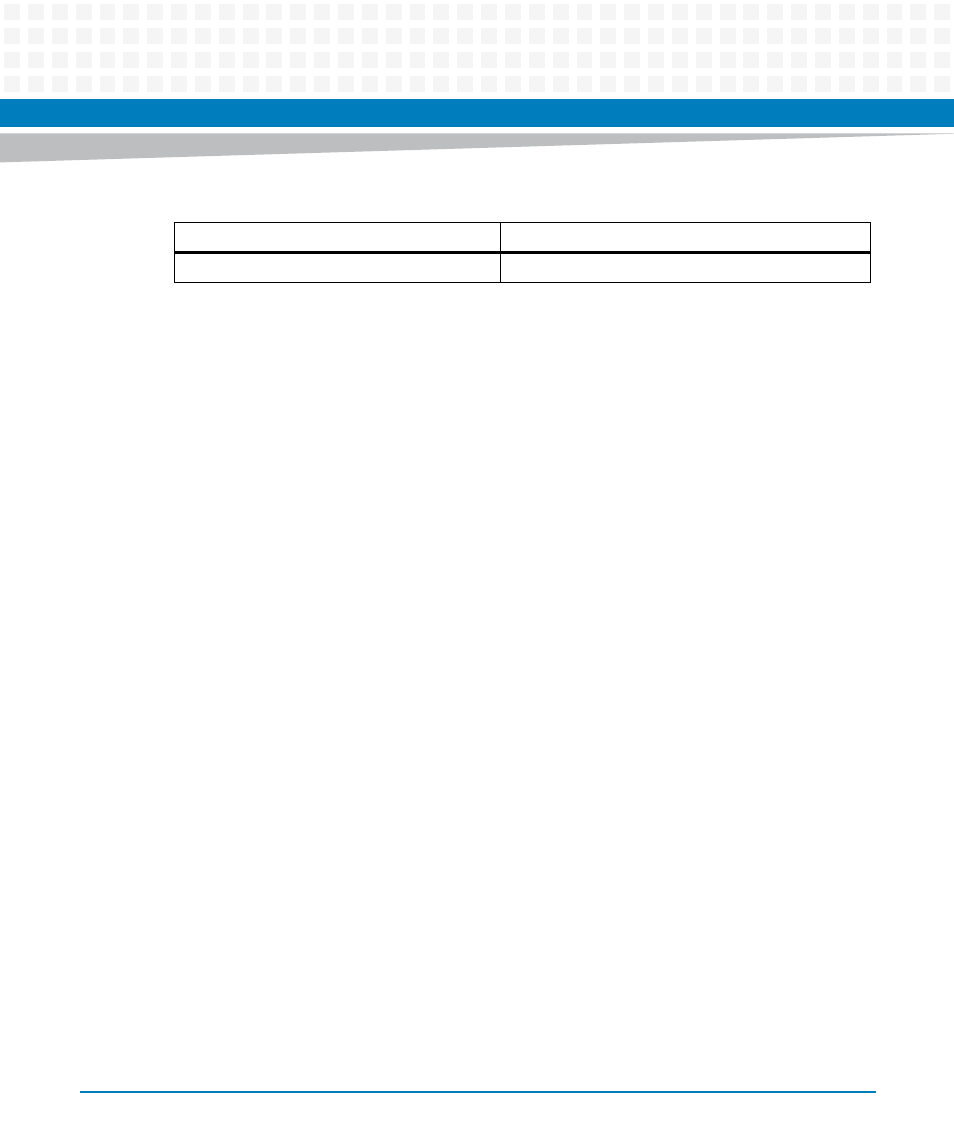
Software Installation and Configuration
System Management Interface Based on HPI-B (Centellis 2000 R3.0/4411) User’s Guide (6806800P20C)
35
2.4.2
Configuring an SNMP Agent
Once the SNMP agent files are installed and the single shelf library used by the SNMP subagent
is configured appropriately as described in the previous sections, you need to configure the
SNMP master agent as follows.
Configuring the SNMP Master Agent
The following configurations can be grouped into the following categories:
General configuration
SNMP V2 and V3 related configuration
Trap message configuration
1. Open the SNMP master agent configuration file /etc/snmp/snmpd.conf in a
text editor
2. Make sure that the file contains the following entries:
master agentx
AgentXTimeout 600
AgentXRetries 20
The values specified for AgentXTimeout and AgentXRetries should have at
least the values 600 and 20.
3. In order to configure the SNMP master agent for SNMP V2, add the following line to
snmpd.conf
:
com2sec notConfigure default rwcommunity
rwcommunity public
To test the SNMP V2 configuration, save the configuration file and perform a SNMP
walk by entering the following command at the ATCA-MF106/SAM1411 command
line:
/etc/init.d
Contains HPI-B SNMP daemon start/stop scripts
Table 2-10 Overview of SNMP Agent Related Directories and Files on ATCA-MF106/SAM1411
Directory
Description