Table 4-11, Boot option rdr, Table 4-12 – Artesyn System Management Interface Based on HPI-B (Centellis 2000 R3.0/4411) User's Guide (June 2014) User Manual
Page 55: Boot option control, Using hpi-b
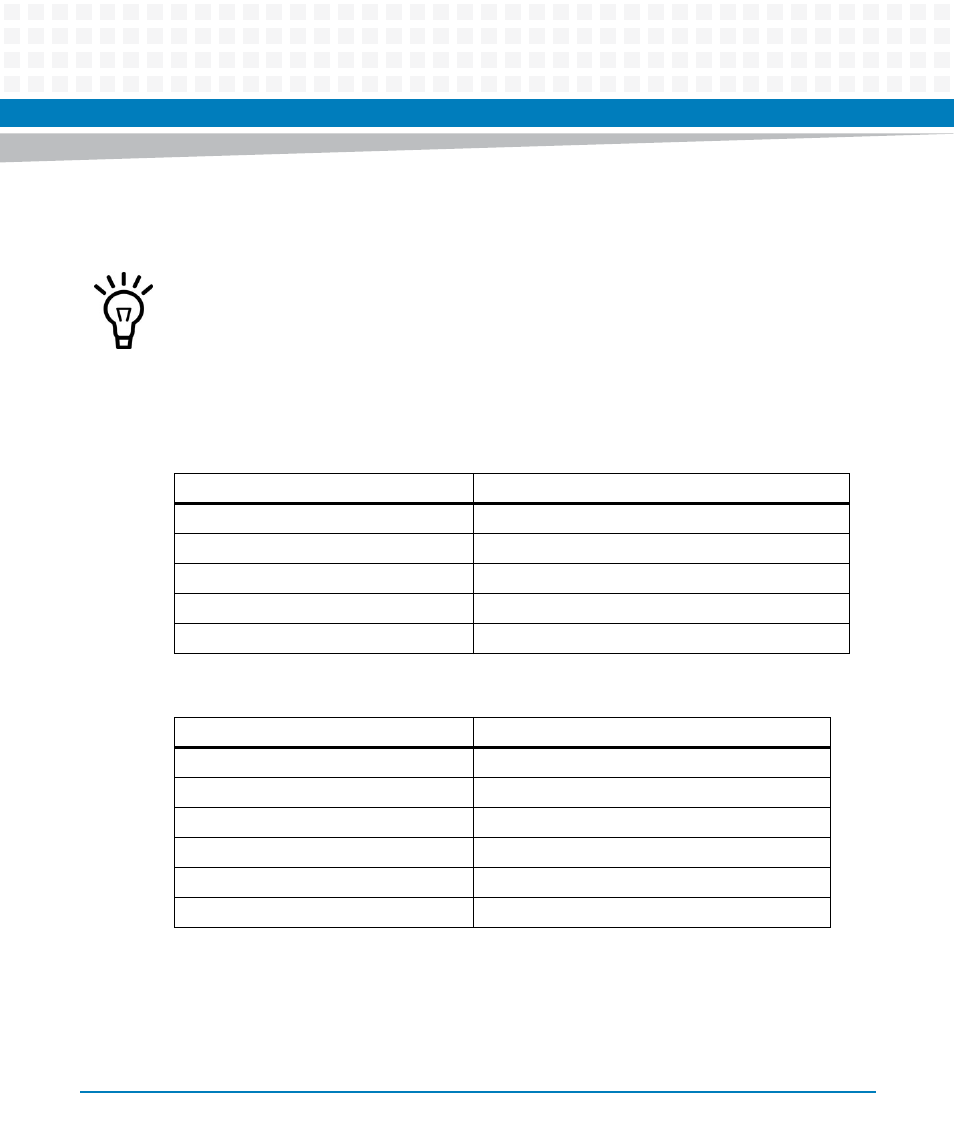
Using HPI-B
System Management Interface Based on HPI-B (Centellis 2000 R3.0/4411) User’s Guide (6806800P20C)
55
This control maps the IPMI commands Set System Boot Options and Get System
Boot Options
to HPI.
The Boot Option Control is only available for AdvancedTCA front blades, AMC modules and
the shelf manager if the respective IPMC supports the Set System Boot Option IPMI
command. Refer to the Intelligent Platform Management Interface Specification v2.0,
section 28.12 Set System Boot Options Command and 28.13 Get System Boot Options
Command, for further details. Furthermore refer to the respective IPMI Programmer’s
Reference manuals of the respective blades/modules.
Table 4-11 Boot Option RDR
SaHpiRdrT
Value
RecordId
Assigned by HPI
RdrType
SAHPI_CTRL_RDR
Entity
The same entity as resource
RdrTypeUnion
Defined in next table
IdString
MOTHPI_CTRL_NAME_BOOT_OPTION
Table 4-12 Boot Option Control
SaHpiCtrlRecT
Value
Num
MOTHPI_CTRL_NUM_BOOT_OPTION
Ignore
SAHPI_FALSE
OutputType
SAHPI_CTRL_OEM
Type
SAHPI_CTRL_TYPE_OEM
TypeUnion.Oem.Mid
MOTHPI_MANUFACTURER_ID_MOTOROLA
Oem
0