8 using the firmware update management instrument, Using hpi-b – Artesyn System Management Interface Based on HPI-B (Centellis 2000 R3.0/4411) User's Guide (June 2014) User Manual
Page 92
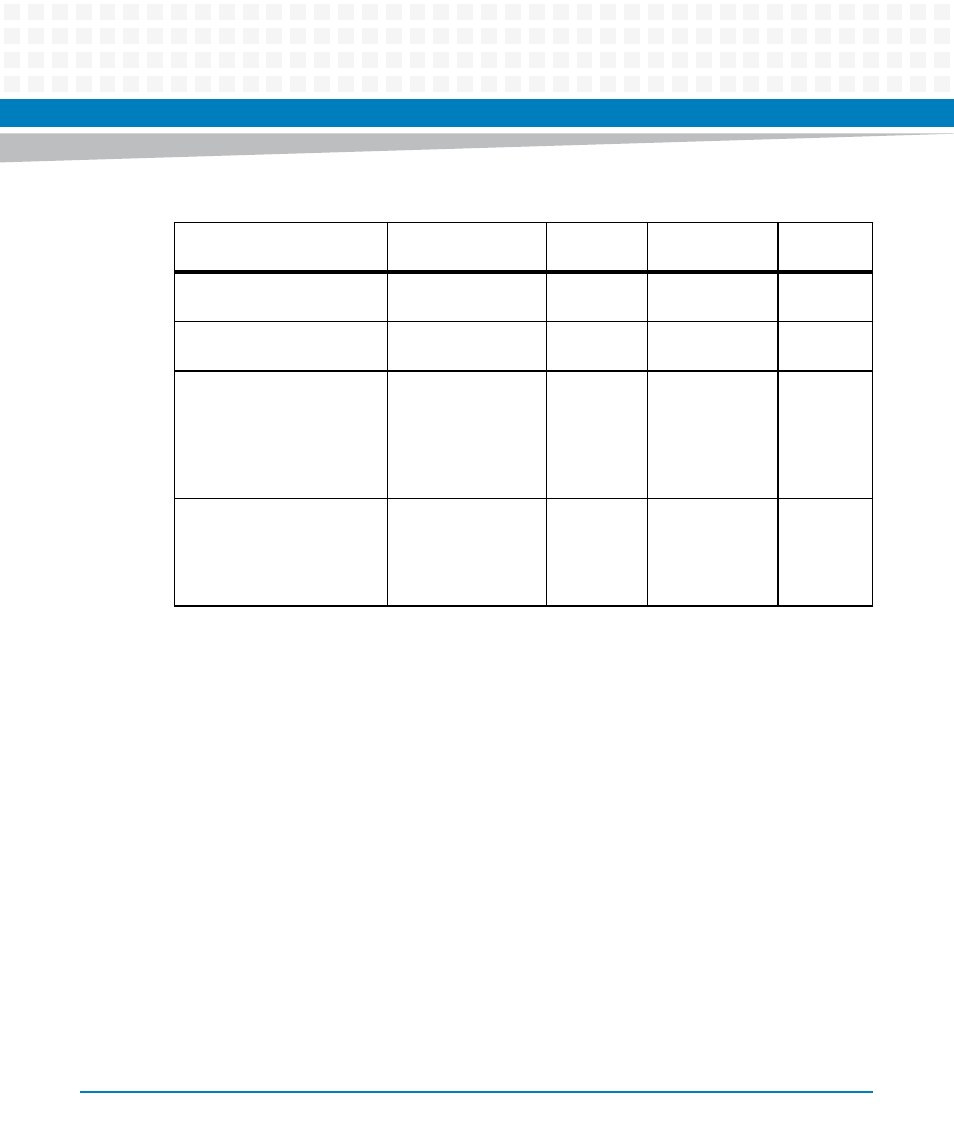
Using HPI-B
System Management Interface Based on HPI-B (Centellis 2000 R3.0/4411) User’s Guide (6806800P20C)
92
The open source tool ipmitool can be used as SOL client. Example usage:
ipmitool -I lanplus -H 172.17.103.140 -L OPERATOR -U solusername -
P soluserpassword sol activate
4.8
Using the Firmware Update Management
Instrument
The Artesyn HPI-B distribution supports the Firmware Update Management Instrument (FUMI)
feature as defined in the SAI-HPI-B-02.01 Service availability forum hardware platform
interface specification.
Sol_Ch1_Subnet_mask
Subnet mask for the
first LAN Channel
Any Valid IP
Address
192.91.191.95
0.0.0.0
Sol_Ch2_Subnet_mask
Subnet mask for the
second LAN Channel
Any Valid IP
Address
192.91.191.127
0.0.0.0
Sol_Multiplier
Multiplier by which
the slot number is
multiplied and
added to the fourth
octet of the
Base_Address
Any positive
integer
2
0
Sol_Slot_Address
0 Use Logical Slot
numbers
1 Use Physical Slot
numbers for SOL
configuration
0, 1
1
1
Table 4-52 Configurable SOL Parameters (continued)
Keyword
Description
Allowed
Values
Default in
Config. File
Built-in
Default