Using hpi-b – Artesyn System Management Interface Based on HPI-B (Centellis 2000 R3.0/4411) User's Guide (June 2014) User Manual
Page 97
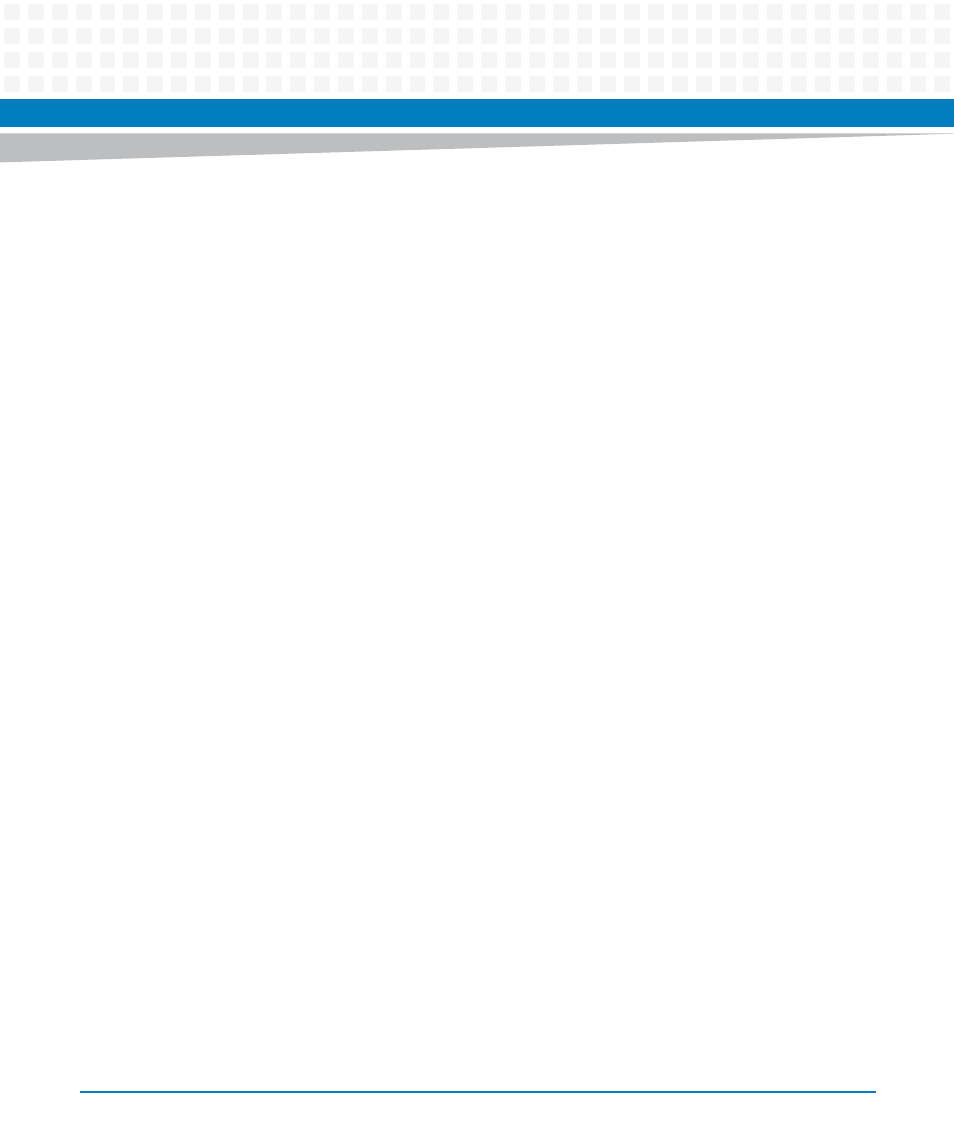
Using HPI-B
System Management Interface Based on HPI-B (Centellis 2000 R3.0/4411) User’s Guide (6806800P20C)
97
-T
Target IPMC component information, component ID option can be used to request the specific
component information. Invokes the API saHpiFumiTargetComponentInfoGet().
-P
Logical target information provides the rollback and pending version information of the
targeted IPMC. Invokes the API saHpiFumiLogicalTargetInfoGet().
-L
Logical target component information provides the rollback and pending version information
of the various components present in the target. Invokes the API
saHpiFumiLogicalTargetComponentInfoGet()
.
-M
Verify target main instance, checks the upgrade image with the main instance present on the
target. Source set and source validation steps need to be done before target verify main.
Invokes the API saHpiFumiTargetVerifyMainStart().
-G
Auto rollback disable status get. Invokes the API
saHpiFumiAutoRollbackDisableGet()
.
-R
Auto rollback disable status set. Invokes the API
saHpiFumiAutoRollbackDisableSet()
.
-A
Activate start the new installed image. Invokes the API saHpiFumiActivateStart().
-U
Clean up and reset the upgrade activity steps performed. The upgrade status will be set the no
operation and source image will be deleted. Invokes the API saHpiFumiCleanup().