Using hpi-b – Artesyn System Management Interface Based on HPI-B (Centellis 2000 R3.0/4411) User's Guide (June 2014) User Manual
Page 94
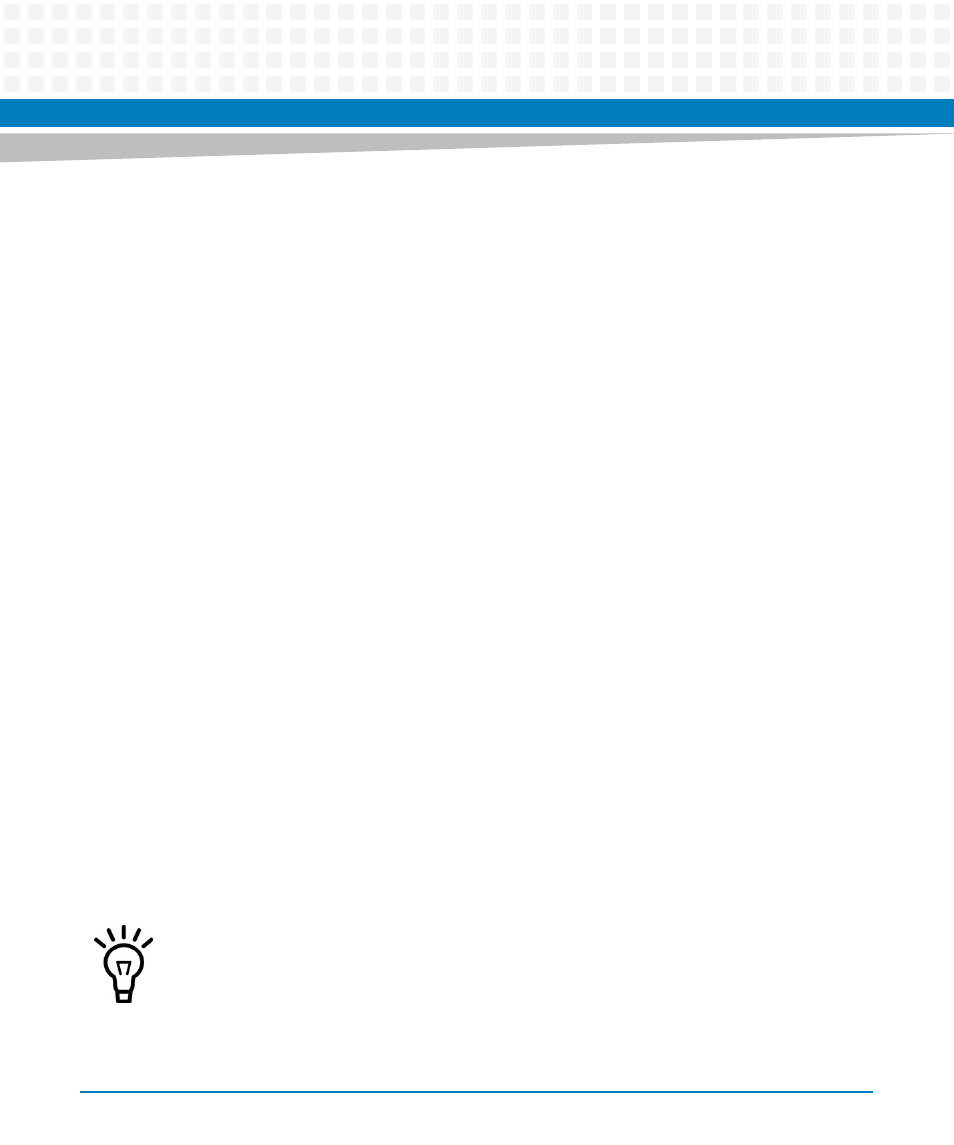
Using HPI-B
System Management Interface Based on HPI-B (Centellis 2000 R3.0/4411) User’s Guide (6806800P20C)
94
Synopsis
hpifumi [-d DOMAIN_ID] [-r RESOURCE_ID] [-f FUMI_NUM] [-b BANK_NUM]
[-n COMPONENT_ID ][-Z Rollback_disable ][-s URI ] [-u] [-v] [-i] [-
t] [-a] [-g] [-y] [-c] [-V] [-I] [-D] [-C] [-T] [-P] [-L] [-M] [-G]
[-R] [-A] [-U] [-h]
Parameters
-d DOMAIN_ID
HPI-B domain ID of the FRU whose firmware you want to update.
-r RESOURCE_ID
Resource ID of the FRU whose firmware you want to update.
-f FUMI_NUMBER
FUMI number which identifies the memory resource (for example boot flash or user flash)
which you want to update.
-b BANK_NUM
Bank number. This identifies which memory device, out of several redundant memory devices
you want to update. It allows to select for example the stand-by memory device or the
currently active. (not supported by Artesyn FRUs/blades released in the Centellis 2000
R3.0/4411 context)
-s URI
Invokes the underlying FUMI call saHpiFumiSourceSet(). Supply the URI of the source
image file. See the FUMI specification for details.
-u
This parameter supports only the file protocol. This means URIs must be given in the
following form: file://<absolute path of file>
Any other protocols, such as FTP for example, are not supported.