4 working with the multishelf library, 1 overview, Figure 4-1 – Artesyn System Management Interface Based on HPI-B (Centellis 2000 R3.0/4411) User's Guide (June 2014) User Manual
Page 43
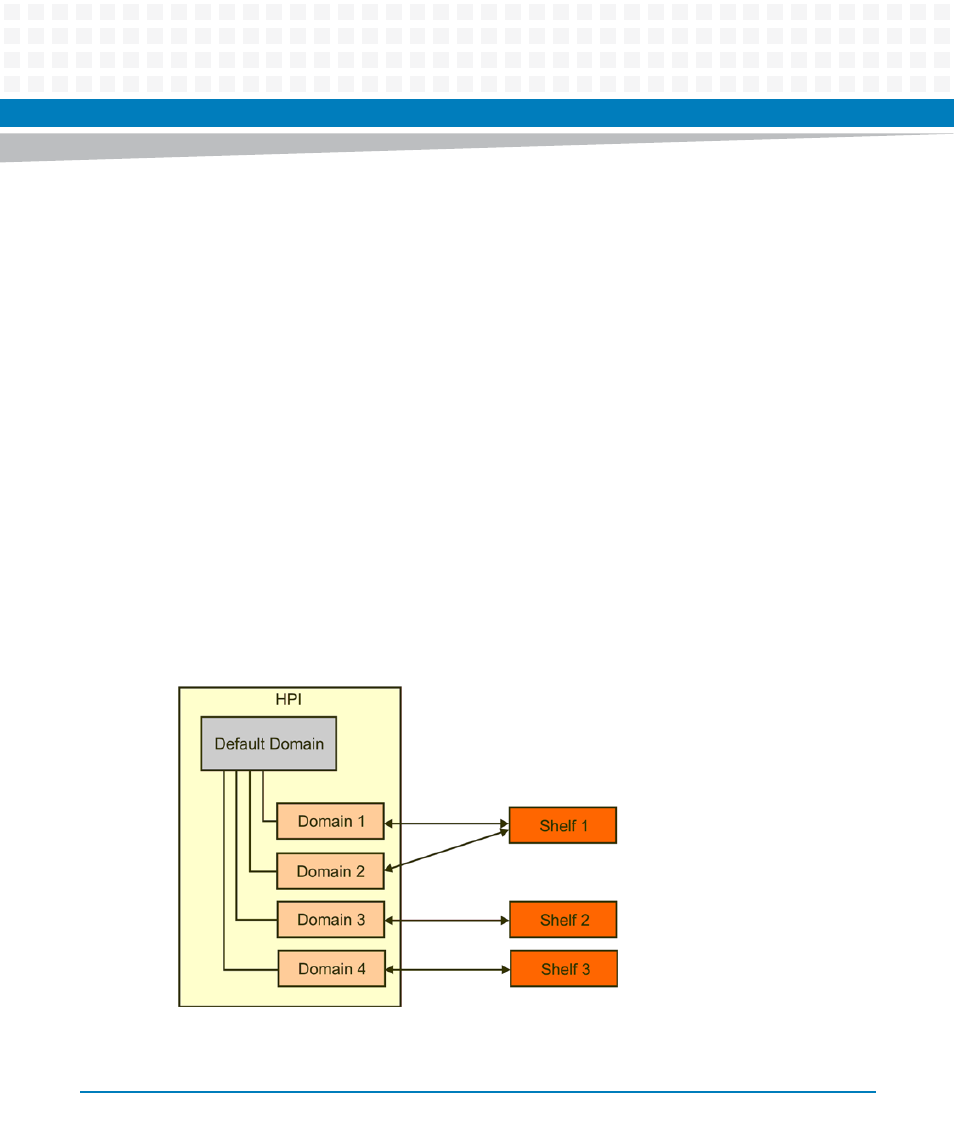
Using HPI-B
System Management Interface Based on HPI-B (Centellis 2000 R3.0/4411) User’s Guide (6806800P20C)
43
4.4
Working with the Multishelf Library
The multishelf HPI library allows your application to connect to and manage several shelves at
the same time. For this purpose the multishelf library provides several HPI controls which allow
the application to manage the connection to shelves and also to dynamically add and remove
shelves to the HPI environment. This section provides all the information that you need to
know in order to use these HPI controls and work with the HPI multishelf library.
4.4.1
Overview
HPI uses the concept of domains. Generally, a domain represents one shelf. Furthermore there
is a default domain. It acts as a container for all other domains and does itself not represent
actual hardware.
It is possible for multiple domains to represent the same physical shelf. This is for example the
case in typical AdvancedTCA systems which often provide two shelf managers with an HPI
daemon running on each of them.
The following figure illustrates an example configuration with four domains and three shelves.
Figure 4-1
Multishelf Library - Representation of Shelves as Domains