Mathey Dearman CNC Saddle Machine User Manual
Page 109
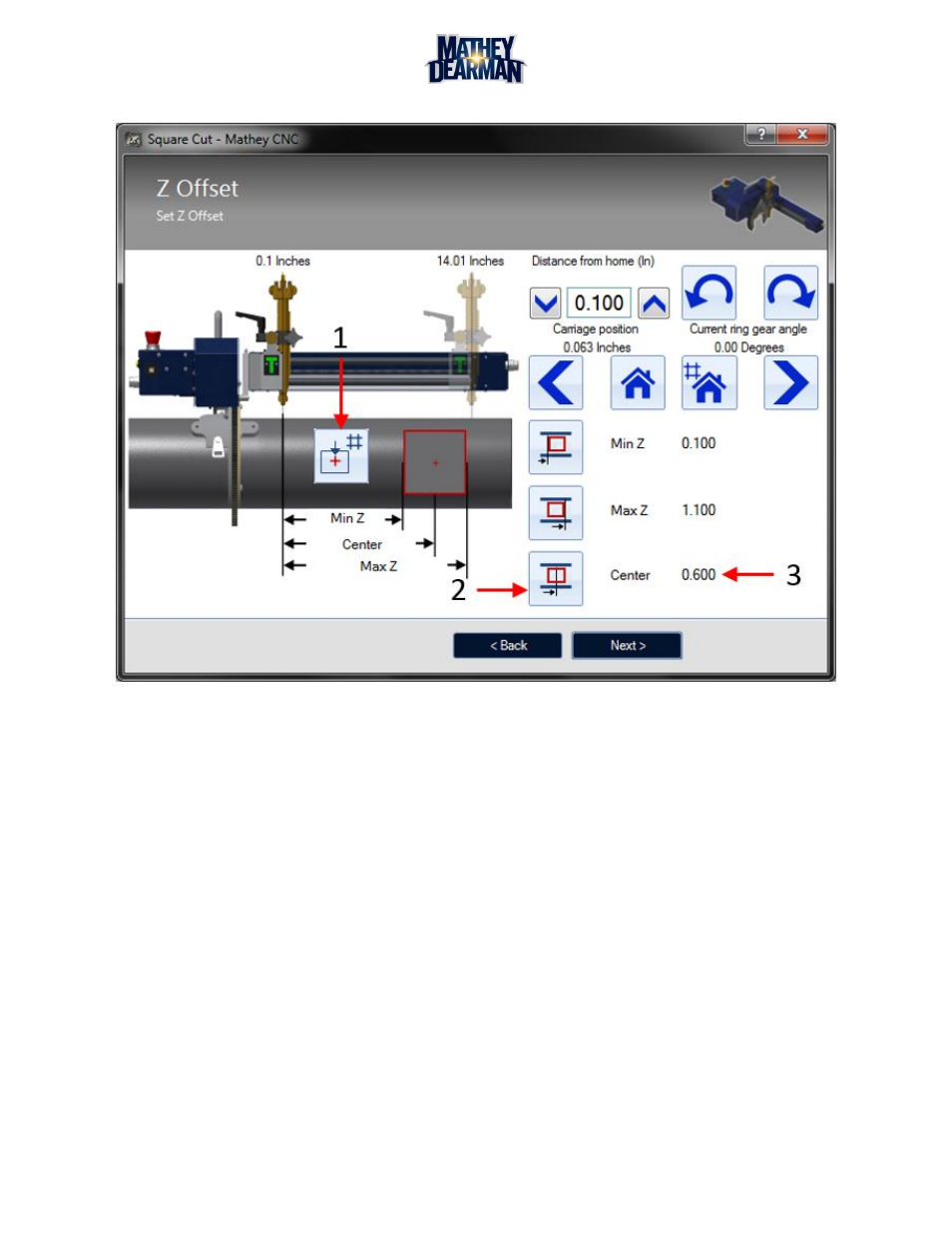
CNC Saddle Machine Parts & Operating Manual 03-0117-MSA 03-0117-1SA 03-0117-2SA
Ver 1.0
109
6.7.23 Z-Offset (Saddle Hole Cut, Square Hole Cut Only) (Figure 6-66)
Figure 6-66 Z-Offset (Saddle Hole Cut, Square Hole Cut Only) Screen
1. Set Center Point From Current Carriage Location Button – If possible clicking this button will set the
‘Z-Offset Value’ box (4) to the appropriate number to make the current carriage position be the center
point of the saddle hole or square hole (8). This is useful whenever it is desired to set the center point to
a carriage position that is physically designated.
2. Move To Center Point Button – Pressing this button will move the carriage to the current center point z
position. This location is the projected center of the saddle hole or square hole.
3. Current Center Point Z Value – Shows what the current center point Z value is, this is updated
whenever the ‘Z-Offset Value’ box (4) is changed and is based on the min z and half the width of the cut.