Mathey Dearman CNC Saddle Machine User Manual
Page 56
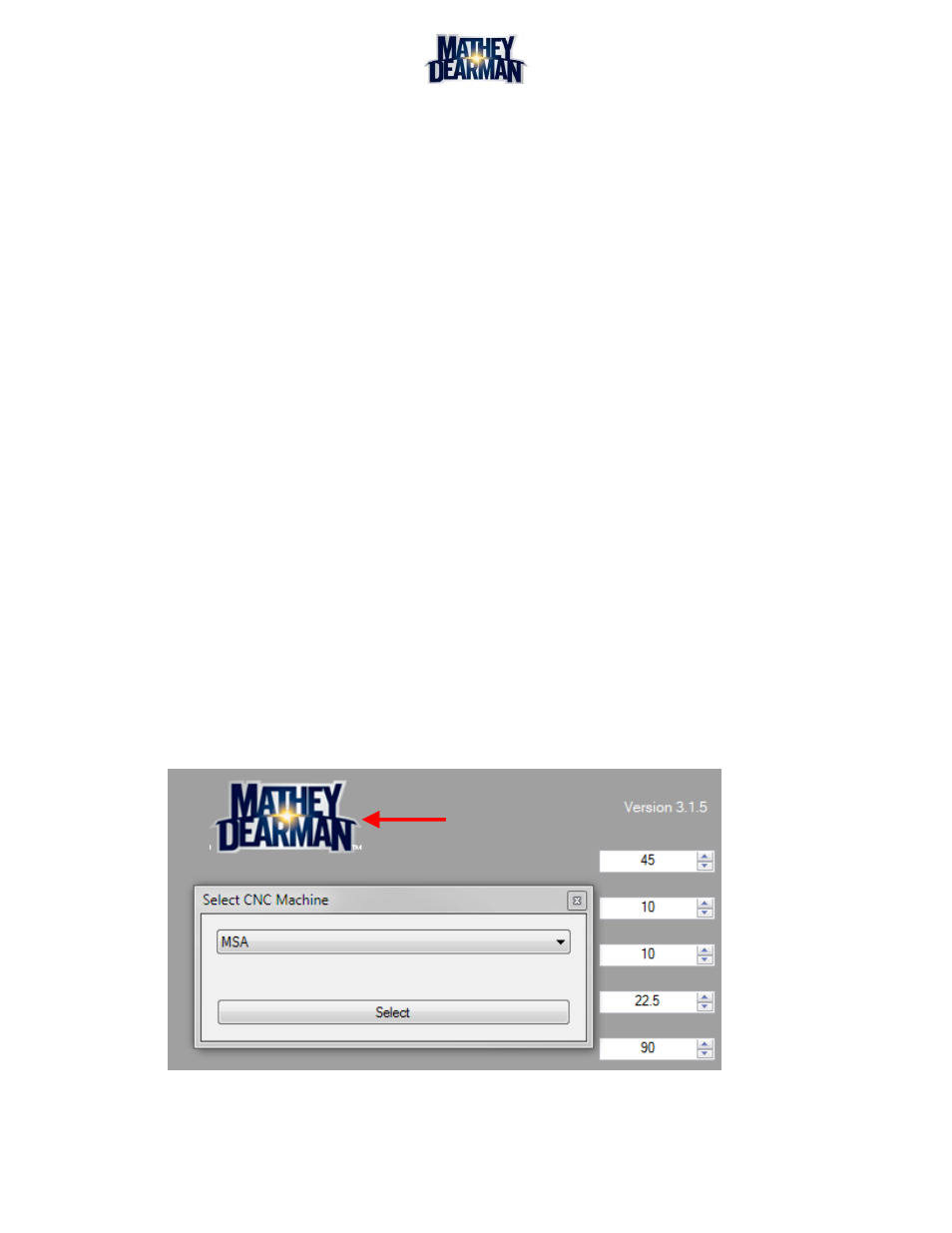
CNC Saddle Machine Parts & Operating Manual 03-0117-MSA 03-0117-1SA 03-0117-2SA
Ver 1.0
56
9. Machine Z Travel Maximum – This value is the true length of the leadscrew arm in inches, this
value is set when calibrating the machine. No cut can exceed this value in z width. To reset this
value the machine must be recalibrated (11).
10. Saddle Hole Kerf Outward Offset – The size of the hole on saddle hole cuts will widened by this
amount in inches. This value is only used when a saddle-in type of saddle hole is selected. Range
= 0.01 to 0.10
11. Imperial or Metric – Click this button to change the units of the software interface.
12. Calibrate machine – This will calibrate or recalibrate the machine if previously calibrated.
13. Return Settings To Factory Defaults – This button will return all the above settings to their
respective default values.
14. Jog/Machine Info – Click this button to bring up the Jog/Machine info page where the user can
rotate the machine, jog the carriage in & out, and do basic diagnostic functions.
15. Save / Apply – This will save all the above values. These settings will be saved within the
software and will keep the values until they are saved over. If this screen is exited without
clicking this button, settings will not be saved. Once the settings have been successfully saved
the button will gray out and cannot be clicked.
16. Check For Updates – When this button is clicked, the software will reach out to a remote online
server to check for a newer version of the MatheyCNC software. If the currently installed version
is the most recent a green check mark will appear. If no internet connection is available a no
connection symbol will appear. An Internet connection is required to check for new updates. If a
newer version of the CNC software is available then the auto update service will begin. (See
Section 6.8)
17. Language Select – Click this button to change the language of the software interface. (See
section 6.3.2 for additional information)
18. Close – This will close the settings screen and return to the cut configuration screen (See 0)
19. X – This will also close the settings screen and return to the cut configuration screen (See 0)
20. Mathey Logo – Double click on Mathey Dearman icon in the settings screen while holding ‘Ctrl’
and ‘Shift’ on the keyboard you will see screen (Figure 6-12). This will allow you to change what
size of cutter the machine will default too, if the laptop is not connected to a CNC machine. Once
a laptop is connected to a CNC machine or the software is closed out completely, this value will
be overwritten by the correct machine size.
Figure 6-12 Select CNC Machine Size Screen