Mathey Dearman CNC Saddle Machine User Manual
Page 60
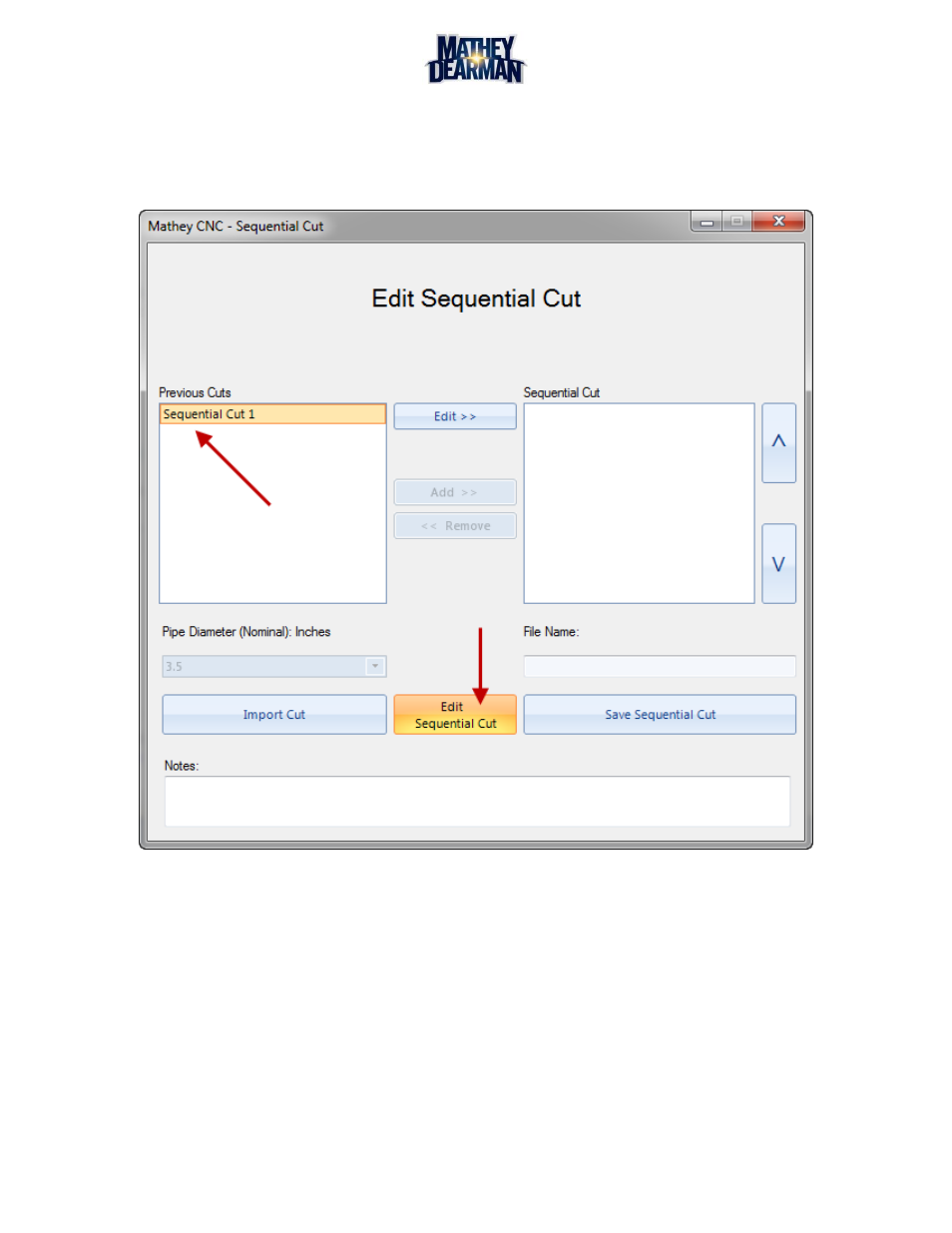
CNC Saddle Machine Parts & Operating Manual 03-0117-MSA 03-0117-1SA 03-0117-2SA
Ver 1.0
60
6.3.7
Edit Sequential Cut Screen (Figure 6-15)
Once the ‘Edit Sequential Cut’ button is selected from the Sequential Cut Screen (See 6.3.5) all created and
imported sequential cuts are displayed in the ‘Previous Cuts’ list (Figure 6-14 Sequential Cut Screen). Now
the ‘Edit’ button is displayed.
Figure 6-15 Edit Sequential Cut Screen
In order to edit a selected sequential cut from ‘Previous Cuts’ list, click the edit button (1). Once pressed the
‘File Name’, ‘Notes’ and ‘Sequential Cut’ Fields are populated with the data from the selected sequential cut
and the screen enters the below state (Figure 6-16).
Cuts that can be added to the sequential cut being edited are on the left in the ‘Previous Cuts’ list. Cuts can be
added and removed in the same fashion as creating a sequential cut. To save the edited sequential cut click
the ‘Save Sequential Cut’ button (2). If anything has been changed it will save over the old sequential cut. If
this screen is exited before the cut is saved then any changes that are made to the cut will not be saved.