Mathey Dearman CNC Saddle Machine User Manual
Page 54
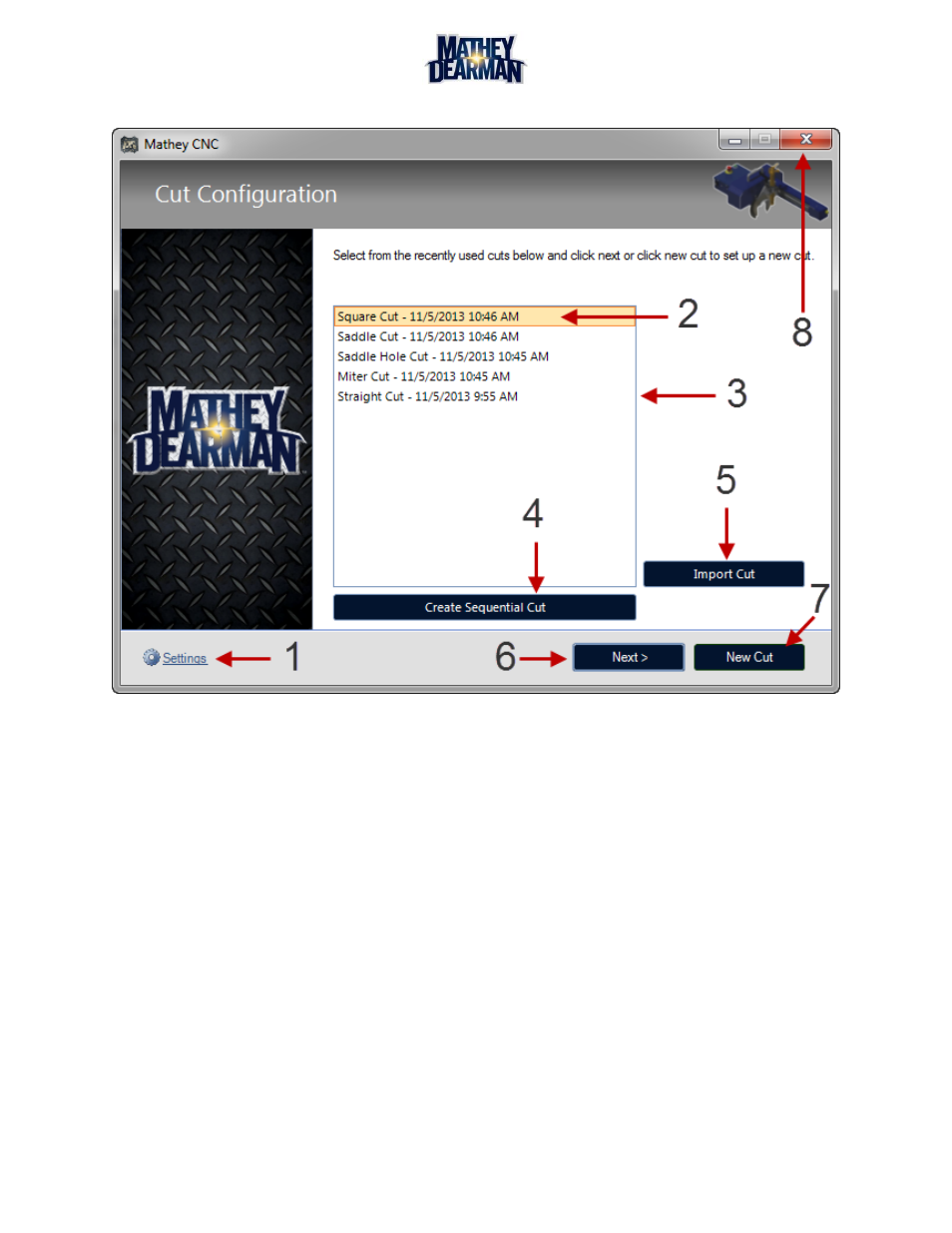
CNC Saddle Machine Parts & Operating Manual 03-0117-MSA 03-0117-1SA 03-0117-2SA
Ver 1.0
54
6.3.3
Cut Configuration Screen (Figure 6-10)
Figure 6-10 Cut Configuration Screen
1. Settings Screen – Allows access to adjust the software settings and system default parameters.
2. Selected Cut – This recent cut is currently selected, it can be removed by right clicking on it or used by
clicking the next button (6).
3. Recently Used Cuts – This is a list of all the recently set up cuts. A cut is added to this list whenever the
cut wizard has been completed. Removing these cuts does not affect cuts that have been saved to the
host machine hard drive. These recently used cuts can be modified by clicking the cut and press the next
button (6).
4. Create Sequential Cut – This button will open up the sequential cut create/edit screen.
5. Import Cut – Previously saved MatheyCNC cut files (.MCNC) can be loaded using this button. Once an
imported file has been loaded into the previously used cuts list it is saved and the original file can be
deleted.
6. Next Button – If a previous cut is selected from the recently used cuts list (3) this button will proceed to
the summary screen. From there the cut can be modified and saved to the computer.
7. New Cut Button – This button will go the cut selection screen where a new cut can be selected.
8. Escape Button – Clicking the X will close the MatheyCNC software.