Mathey Dearman CNC Saddle Machine User Manual
Page 90
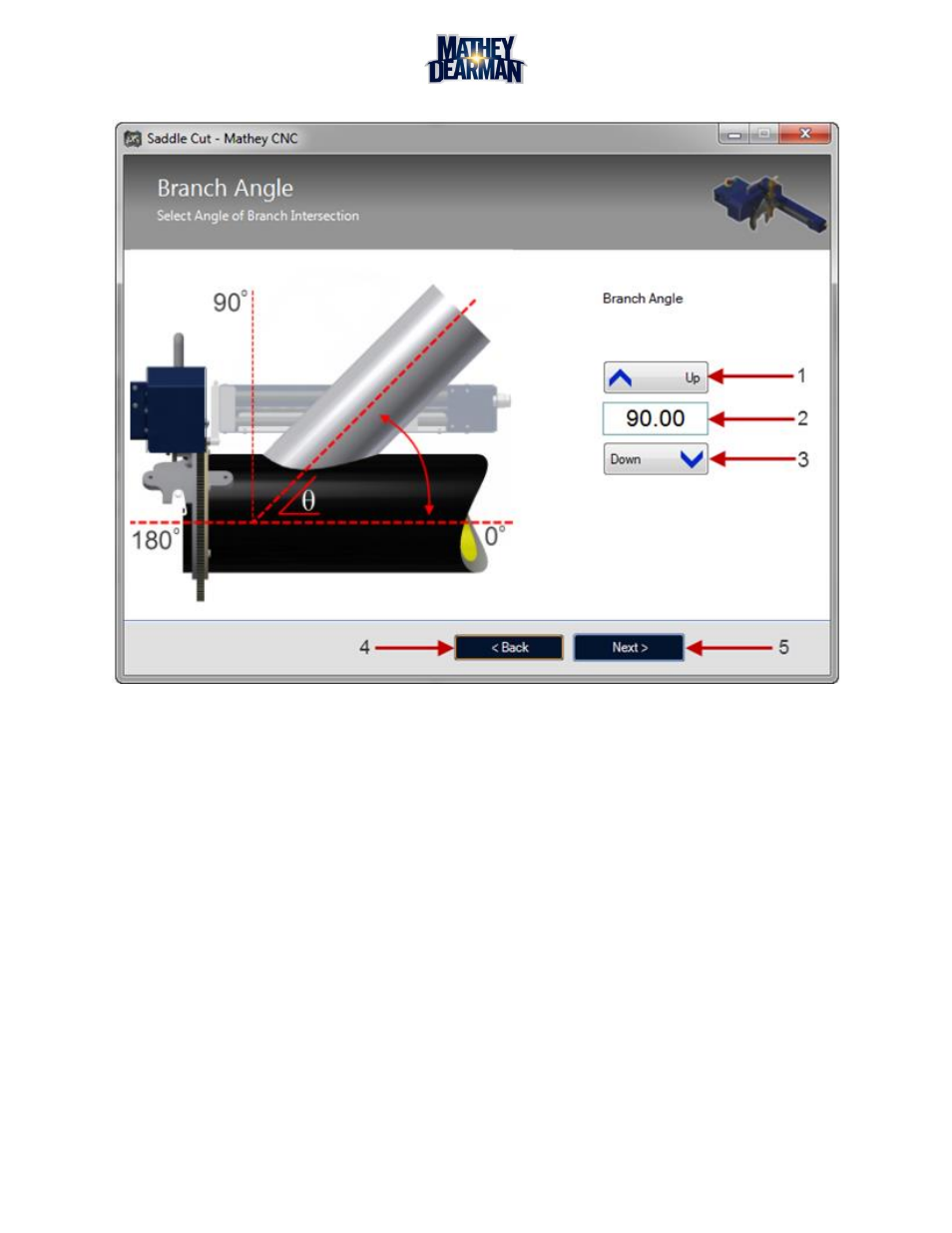
CNC Saddle Machine Parts & Operating Manual 03-0117-MSA 03-0117-1SA 03-0117-2SA
Ver 1.0
90
6.7.6
Branch Angle (Saddle Hole Only) (Figure 6-49)
Figure 6-49 Branch Angle (Saddle Hole Only) Screen
1. Branch Angle Up Button – Raises the angle of the branch angle by one degree. The maximum value is
determined in the settings ‘Branch Angle Maximum Allowable’ (Figure 6-11 – [5])
2. Branch Angle Value – This is the value of the branch angle or the intersection angle between the header
pipe and the branch pipe in degrees. The branch angle is defined in degrees from the 90 degree position
or more simply when the branch and header are perpendicular to one another. By default the angle tips
the branch pipe more toward the positive z direction as the angle gets smaller, this can be reversed by
selecting a drop side cut as opposed to work side cut. A branch angle of greater than 90 degrees will tip
the branch pipe away from positive z direction.
3. Branch Angle Down Button – Lowers the angle of the branch angle by one degree. The minimum value
is determined in the settings ‘Branch Angle Minimum Allowable’ (Figure 6-11 – [6])
4. Back Button – Go to the previous cut selection screen.
5. Next Button – Go to the next cut selection screen.