Mathey Dearman CNC Saddle Machine User Manual
Page 55
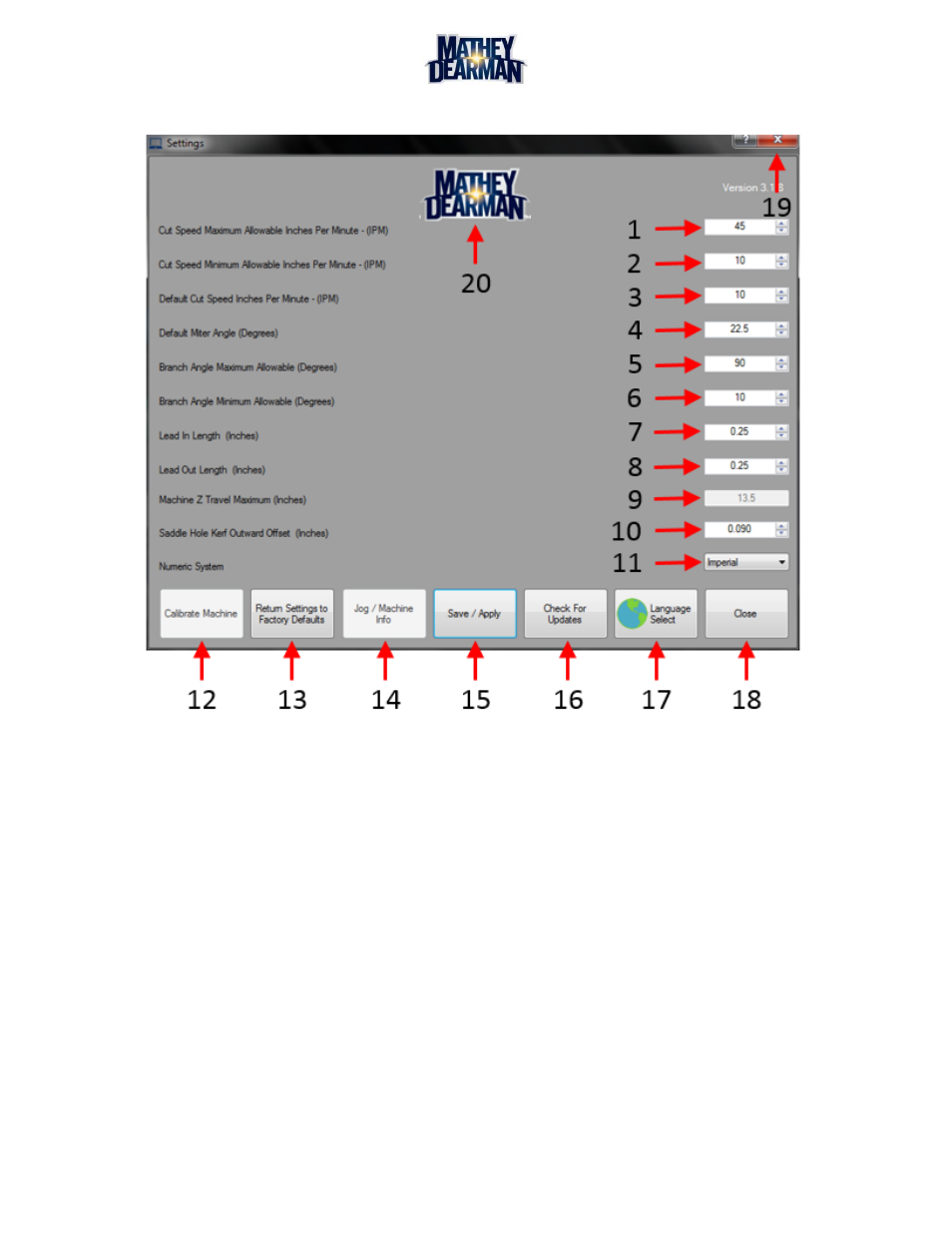
CNC Saddle Machine Parts & Operating Manual 03-0117-MSA 03-0117-1SA 03-0117-2SA
Ver 1.0
55
6.3.4
Settings Screen (Figure 6-11)
Figure 6-11 Settings Screen
1. Cut Speed Maximum Allowable – Fastest allowable cut speed. When set, the software will not
allow the torch to move across the pipe surface faster than this value in inches per minute.
Range = 1 to 45
2. Cut Speed Minimum Allowable – Slowest allowable cut speed. When set, the software will not
allow the torch to move across the pipe surface slower than this value in inches per minute.
Range = 1 to 45
3. Default Cut Speed – All speed settings will default to this value in inches per minute.
Range = 1 to 45
4. Default Miter Angle – The miter angle will default to this value when creating a miter cut in the
cut wizard in degrees. Range = 10 to 85
5. Branch Angle Maximum Allowable – Largest allowable branch angle for saddle cuts and saddle
hole cuts in degrees. Range = 10 to 170
6. Branch Angle Minimum Allowable – Smallest allowable branch angle for saddle cuts and
saddle hole cuts in degrees. Range = 10 to 170 (must be smaller than Branch Angle Maximum)
7. Lead In Length – Default length for the lead in section of cuts in inches. Range = 0.1 to 2.0
8. Lead Out Length – Default length for the lead out section of cuts in inches. Range = 0.1 to 2.0