Mathey Dearman CNC Saddle Machine User Manual
Page 94
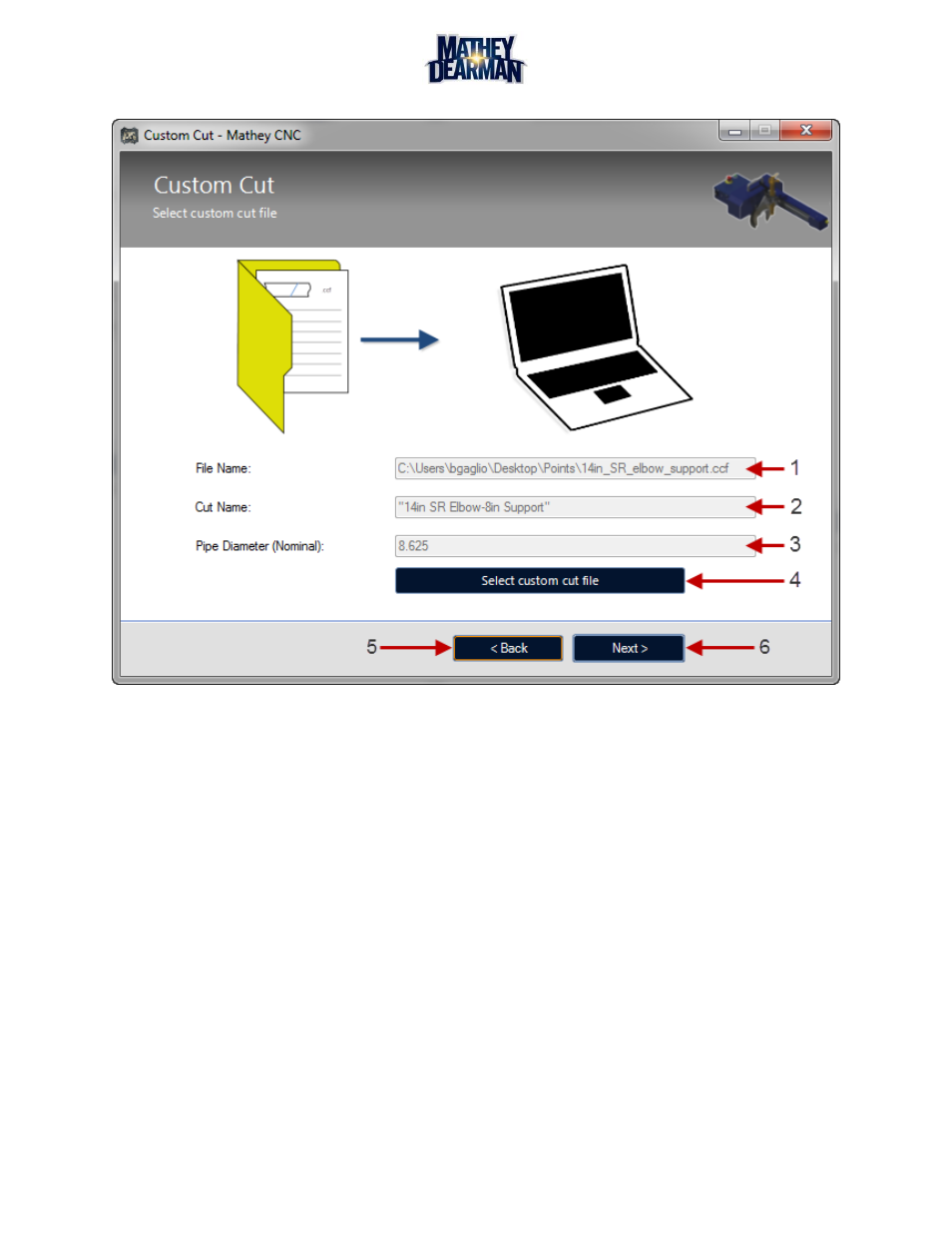
CNC Saddle Machine Parts & Operating Manual 03-0117-MSA 03-0117-1SA 03-0117-2SA
Ver 1.0
94
6.7.10 Custom Cut (Custom Cut Only) (Figure 6-53)
Figure 6-53 Custom Cut Screen
1. File Name – Name of the custom cut file (.ccf) file that was selected for use. This value is blank until a
custom cut file is selected.
2. Cut Name – Cut name of the custom cut that was selected. This value is blank until a custom cut file is
selected.
3. Pipe Diameter – Diameter of the cut from the custom cut that was selected. This value must be in the
range of the CNC machine that is being used. (See Table 3-3) This value is blank until a custom cut file is
selected.
4. Select Custom Cut File Button – Click this button to select a saved custom cut file from the host
computer. Custom cuts are a predefined set of settings that must be provided from Mathey Dearman. To
request a custom cut specific to ones needs contact Mathey Dearman.
5. Back Button – Go to the previous cut selection screen.
6. Next Button – Go to the next cut selection screen. The software will not advance past this screen until a
custom cut file is selected.