Mathey Dearman CNC Saddle Machine User Manual
Page 66
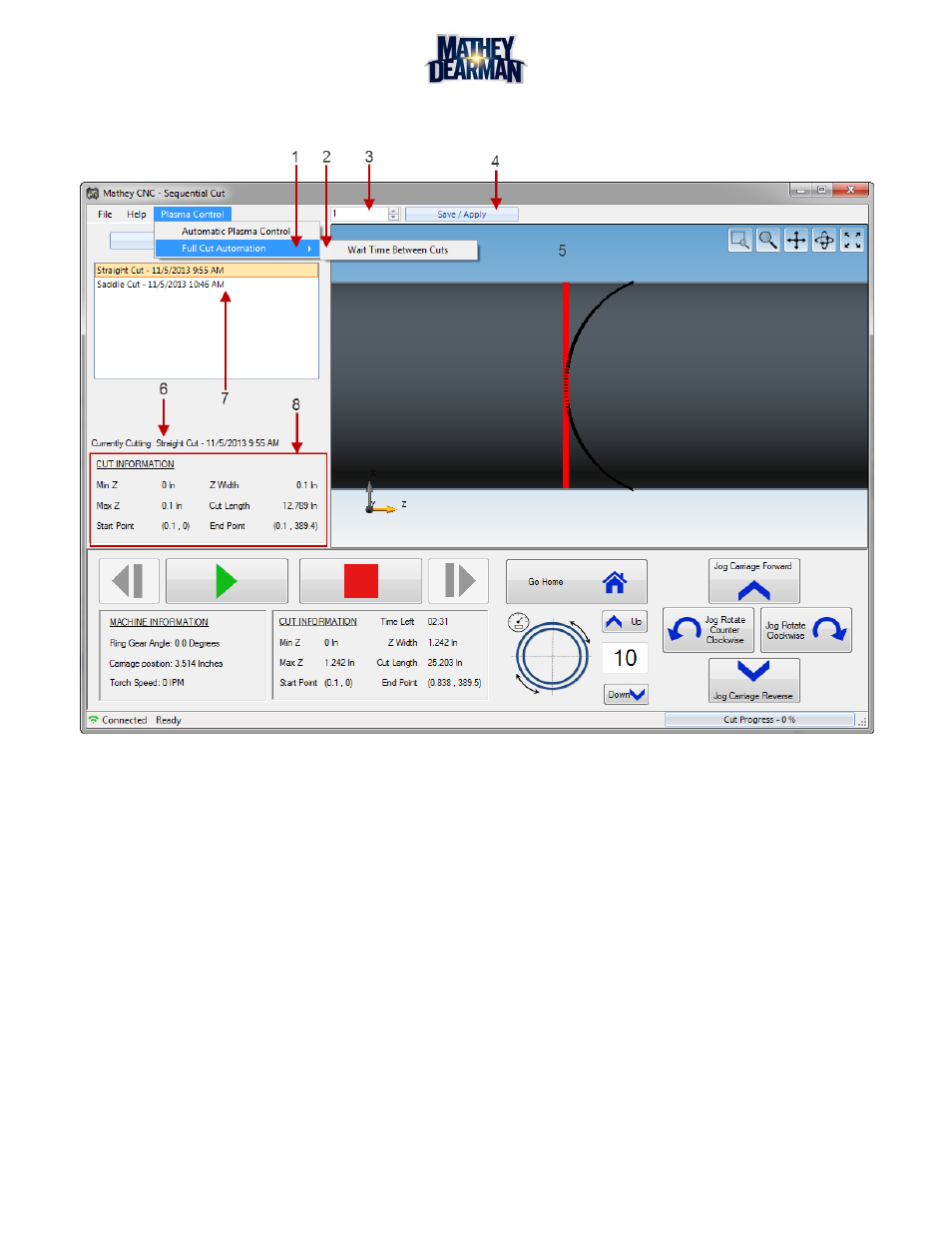
CNC Saddle Machine Parts & Operating Manual 03-0117-MSA 03-0117-1SA 03-0117-2SA
Ver 1.0
66
6.3.9
Sequential Cut View Screen – (Figure 6-21)
Figure 6-21 Sequential Cut View Screen
1.
Full Cut Automation – Checking this option will allow the software to automatically move from cut
to cut in the sequential path. (In the example shown, once the play button is clicked for the first time
and the ‘Straight Cut – 11/5/2013 9:55 AM’ is completed the software will move to the next cut
‘Saddle Cut – 11/5/2013 10:46 AM’ waiting the allotted time defined by the wait time between cuts
(3).
2.
Wait Time Between Cuts – The value in this box is the amount of time in seconds that the software
will wait to start each cut if the ‘Full Cut Automation’ (1) is checked. To save the value as a software-
wide value, click the “Save/Apply” button. (See Figure 6-22)