Mathey Dearman CNC Saddle Machine User Manual
Page 85
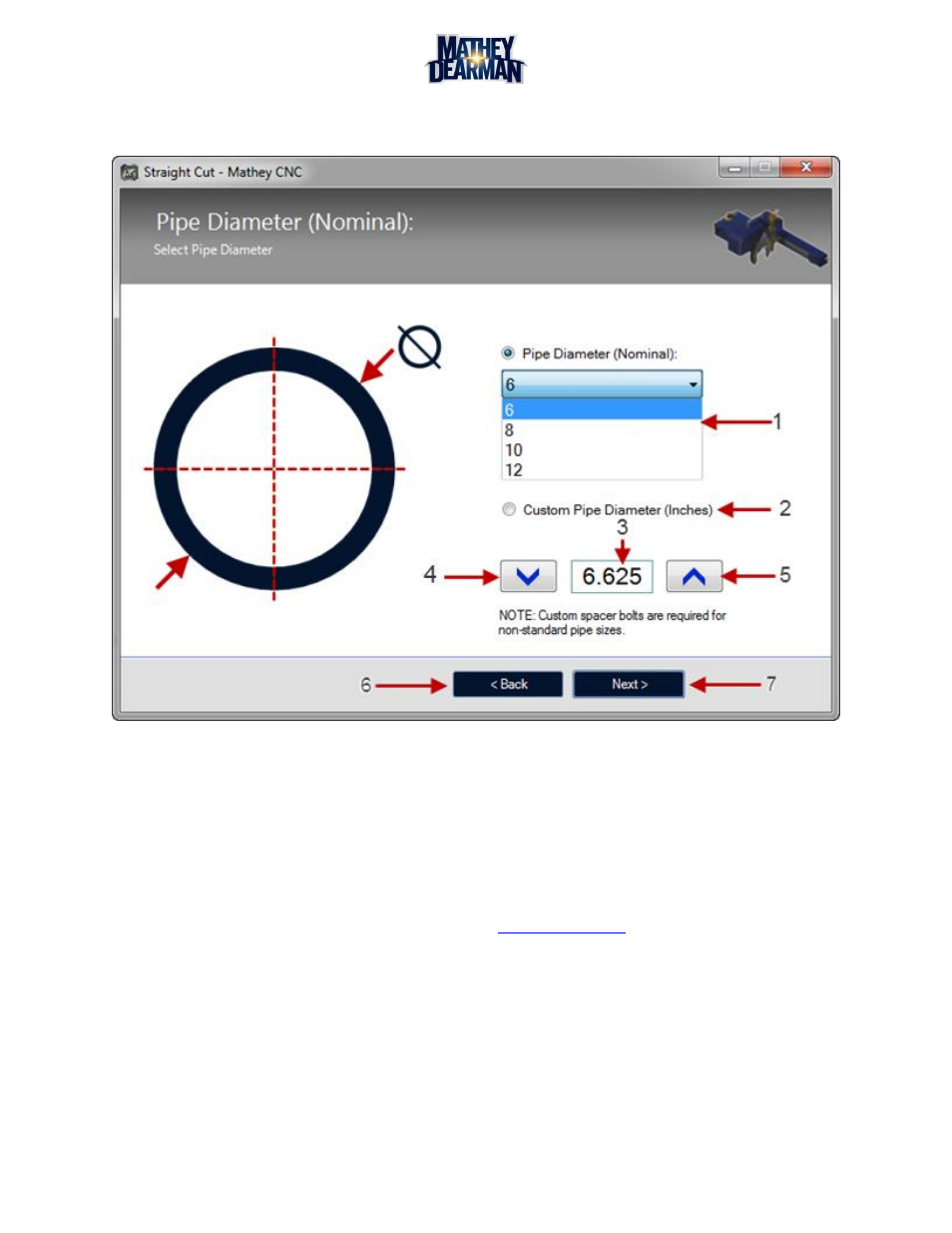
CNC Saddle Machine Parts & Operating Manual 03-0117-MSA 03-0117-1SA 03-0117-2SA
Ver 1.0
85
6.7 Cut Screens
6.7.1
Pipe Diameter (Straight Cut, Miter Cut, Square Cuts Only) (Figure 6-44)
Figure 6-44 Pipe Diameter Cut Screen
1. Standard Size Pipe Diameter Selection – Select the nominal size of the pipe the machine is
mounted on and cutting. Size choices are limited automatically to those within the range of the
machine model being used (See Table 4).
2. Custom Pipe Selection – Select this radio button if the nominal size of the pipe the machine is
mounted on and cutting is non-standard. Only one selection can be made at one time: Nominal or
Custom. Size range is limited automatically to fall within the range of the machine model being used
(See Table 4). NOTE: Cutting custom pipe diameters requires the use of custom spacer bolts.
Contact Mathey Dearman sales for information at
, +1(800) 725-7311 or +1(918)
447-1288
3. Custom Pipe Size – If the ‘Custom Pipe Diameter’ (2) radio button is selected this window will
display the custom pipe diameter in inches. Values can be typed directly in this window.
4. Down Button – Decreases the value of the custom pipe diameter by one inch.
5. Up Button – Increases the value of the custom pipe diameter by one inch.
6. Back Button – Go to the previous cut selection screen.
7. Next Button – Go to the next cut selection screen.