Mathey Dearman CNC Saddle Machine User Manual
Page 65
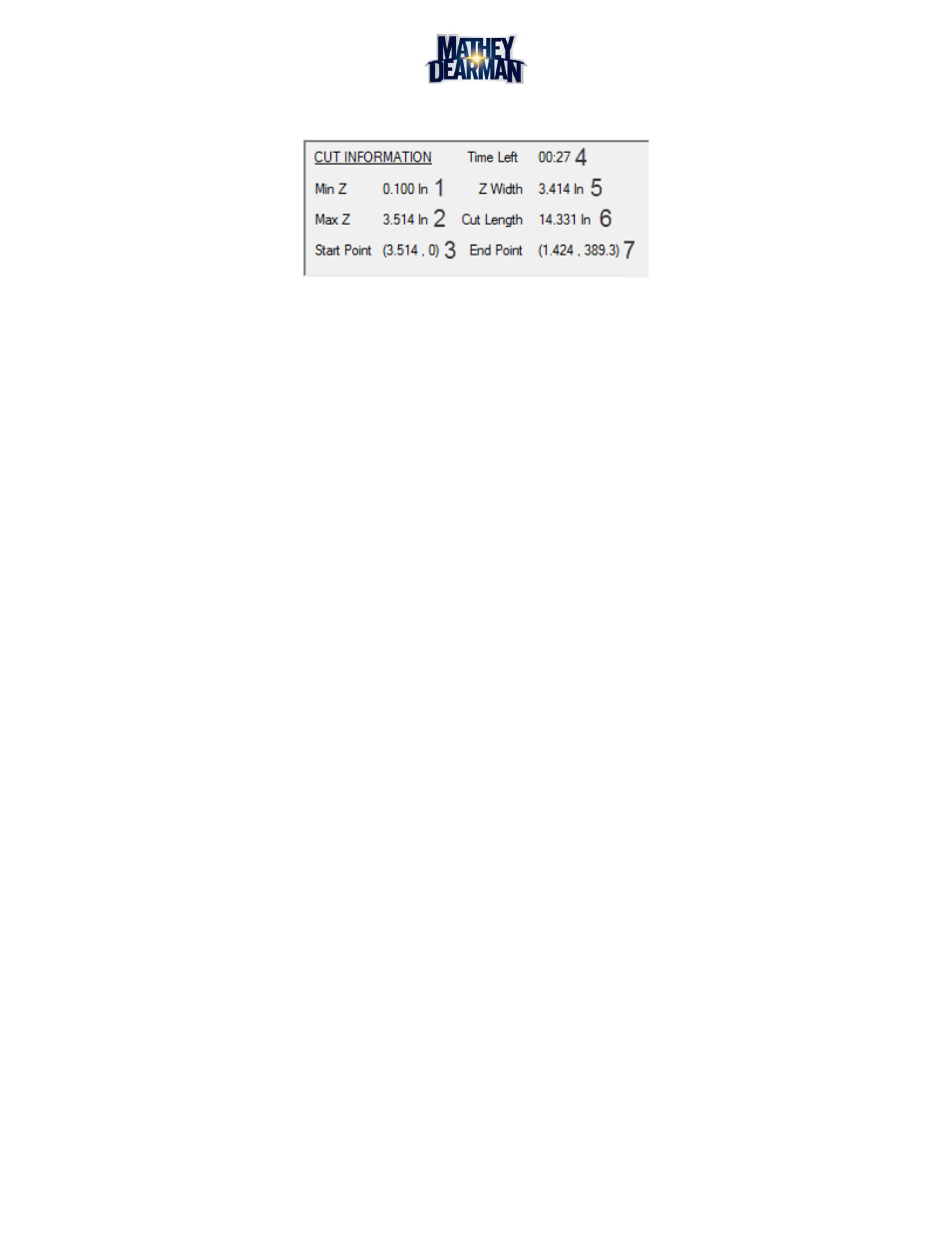
CNC Saddle Machine Parts & Operating Manual 03-0117-MSA 03-0117-1SA 03-0117-2SA
Ver 1.0
65
26. Cut Information Bar – Displays cut information (Figure 6-20)
Figure 6-20 Cut Information
1. Min Z – This is the closest point to the ring gear to which the torch will travel while executing
the configured cut path. The smallest Z (axial distance, along the length of the pipe) value that
exists in the cut path. This is the same value as the z-offset.
2. Max Z – This is the point furthest away from the ring gear to which the torch will travel while
executing the configured cut path. The largest Z (axial distance, along the length of the pipe)
value that exists in the cut path.
3. Start Point – The starting point of the cut, (carriage position in inches, ring gear position in
degrees). This is the point where the torch will pierce the pipe when the cut is started.
4. Time Left – This is the estimated time that remains in the current configured cut. Time
automatically updates when the torch cutting speed is changed.
5. Z Width – Total axial span of the cut path, measured lengthwise on the pipe.
6. Cut Length – Total length of torch cut path on the surface of the pipe.
7. End Point – The last point in the cut path. When the torch reaches this point the cut is complete.
27. Speed Down Button – Clicking this button once will cause the selected cutting speed to decrease by
1 inch per minute. If a configured cut is already running, the speed at which the torch is moving will
also decrease by 1 inch per minute. This speed is limited by the size of the pipe (See Table 3) and
minimum speed set (6.3.4 #2).
28. Cut Progress – Percentage of the currently running cut that has been completed.